You can also be interested in these:
- What is VoIP and how does it work?
- Why do you need cybersecurity for your router?
- Which VPN is the best for android phones in 2022?
- How Data Science services can help you to increase your profits
Networking is tough work, a simple concept with many complicated terms and technicalities that you need to learn to properly understand how to begin doing anything. Among the bevy of terms, one that comes up often is the MAC address.

What is a MAC address?
Now, to get started, we’ve got to go over the basic terms and make sure everyone’s on the same page. With so many technical terms getting tossed around, it’s easy to get lost in the discussion and not know what’s going on. In this case, what exactly is a MAC address, and why does it matter?
First off, MAC address in this case stands for Media Access Control address, and it’s essentially a string of numbers that allows your router to identify what device is communicating with it on your local network. It is this unique string of numbers that allows your router to send your information out to the internet and then have it return back to your specific device correctly.
In your home, you’re bound to have many different devices connected to the same network, so the MAC address lets the router properly manage everything. It will assign a private IP address every device connected as a gateway to it, and then funnel all information out to the internet and back accordingly.
In other words, MAC addresses are the low level basics that make your ethernet based network function.
Because every single network card in existence each has its very own unique address, packets that are sent on the ethernet are always coming from a MAC address and then being sent to a MAC address.
If a network adapter is receiving a packet, it is comparing the packet’s destination MAC address to the adapter’s own MAC address. If the addresses match, the packet is processed, otherwise it is discarded. This basically never happens anymore, as technology has grown more stable.
Why would you need to know a MAC address?
Now that we’ve established what a MAC address is and why it’s important for networking to run smoothly, let’s tackle why your device would need to know what someone’s MAC address is in the first place. Perhaps a bit unsurprisingly, the reason your PC needs to have someone else’s MAC address is to once again, allow for smoother networking.
The MAC address is an important element of computer networking. MAC addresses uniquely identify a computer on the LAN. MAC is an essential component required for network protocols like TCP/IP to function. Therefore, if you want to interact with another device on your local network, your PC will need to obtain the MAC address of the other device first.
So, how is the MAC address of the pinged PC obtained by your PC?
In order to get the MAC address of the PC you’re intending to ping, your PC will first check its own ARP cache based on its IP address and see if there are any entries that would indicate a connection to the device that has the correct private IP. You can actually check and see your own ARP cache by opening a terminal and typing ‘arp -a’, which will either show devices you’ve connected with or nothing.
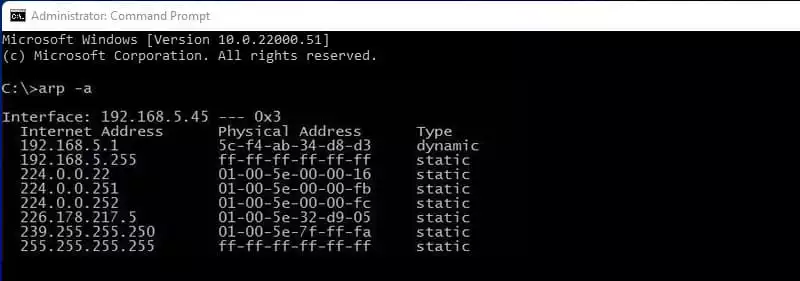
Now, let’s say your device doesn’t find anything, what then? At this point, your PC has established that it can’t find it in here, so it will instead proceed to broadcast a signal to every device on your local network, trying to find the device that matches the private IP distributed in order to obtain its MAC address.
This process is called an ARP request, and it allows your PC to check for the correct device on your network. Once your PC finds the correct device, the other device will send back its MAC address to your PC and you will finally be able to begin communication between the two systems.
On top of this, now that your PC has established a complete ARP request and has managed to get the MAC address of the pinged PC, it will save said address in the ARP cache we mentioned earlier. Now, if you head into the terminal and type ‘arp -a’, the other device’s entry should appear just fine.
I found the MAC address of the pinged PC, but can’t communicate with it now?
There are some reasons as to why something like this could happen, but it usually boils down to two issues. The first is that because MAC addresses work on a local level, once the other PC moves out of your local network, you will then no longer be able to communicate with it through that method. It’s common sense, but easy to miss when you aren’t exactly in-tune with networking.
Another thing that could lead to this is the user of said device changing their MAC address. While it’s true that the MAC address that is hard-coded on a network interface controller cannot be changed, there are many drivers available that allow the actual projected MAC address of your device to be changed. On top of that, there are even tools that allow users to spoof their MAC addresses, usually for security reasons.
In this case, your PC will need to do another ARP request and obtain the new MAC address of the pinged PC, after which things should work as normal at least until the other user changes their MAC address again.
Conclusion
Networking can seem like an intimidating topic, what with all its technical terms and technological concepts that can be hard to grasp for the average person. With time however, everything can make sense, and it’ll be easier than ever to get things running smoothly.
We hope this article answered your questions on how is the MAC address of the pinged PC obtained by your PC. It’s a difficult topic, so we hope our explanation helped shed light on it and allowed you to broaden your understanding of the ideas and concepts in play.
More stories like this
- What is VoIP and how does it work?
- Why do you need cybersecurity for your router?
- Which VPN is the best for android phones in 2022?
- How Data Science services can help you to increase your profits
- A guide to eCommerce App development in 2022
- 5 Benefits of animated explainer videos