You can also be interested in these:
- What are the best monitors with HDMI 2.1 support?
- Do you need a PC for a monitor to work properly?
- Types of projection displays for a car
- AMD FreeSync vs FreeSync Premium vs FreeSync Premium Pro
When thinking about something as simple as converting the signal from one input port to another, things can get rather complex. This is exactly the case when we try to convert the video and audio signals coming from an HDMI source to USB. With all the tech we have at our disposal at a one-click buy button distance, you might think we can solve this situation buying an HDMI to USB adapter, but this particular case is a little harder to solve.

Is it possible to convert HDMI to USB?
Simply put, you just can’t convert the audio and video signals from an HDMI port to USB. This signal is meant to be plugged into a display input interface, similar of those we can find in monitors and screen devices. On the other hand, the USB port interface works in a different way. It allows for a richer and varied type of connection, with the possibility to travel back and forth to the source of the connection. You see the USB type of connectors in printers, peripherals and devices needing to have a two-way communication with the computer or source.
There are cases on which we want to feed the signal from an HDMI to USB, either for capturing and recording the movie file in a computer, or for using a computer like device with USB ports to monitor the video signal. However, back to what we have already stated, due to the nature of these two types of connections, you won’t be able to find any adapter to serve this purpose, unless it is a dedicated card or adapter, like Elgato Cam Link capture card.
Can we convert USB to HDMI?
Now we assess the opposite panorama. Instead of converting the signal from HDMI to USB, can we go the other way around and convert from USB to HDMI? Let’s say we have a computer with only one HDMI port, and we have a two-monitor setting. In this case we need a second display output to feed the video signal to the second monitor.
The answer is yes: It is possible to convert the signal coming from an USB to HDMI with an adapter like this (not sponsored link). The USB connection is a more complex type of connectivity. This adapter isolates the video (and audio sometimes) output from the computer and make possible to transmit the signal data to an HDMI display.
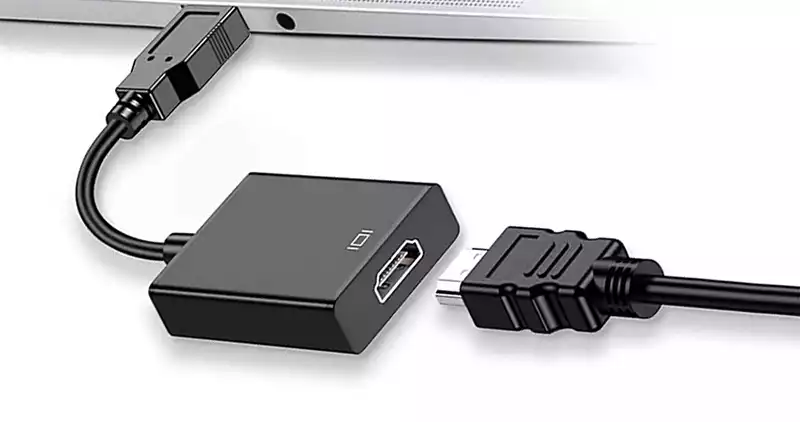
As you can see, it is quite easy to translate the output signal from USB to HDMI, but reverting this conversion is like comparing apples to tomatoes. They simply are not the same and in order to make this conversion effectively we need a more complex piece of equipment to do the heavy load, like a video capture card from HDMI to USB.
These capture cards are oftentimes a little on the costly side and will give you a descent resolution quality. Higher resolution video capture cards can be way more expensive, something that might detract you from keep trying this. The HDMI to USB conversion is simply reserved for a few specific cases or circumstances, being the most popular capturing video from an old source, like DVD or video tape to a digital format using a computer.
How to choose the right USB to HDMI converter?
With the USB to HDMI adapter we will be able to cast the image generated by our computer or device virtually without any loss in quality. For the case of using a smartphone as the source, you might want to get a micro-USB or USB type-C to HDMI adapter. Also, depending on the quality of our adapter, we will be able to additionally transmit audio.
There are a few considerations to keep in mind regarding the display of a high quality image. Here is what you should look for:
- Type. It is about the standards of both ends. In the case of USB, the most common interfaces are 2.0 and 3.0, but on the market, you can also find unique models for USB Type-C ports. In the case of HDMI, we are dealing with 1.4 and 2.0 standards – It aims at newer models, which guarantee the transmission of 4K video at higher refresh rates.
- Types of connectors. In this case, we have two options to choose from. The USB to HDMI converter is usually sold as a plug-socket version, so on one side, there is a male USB connector, and on the other side, there is a female HDMI connector. Its use requires an HDMI to HDMI cable, which will be used to connect the adapter to the TV. In adapters from Apple and other manufacturers, very often, in addition to the HDMI input, there are also others – for example, USB type A and C. The second option is a plug-in configuration. So, it is a standard cable with a USB and HDMI connector.
- Length. The critical parameter that should be selected depends on the distance between the two devices are located. However, the USB to HDMI adapter in the plug-socket form is usually very short. Only cables are available in versions of several meters (usually up to 5 meters).
- Supported resolutions. Do not forget that not all adapters support video in 4K quality. There are many models adapted for Full HD or HD signals on the market. It is also worth paying attention to the refresh rate.
- Audio. It all depends on our needs and the equipment we have. In stores, we can find, among other things, adapters that support sound in 5.1 or 7.1 formats.
Alternative approach: A MHL adapter
An MHL adapter is almost the same device as an HDMI to USB adapter. All you need to do is plug the adapter into your phone and then connect it via HDMI cable to your TV. In some cases, an additional power supply is required, provided by a USB cable or a traditional charger with a micro-USB connector.

Some TVs support MHL technology enabling instant configuration and full compatibility with a massive number of mobile devices. Interestingly, our TV does not have to support MHL (it is enough that it is supported by the smartphone or tablet). Still, it significantly simplifies the configuration and does not require an additional power supply for the adapter.
The advantage of MHL is mainly the highest quality picture and sound and the ability to charge the device simultaneously. We can also opt for an adapter with a male HDMI end to connect it to the TV directly, without an additional HDMI cable.
More stories like this
- What are the best monitors with HDMI 2.1 support?
- Do you need a PC for a monitor to work properly?
- Types of projection displays for a car
- AMD FreeSync vs FreeSync Premium vs FreeSync Premium Pro
- What is the difference between TAA vs FXAA?
- Can a monitor work without a PC attached to it?