You can also be interested in these:
- Frametime vs FPS: What’s the best game performance metric
- 5 Underrated pro tips in Valorant
- Intel B660 vs Z690, which is worth your investment?
- Where does the CPU store its computations?
Making your very own PC takes a lot of work and planning. Sure, you could just grab a slew of the best parts available and slap them together until you have an absolute juggernaut of a PC, but that’s also going to cost you both an arm and a leg. That’s why it’s wise to budget out your build and look for the specific parts that you need instead of splurging on a bunch of extras.

But now that you’re building your sweet gaming rig, you might ask yourself, what CPU do you want to buy, and how much does CPU affect FPS in games? Does CPU affect FPS in games at all? Well, don’t worry, we’re here to answer all your burning questions about CPUs, frames and every manner of other question you could possibly be curious about.
Wait, what’s a CPU and what’s FPS?
Well, let’s assume you’re an absolute beginner who’s building their first PC, and break down what exactly all these acronyms mean. CPU is short for Central Processing Unit, and it’s the essential core component of any computing device, which includes this juicy gaming PC you’re planning to build.

The silicon chip that is the CPU is quite small, and it sits in its special socket on the motherboard separate from every other component. When your PC runs, your CPU acts as the brains of the operation, making all the calculations that your computer needs to run programs and applications. It’s not an understatement to say that the CPU is the most important part of any build.
FPS on the other hand means frames per second, and refers to the frame rate of any given game or video. Generally the commonly accepted standard frame rate these days is 60FPS, though that can vary based on what monitor you’re using and what game you’re running. There are many intricacies when it comes to video game frame rates, but the layman’s idea is that the higher your FPS, the smoother your gameplay is.
Does the CPU affect FPS in any way?
The answer to this question yes, but in a very specific way. You see, when it comes to rendering graphics in video games a different PC part carries the brunt of the work, that being the GPU. Your GPU, or Graphics Processing Unit, is what affects your FPS the most.
While your CPU gets to work handling all the numbers and calculations, all the actual rendering for every manner of graphical content is done by your GPU. This includes things like gaming and 3D modeling software. It achieves this by breaking complex problems into thousands or millions of separate tasks and working all of them out at once.
That makes them ideal for graphics, where textures, lighting and the rendering of shapes have to be done at once to keep images flying across the screen. So really, if you’re planning on achieving some top tier framerates, you’ll want to be looking at more powerful GPUs. That doesn’t mean the CPU is completely pointless in the equation however.
How does CPU affect FPS if I have a good graphics card?
We get your confusion, so let’s break it down a bit more. Remember earlier when we said the CPU is the most important component in your PC because it handles all the calculations required? That also applies to video games, and graphic rendering. Essentially, your CPU has to tell your GPU what it needs to render, in order for the GPU to do its job at all.

Because of this, if your CPU isn’t powerful and fast enough, it’s pretty common for it to end up slowing down your GPU because it can’t give orders fast enough. At that point, it doesn’t matter how powerful your GPU is, because it can only generate graphics as fast as the CPU can dish out orders. We call this phenomenon ‘bottlenecking’, where one part of your computer’s slow performance hampers other components.
This is how CPU affects FPS in video games, and it’s something that many people miss when building gaming PCs. All too often, a novice builder will simply disregard the CPU, thinking it’s not going to be important in gaming performance. Then when they invest heavily on a powerful GPU, it ends up backfiring on them as the CPU simply can’t keep up with the raw power needed.
How do I choose a good CPU for my FPS?
This is a bit of a tough question to answer, because it requires a whole bunch of context and an idea of what your build is going to end up being. There are a lot of factors that go into something like this, so bear with us as we do a bit of a break down for what you’ll want to choose.
Factor 1: GPU
Of course, what GPU you’re planning on installing is a key detail when it comes to choosing a CPU to go along with it. Generally, the more powerful your GPU is, the more power you’ll want your CPU to be so that you can maximize the potential of your expensive graphics processor.
Of course, it’s also not completely necessary to match your GPU pound-for-pound. As long as your CPU isn’t holding back your graphical performance, it should be perfectly fine. Nowadays, it’s common to purchase a simple mid-range CPU with a powerful GPU since it’s enough to drive the graphics without any significant loss in frames or performance.
Factor 2: Monitor
Now, here’s something that many people often fail to consider. Nowadays, monitors come with many different refresh rates and resolutions. When your refresh rates increases, the possible number of frames per second also goes up with it, which makes for extremely smooth gameplay. That is, of course, if your computer can render that much at a time.
For example, if your monitor’s refresh rate is stuck at 75Hz, then the maximum FPS it can hit will be 75FPS. It’s a pretty attainable number even with more average specs, so you don’t need to splurge on extremely powerful components to extract the most performance.
On the other hand, if you’ve got a 240Hz monitor, you’re going to want to hit 240FPS, and those are some fairly crazy numbers. In this case you could definitely benefit from that extra oomph for sure. And on top of that, you’ll also want to consider your monitor’s resolution.
Nowadays, your average gaming monitor usually renders stuff at 1920×1080, which even a mid-range CPU and GPU can run effortlessly. If your monitor is rendering things at 4K however, you’re going to need an incredibly powerful rig to get things running smoothly in any capacity. You definitely want to look closer at what you’re getting before deciding on a CPU (and GPU).
Factor 3: Intended usage
Now, we’ve been acting on the assumption that you want to build a gaming PC this while time. But sometimes, people don’t need those, and just want a workstation that can maybe play some light games here and there. It’s very common, and as such you wouldn’t really want to waste an excessive amount on powerful components that will never see their full potential reached.
If you’re here, then do consider getting a CPU with integrated graphics. As the name implies, a CPU with integrated graphics doesn’t need a GPU at all, saving you a lot of money and time. AMD calls these APUs, and modern APUs are getting better and better with every iteration, with some being capable of pretty decent gaming.
Factor 4: Budget
Of course, your budget is the key to getting any parts for your PC in the first place. It’s important to know what you can afford, and to buy parts accordingly. This doubly applies to your CPU since it can act as a bottleneck to many other components of your PC, primarily your GPU.
If that isn’t enough, you also have to consider the other parts of your PC like fans, RAM and storage. If you’re going to build a solid gaming rig, you want to have solid components in every department. If your CPU and GPU run like champs but everything else crawls, you’re not going to get anywhere. That also brings us to our final factor, cooling.
Factor 5: Cooling solution
Perhaps you’ve figured out all the components you want. What you’ll need to consider now is if your cooling solution is befitting all the parts you’ve decided to put together. For example, if your CPU is incredibly fast and your GPU is powerful, but your PC can’t run either of them without overheating, it’s going to lead to throttling. And throttling, once more, leads to lower FPS.
Now, if you’ve already got a water cooling solution decked out for your build, then you can probably go ahead with any parts and pieces you want. But say instead you’re just planning on sticking to a stock cooler? Definitely check to see if any of your parts are too powerful, or else you risk doing significant damage to your PC in the future.
Recommended CPUs to enhance your FPS metrics
Well, if you’re planning on building a basic gaming rig, there are a few options. The two biggest suppliers of CPUs on the market currently are Intel and AMD, and both haves their strengths and weaknesses. We’ll sort some of the options by power, brand and budget!
AMD High-end Gaming CPU – AMD Ryzen 9 5900X
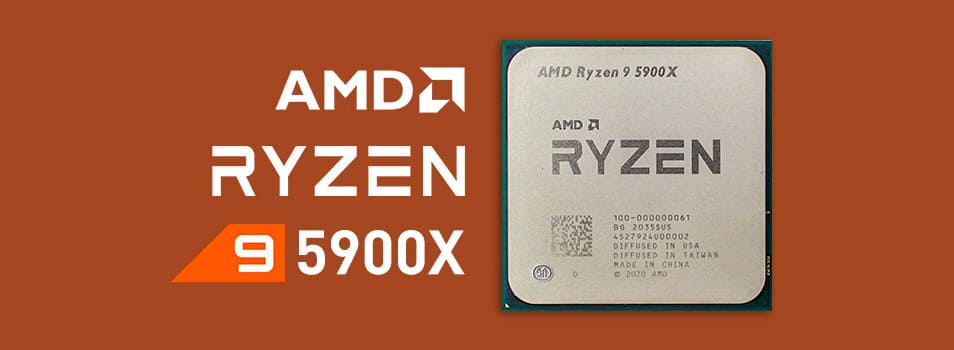
Without a single doubt, the Ryzen 9 5900X is the single best CPU on the market right now when it comes to extracting the most performance out of your system’s graphics card. It can drive graphics of any level without issue, and it runs everything outside of gaming perfectly as well.
The biggest downsides of the Ryzen 9 5900X are that it costs quite a hefty sum, and that you definitely need an aftermarket cooler for it. Stock coolers aren’t too bad, but the Ryzen’s Wraith cooler isn’t going to cut it. It’s something to keep in mind when you shop around for parts.
Intel High-end Gaming CPU – Intel Core i5 11600K

Over in the Intel camp, we’ve also got a solid proposition. Intel’s best gaming CPUs have always consisted of their i5 series, mainly because they offer good performance without breaking the bank. That continues with the i5 11600K, providing solid speeds all around.
For gaming, you really can’t go wrong with the CPU. It’s priced lower than its AMD counterparts, but offers similar gaming performance. If there’s one thing to criticize here, it’s that the integrated graphics are pretty bad. With that said, you’re never going to use this with the integrated graphics, so it’s rendered moot.
Best budget gaming CPU – AMD Ryzen 5 3600
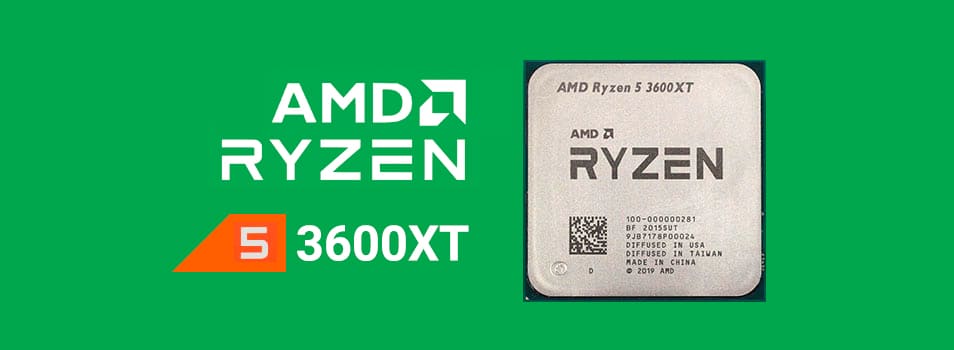
The previous generation Ryzen 5 3600 is still an incredible value for money, and remains as one of the best CPUs around for gaming. Combining shockingly high performance and low prices is a surefire method to get a recommendation, and the Ryzen 5 3600 has been the king of both for many years now.
To put it simply, you cannot go wrong with this CPU. It can handle any task you throw at it with flying colors, and it does it all for a fraction of the price of competing CPUs. Now that the new generated of Ryzen CPUs are out, the Ryzen 5 3600 is getting price cuts everywhere, and that only makes it a better deal. Don’t be afraid, and snag one up if you get the chance!
Conclusion
We hope this article’s been an illuminating one when it comes to how CPU affects FPS. It’s a topic that we’re sure boggles the minds of many gamers, and we’re happy to give it the time it deserves so that you can make the best choice for yourself. Now, go out there, find our parts, and make the best PC you can!
More stories like this
- Frametime vs FPS: What’s the best game performance metric
- 5 Underrated pro tips in Valorant
- Intel B660 vs Z690, which is worth your investment?
- Where does the CPU store its computations?
- Is it ok to put cheap thermal paste on your CPU?
- How to take advantage of your monitor FOV in video games