You can also be interested in these:
- How to fix NBA 2K22 error code 6f8ce31b?
- How to fix a blurry Nintendo Switch image on TV when is docked?
- The https aka.ms remoteconnect error and how to fix it
- How to fix Black Ops 4 lobby not joinable
NBA2K is a video game produced by 2K Games, repurposed and released year after year since 1999 in form of a series, loved by NBA professional basketball fans. This series is available on almost all video game consoles, including PlayStation, Xbox, Nintendo and PC, and has established itself as the leader in this niche since 2019. Its main competition, NBA Live by EA Sports, another basketball video game series announced they will be retiring their game from the market until further notice to prepare for an upcoming return on next-generation consoles. To date there has been no news about when EA Sports will resume development of this title, fact that has been very favorable for NBA2K.
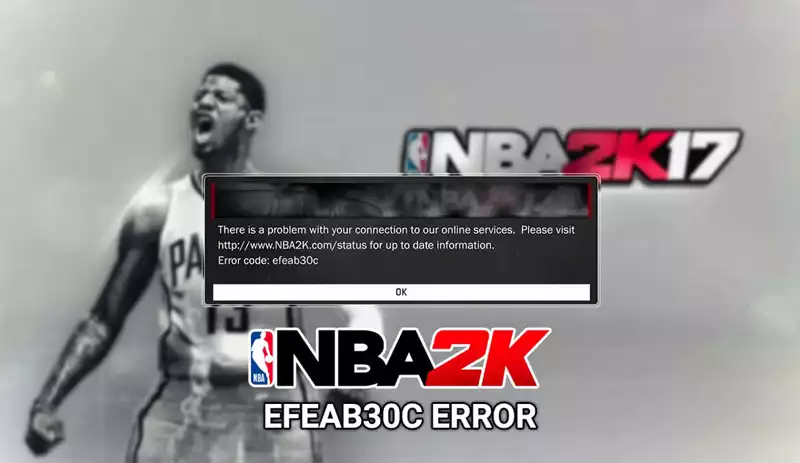
The 2K Games selling point is a robust basketball game simulation, which includes not only the management of the players, but also the ability to tweak every aspect related to the team. The customization options go beyond what is imaginable, this being just one more feature to add to the value proposition and the gaming experience in general.
Regarding the gaming experience, it is enjoyable and diverse, but unfortunate and clearly not bug-free. On the not-so-good side of NBA2K there is a very common error related to internet network connectivity when the user tries to access multiplayer mode. This error has the reference code EFEAB30C, and is not related to any particular console: it can be activated from any platform we are playing on. In this article we are going to give you all the techniques about how to fix error code EFEAB30C on NBA2K.
What is causing the Error code: EFEAB30C in NBA2K?
The EFEAB30C error can pop up on our screen at any time, for no apparent reason. The text of the message that accompanies this error reads: “There is a problem with your connection to our online services. Please visit http://www.NBA2K.com/status for up-to-date information”, which suggests connectivity.
In reality, this error is not only caused by any connection related issues. The game developers have reported that the problem also has something to do with incompatibility of improvements implemented in outdated versions of the game. If you did not properly validate your account information at the beginning on the account creation process, this could be another possible cause of the error, leaving you without so many options on how to achieve this by yourself.
Obviously this is not the only reason why the error EFEAB30C in NBA2K shows up. If we have multiple accounts linked to our game console, or if the space reserved on the hard disk of the PC or console is compromised with the data of another game, or with the simple fact that the data of our account is out- of-sync, they will undoubtedly make the error code appear and the message popping up on your screen.
The versions where we can most commonly see this error are:
- Error code EFEAB30C 2k16 for PS4
- Error code EFEAB30C 2k16 for PC
- Error code EFEAB30C 2k17 in all consoles
- Error code EFEAB30C 2k18 for PS4
- Error code EFEAB30C 2k18 in all consoles
How to fix error code EFEAB30C
Next we will see all the possible steps that we can take to fix the EFEAB30C error issue of our computer or video game console. According to the causes identified for the error, we will also see solutions related to connectivity, game data information, and account management. Here are the potential fixes:
1. Keep your NBA2K game updated at all times
This solution is one of the most obvious, but because of how easy and fast we can execute it, it becomes the first step par excellence to rule out any problem related to outdated files. The appearance of the error code EFEAB30C due to this particular cause is mostly attributed to game users on consoles, although PC users are not exempt.
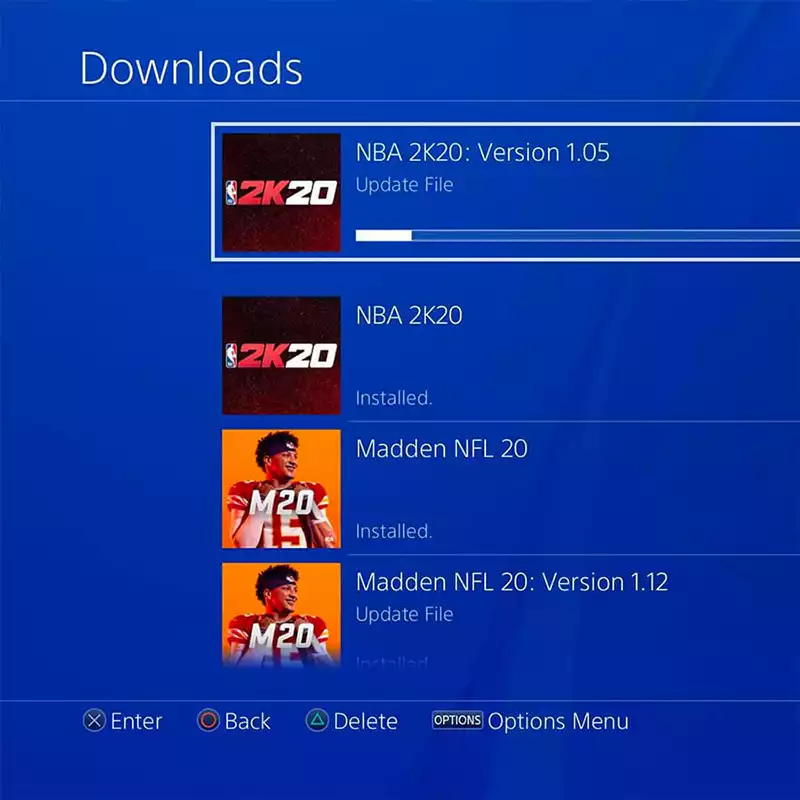
In a perfect world, every time there is an update the system will install them automatically. Even so, in some cases this request must be made at the user’s request. These are the steps to execute a manual update request:
- There is a function that calls or checks for updates every time the game is opened. This is why if we close and open the game several times we will be manually invoking this verification process.
- If after the previous step we see that the problem persists and we continue to receive the EFEAB30C error, we go to the downloads section and download the most recent NBA set of files.
- If we continue to see the error (on PC) or in the Steam version, run the game and enter offline mode. Start a game several times in this mode, until you see the update screen. If you can’t see this screen, you can alternatively start a game and leave the game on idle. You will eventually see this screen.
- After performing the update in the previous step the error will be gone.
2. Check your player id and re-validate your email address
As we already mentioned, if you did not validate your email when you registered your NBA2K MyPlayer account it is almost likely that when you try to run the game you will see this error display. To correct this problem, we will have to use a computer or any other device that allows us to open an internet browser. To re-validate our email we must follow the steps below:

- Open a window of any browser and access https://www.nba2k.com/
- Once there, you can go to the “Sign in” button, in the top right corner of the screen.
- On the next screen, you will see multiple platform options. You are supposed to pick the platform you usually play the game on. In the event you play in more than one platform, select the one you are getting the error code EFEAB30C on.
- The next step is to input your username and password to log in your account.
- Just by entering in your account the system will be able to verify your account. You shouldn’t have to do anything inside your account. This is an automatic system verification using the login credentials as the validation.
In the case you still see the error after this, go to your inbox and search for that verification email you were sent at the moment you created your account. You still should be able to click the link and validate your email that way.
3. Check your game access to the internet (On PC)
One of the crucial aspects we need to cross out from out troubleshooting process is what is exactly causing the error. We also mentioned the error code EFEAB30C on NBA2K was caused by connectivity issues. Now imagine that the action of some anti-virus or third-party software have recognized the NBA2K game as a threat and blocked the connection to our network at the software level in the Firewall.
Anti-virus softwares have the power to prevent the game from connecting to the internet. This case will be most likely on a PC or laptop while we play at home. When the system detects that a connection cannot be established is when the error is triggered. To prevent this from happening, the game must be added to a list of reliable applications so that, in this way, an exception is made and our game does not get penalized. We must add this rule ourselves, following these steps below:
- Click on the Windows icon and type, “Control panel”.
- The Control Panel application will appear in the list of the Windows apps. We must double-click on it.
- We must go to “System and Security”.
- Then we select the option “Windows Defender Firewall” (or go directly to our Firewall, if it is not the one that is installed by default).
- In the right column we will see an option that says “Allow an app or feature through Windows Defender Firewall”. We click here.
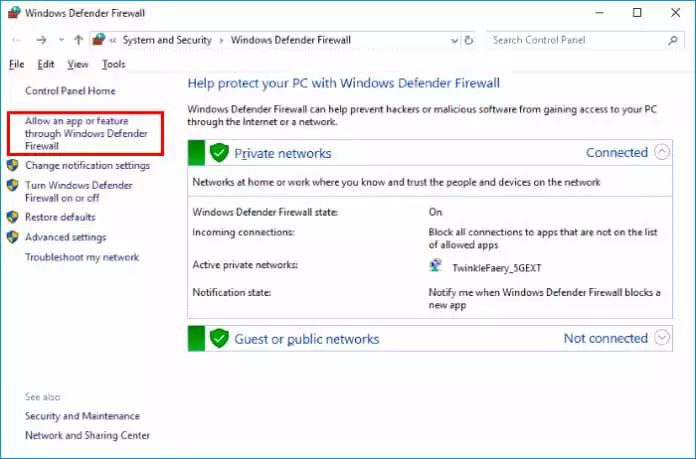
- A list will appear, and below it a button that says “Allow another app …”. Click it.
- Search your computer for the executable file of the game, and once located, we must check both boxes of private and public.
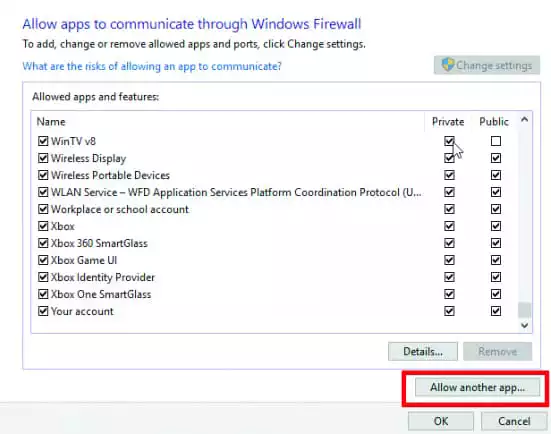
- We press the “Ok” button and that’s it. Following these steps we must have corrected the error, if this was the cause.
4. Check the maximum accounts limit
There is a limit on the maximum number of accounts that can be created on the same device. This amount is 5, according to the NBA2K terms of use. If we have 6 or more accounts linked to our game this would represent a violation of the game use policy, something that could ultimately end up leaving our account permanently blocked if we do not take immediate action.
To solve this problem we only have to remove the remaining accounts and only keep 5 (which is more than any average user would use). Once this is done, the error code EFEAB30C will be solved.
5. Re-install the game using your current data (On PC)
Finally, we have to try to reinstall the game, but in this process we will do it in a way to keep our game log alive and not lose our progress. In at a glance, we have to uninstall the game application, leaving behind all the data files. After this, when we install a fresh copy of the game, it will automatically detect the data files and assign them. The last step in this process would be to provoke the update sequence to fix the error forever.
We will reinstall our application by following the steps below:
- We press “Windows Key” + R.
- A dialog box will appear with an input form field, where we will write the following command: “appwiz.cpl”. Then we press enter.
- A list with all the applications installed on our computer will appear. We search for the NBA2K game and select it.
- Next we press the “Uninstall” button.
- Pay attention to this step: There will be an additional dialog box that will ask us if we want to keep the data of this App, to which we select “Yes”.
- The game will be uninstalled, and then it will ask us to restart.
- Once the computer has restarted, we proceed to install the game again. An indicator that the previous data is being used will be a message in the installer that says “Installer is retrieving files”.
- When the installation is finished, run the game but keep browsing the options menu. Do this, by moving over all the options, going back to the initial menu, and back, consecutively until the automatic game update appears. Once the update is complete, the error will be gone.
Closing remarks
It is quite difficult to pigeonhole the steps to fix a bug when it comes to a game that has a presence on so many platforms. The strange thing is that the error code EFEAB30C in NBA2K appears on all platforms. Either because the error is of a generic nature, to track down several unwanted events at the same time, this is ultimately a show stopper, and until we take the solution of it in our hands, the game will remain unplayable.
We hope you have solved your problem with some of the solutions proposed in this guide.
More stories like this
- How to fix NBA 2K22 error code 6f8ce31b?
- How to fix a blurry Nintendo Switch image on TV when is docked?
- The https aka.ms remoteconnect error and how to fix it
- How to fix Black Ops 4 lobby not joinable
- Annoying Mac issues and their instant resolutions
- Troubleshooting connectivity issues on an Xbox One Controller: A step-by-step guide