You can also be interested in these:
- How to connect Sony WH-1000XM4 to PC?
- Corsair HS65 Wireless headset full review
- Bytech gaming headset review
- Wireless Blackweb headphones review
Virtually everyone has to use headphones or headsets for work or their personal life. As technology changes, we must adapt to the new advancements. In the pandemic ages of Zoom calls, Skype meetings, and Google hangouts, having a headset that works correctly is vital. However, quality headsets can be expensive, and some people do not feel like upgrading their technology. For many people, they still use a PC with two jack ports, despite having a single jack headset without a splitter.

If you do not know how to use single jack headset on PC without splitter, do not worry. This article will explain the process of what a splitter is and what it does, what single jack headsets are, older and newer PCs and how they work with headsets, and how to use single jack headset on PC without splitter. In addition, this article also goes over how to use single jack headset on PC without splitter for Mac OS users.
What is a splitter and what does it do?
A splitter is a device that separates the single jack singles into two paths. The splitter separates the path of the audio coming and the output sound from the PC. This can work either by altering two jacks into one, or vice versa, as one jack into two. There is no volume loss as the paths converge or diverge, just some occasional minor low quality. Because the volume is dependent on the present voltage, the splitter divides up the current and not voltage. This is why the audio quality is affected, whereas the volume is not. While splitters are convenient, you can get around not using them. Keep reading to learn how to use a single jack headshot on PC without a splitter.
What is a single jack headset?
Although Bluetooth has been around for ages, it only recently has been utilized in headsets. Bluetooth headsets, like AirPods, have gained popularity in recent years and are more common than ever. Some people prefer the wireless options, and, therefore opt to use Bluetooth headsets.
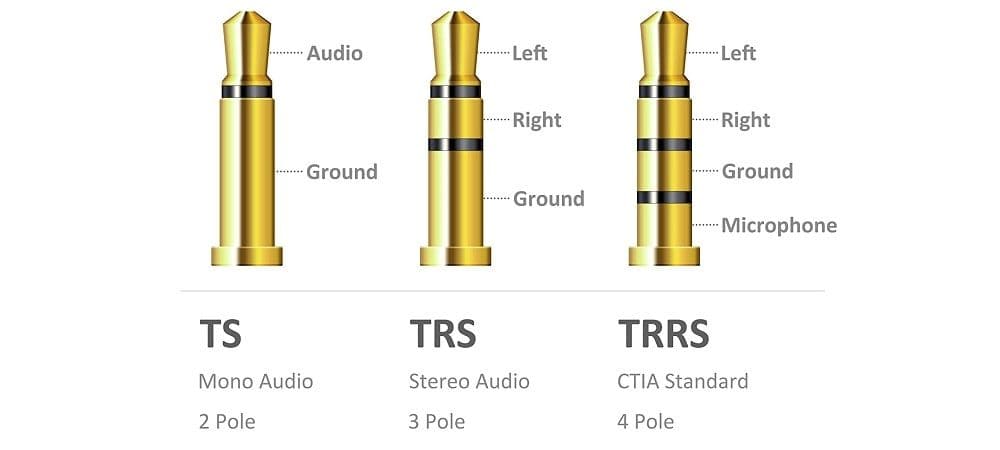
However, because so many people are accustomed to Bluetooth headsets, they do not know how to use single jack headsets. A headset jack is a point where all wires inside your headset join together to transmit audio information. A single jack headset only has one jack. This means single jack headphones only have one point where the audio is passed and received.
How the input audio jack and output sound jack work
Modern-day headsets have microphones and output audio features all wrapped into one headset. However, the PCs have two separate jack ports for different functions. This allows a separate pathway for each function. Some recent headsets feature three rings that differentiate the golden contacts. In the past, the older ones only had a single ring that displayed the headphones in mono. The other two rings are for stereo use. This is why older headsets do not have the input of audio feature.
The two jack ports, which are typically green and pink, offer more aid regarding both the input and output of the audio. There is typically a mark or sign that shows which jack is used for input and which jack is used for output.
Using the single jack headsets for newer PCs
Before learning how to use single jack headset on PC without splitter, let’s evaluate older and newer PCs and how they use the single jack headset. Some newer PCs come with ports that are not specified for any particular or certain function. Because of this, it means you can plug in any jack into any port. This helps prevent any confusion for people because they do not have to find the signage stating which port is intended for what purpose. Some PCs and laptops only have one jack in them, as this offers the jack working for both functions of the headset. Because of this, the dual-purpose headset is clear, concise, and confusion-free without hurting or affecting the quality.
Using the single jack headsets for older PCs
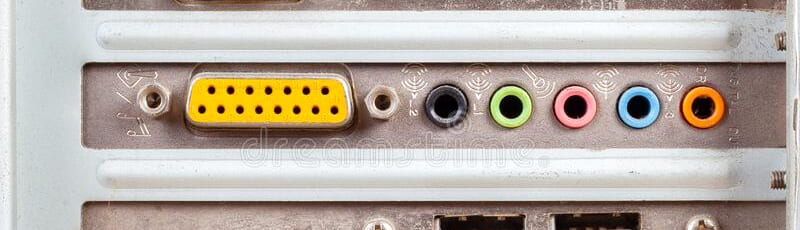
In the last few decades, technology has advanced astronomically, allowing people to have many choices between what they want. However, in the past, people did not have the flexibility to choose from many different choices, as technology was limited. For older PCs, it is harder to use a singe jack headset. You can try adjusting and working with the output and audio input settings. However, in most cases, you have to get a splitter.
How to use single jack headset on PC without splitter for Windows OS
To avoid spending your money on a splitter, here is how you can use a single jack headset on a PC without a splitter:
- Go to the control panel settings on the start menu.
- In the control panel, select the option “sound.” This will open the sound settings.
- Once the settings open, select the tab that says “recording.”
- The recording devices you are using will be displayed. Select the one you want to use. Then, select the default button to become active.
How to use single jack headset on PC without splitter for Mac OS:
- Select the “volume” icon or find it in settings.
- Find and select the “sound preferences” option.
- Follow the pop-up tabs in the window and then go to the “input” tab.
- Follow this process again. After that, you will find the connected devices. You could also find your device and make it default.
- After you do that, you can listen to your headset or use the microphone.
Conclusion
Although splitters are an easy and convenient way to solve your headphone problems, there are alternatives. In the ever-changing world of technology, it is often hard to keep up with tips and tricks to fix and solve your problems. Just know that there are always plenty of resources out there to help you find the solution you need. Whether you are on a budget or just want to fix it yourself, you can use a single jack headset on a PC without a splitter.
More stories like this
- How to connect Sony WH-1000XM4 to PC?
- Corsair HS65 Wireless headset full review
- Bytech gaming headset review
- Wireless Blackweb headphones review
- Can you use AirPods on a plane?
- How long do Airpods last before they break