You can also be interested in these:
- NVMe vs SATA SSD What is worth buying?
- What SSD are compatible with PS5 and how to install
- WD My Book Live breach is causing data wipes worldwide
- How many hard drives can a PC have
A solid-state drive or an SSD is used in a variety of devices ranging from computer games to handheld devices, and of course laptops. They implement a majority of the features found in hard drives. The key function difference is that an SSD’s data is stored on a bulk of flash-memory chips that hold on to the data, even when there’s no power source to push energy through them. These flash drives are known as NANDS in terms of specifications, and are unlike the chips found in USB thumb guides. SSDs can be pricier, but are more trustworthy than basic USB thumb drives, while nearly having the same exact capabilities. The only pitfall with these storage devices is that they are not expected to overheat, but high SSD temperature can easily lead them to become non-operating.
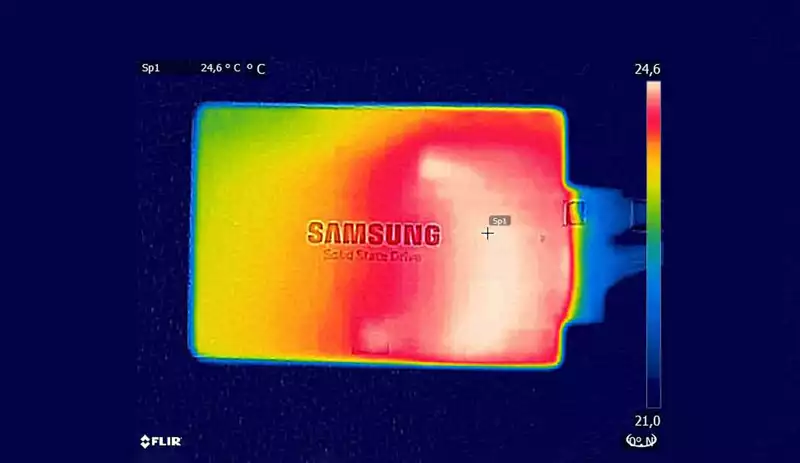
SSDs run correctly when their temperature is between 0ºC and 70ºC (32ºF and158ºF). They’re not all the same, so the maximum temperature does depend on the model and the form factor of the drive. The form factor is the permanent configuration of solid state storage or SSS, which is used to transfer data. As an example, form factors in this situation would decide how compatible an SSD is going to be with other computers or devices. It’s slowly becoming common tech knowledge to automatically know that an SSD can only survive when the SSD temperatures fall under 70ºC.
SSDs struggle to balance function vs overheating
The majority of SSDs are designed to exhibit intense space-saving abilities, while enduring high speeds. Due to this, SSDs have an unfortunate issue that destroys its own flash memory: overheating. The SSD temp cannot seem to balance itself without external cooling technology. There are two crucial chips in this device, the memory chips and the controller. The hotter the SSD becomes, the faster the flash memory chips begin to burn out. Users recognize that the controller doesn’t get too hot and manages to stay cool, but the memory chips seem almost attracted to crazy high temps, therefore self-destructing its own chips. As the flash memory chips get warmer and warmer, the module burns up from the inside and the flash memory degrades during writes.
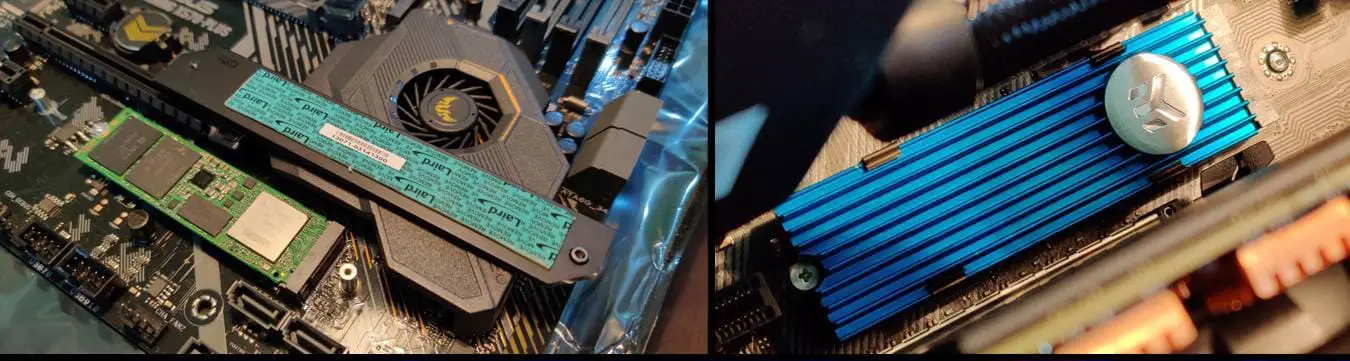
When a flash cell in a flash memory chip is “written” or completes one program/erase cycle, the oxide layer within it reduces. When enough of the oxide layers reduce, the SSD temperature destroys the device because cell endurance drops to zero. Cell endurance within hard drives is defined by the number of P/E (program/erase) cycles it can handle. Too many P/Es occur when SSD temperatures excessively rise, leading to the flash cell being unable to retain anymore data. As oxide layers degrade, oxide layers continue to weaken until stored charge starts leaking. The memory chip becomes less and less dependable with every write cycle.
Troubleshooting Hot SSD temperature
Should any overheating be affecting an SSD, it’s always helpful to know what the device is like in its normal state vs abnormal behavior. High-quality SSDs are designed with the understanding that the drive’s SSD temp might jump a few degrees higher once it goes from idly being unused to immediately copying large files. A little rise in temperature anywhere from 5° to even 15° is already considered by the brand manufacturer. I/O intensive programs should be raising the SSD temperature by a decent amount, showing off the fact that it’s working. Superior-quality SSDs will most likely always have quick spurts in temperature rises.
Concern should come into play when SSD temperatures are at a stand-still above 50ºC/122ºF when it’s not even being put to work. If files aren’t being transferred and massive programming isn’t in use, there is most likely an issue with the device that needs to be checked.
There’s no need for any complicated services on laptops and computers because users can check an SSD temperature on their own devices. To check the SSD within Windows, the user should download a program called Open Hardware Monitor. It’s a free service and system source monitor that will track an SSD temp. Users should note what the SSD temp was and follow up with the brand manufacturer to see if it’s normal. Apple Macs have an already installed Hardware Monitor program that can be used to do the same exact thing. Unfortunately, only computers and laptops make checking the SSD temperature easy. Devices like digital cameras, smartphones, tablets, and even computer games don’t make it easy to figure out if the drive is overheating. Users eventually find out when the SSD is fully degraded.
Solution to Keeping an SSD Cool
Starting with the basics, it’s important to make sure that the SSD is being used in an area with proper air flow. Enter it into an area of the device that won’t be stuck behind parts of the computer that are already hot. The SSD temperature has a chance to stay cool if it’s in a position where a lot of airflow comes in naturally. It’s also worth a shot to remove the SSD from any kind of casing, though this may be a tedious and temporary fix if anything.
The disadvantage with laptops is that if the SSD temperature is high, there is basically nothing the user can do. The SSD could be burning up for a couple of reasons, such as being heated via the other devices’ emanating heat, having been used through multiple intense programs, or it’s simply on the verge of full degradation.
The easiest recommendation is to purchase small drive form factors, such as an M.2 form-factor drive. These are tiny little drives engineered to properly fit into all kinds of nano desktops and laptops, regardless of how thin. The M.2 pressures energy through nanoscopic conductors, lessening the excessive heat from the SSD. Form-factor drives are also designed to work with cooling systems that the device already has installed. Making the extra purchase is a realistic, straight-forward solution that will lead to longer-lasting SSDs overall.
More stories like this
- NVMe vs SATA SSD What is worth buying?
- What SSD are compatible with PS5 and how to install
- WD My Book Live breach is causing data wipes worldwide
- How many hard drives can a PC have
- How to protect smartphones against Pegasus virus
- How to get into eSport game and become a sportsman