You can also be interested in these:
- Your Lenovo battery not charging? Fix it with these tips
- A comprehensive guide on how to pick the right laptop for work
- Differences between Lithium vs LiPo vs Nickel Batteries
- MXM Slots: Interchangeable GPUs for laptops
There are people who use a laptop as a replacement for a desktop PC and keep it plugged to the electrical outlet, thus avoiding depending on the battery. But the question arises: does it negatively affect the laptop to be always plugged in? In this article we will provide you with all the information you need to answer this question, since the answer is not that simple.
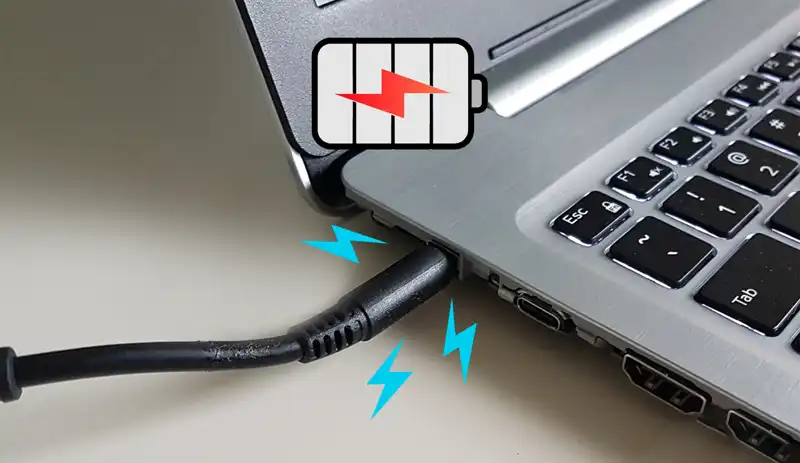
Important information about a laptop battery
As you already know, there are two types of laptop batteries: Li-Ion or lithium ions and Li-Po or lithium polymer. Both have similarities and also their own pros and cons. Li-Ion batteries are the most common and their operation is similar.
It is essential to keep both types of batteries in good condition. But many times, myths appear that are spread on the internet and are perceived as true. Here we mention the truths about lithium batteries:
- A battery is not at risk of overcharging. That is, nothing happens if you leave it plugged in for a long time, even 24/7. Once it reaches 100% of its capacity, it will stop charging and will only do so again when its voltage drops. You can verify this by touching the charger and you will see that once it reaches 100% charge, it will not continue heating even if you have left it connected for a longer time.
- Allowing the battery to fully discharge will damage the battery. Leaving your battery without a charge for an extended period of time can lead it to a state of deep discharge, which can be fatal: you may never be able to charge it again. Therefore, it is better to keep the battery between 20 and 80% charge, as recommended by Microsoft.
With this, we can have an idea of whether or not it is good to keep the laptop plugged into the electrical current. In the next section, you will see the actions that really damage the lithium battery and are not a myth.
Factors Affecting the Life of Lithium Batteries
Lithium batteries are notorious for being unstable and start to lose their capacity from the moment of their production. However, certain factors can speed up this process, such as:
- Charge and discharge cycles: The more a battery is used, the shorter its useful life.
- Voltage: Higher voltage level means shorter battery life.
- High temperature: This can cause permanent damage to the battery. It is recommended to keep the temperature below 30ºC.
Of these factors, temperature and voltage are the most critical. A study carried out by the Battery University concluded that these two factors are the most influential in the deterioration of laptop batteries. The following paragraphs present the tables and conclusions of the study.
Charge capacity and voltage
Lithium-ion batteries typically charge up to 4.2v per cell, which is equivalent to their maximum capacity. At this level, a laptop battery will have a useful life of between 300 and 500 discharge cycles.
By reducing the voltage by 0.10 V/cell, the number of discharge cycles can be doubled. The optimal voltage level is 3.90 V/cell, with a duration of between 2,400 and 4,000 discharge cycles. This level represents a 60% charge of the battery, that is, a little more than half of its total capacity.
Temperature
Excess heat, that is, temperatures above 30ºC, can reduce the duration of the battery, regardless of other factors such as the number of cycles, its connection to the current, etc. The battery degrades with the increase in temperature, especially in summer or when the cooling is not adequate.
The combination of high temperatures and high voltages can make the situation even worse. According to a study by Battery University, a battery stored at 40 degrees with a 40% charge would lose its capacity by 85% after one year.
If the laptop battery is fully charged, its capacity will decrease to 65% under the same conditions. In the case of a fully charged battery at 60 degrees, its capacity will decrease up to 60% in just three months.
The Laptop Battery Study: Conclusions
The study suggests that keeping the battery charged to 100% will increase its deterioration and if combined with high temperatures, its useful life will be even shorter. Therefore, it is important to monitor the battery temperature and take measures to keep it below 30°C. This may include using a fan base, keeping the room cool, and avoiding hindering cooling.
Removing the battery: A viable option?
In case of overheating, an alternative is to remove the battery if possible. However, not all laptop manufacturers have the same opinion on this.
The Acer brand advises removing the battery if it is not going to be used for several days, but not when using the directly connected power adapter. On the other hand, according to Apple, when using removable batteries, it advises never to remove them. ASUS suggests draining the battery to at least 50% every two weeks. On the other hand, Dell sees no problem in leaving the battery plugged in at all times.
If you decide to remove the battery, you should store it in a cool and dry place, with a temperature around 20°C and charged between 40 and 80%.
Conclusion on laptop battery usage
Why is it bad to use the laptop plugged in? The reason is simple: battery life is reduced whether it’s kept plugged in or used on battery power alone. Prolonged use with the charger connected or excessive discharge cycles will shorten battery life in the long run.
Therefore, it is best to find a balance between the two modes of use. That is, use the battery some days and keep the laptop plugged in other days. You can leave the laptop plugged in and disconnect the charger from time to time to use only the battery. This is good practice. But, the most important thing is to prevent the battery from being exposed to high temperatures.
More stories like this
- Your Lenovo battery not charging? Fix it with these tips
- A comprehensive guide on how to pick the right laptop for work
- Differences between Lithium vs LiPo vs Nickel Batteries
- MXM Slots: Interchangeable GPUs for laptops
- Is your computer shutting down randomly without any reason? Here’s the solution.
- How to keep your computer awake without moving your mouse