You can also be interested in these:
- Thermaltake Toughliquid Ultra 240 liquid AIO cooling full review
- Corsair iCUE H150i ELITE LCD XT full review
- Which Intel CPU works best with liquid cooling?
- Is it ok to put cheap thermal paste on your CPU?
In this article, we’ll provide you with the necessary information to select the best AIO for your Intel or AMD CPU if you’re in search of a reliable liquid cooling system. Additionally, we’ll explore the benefits and drawbacks of this type of cooling and assess if it’s worth considering in contrast to air cooling.
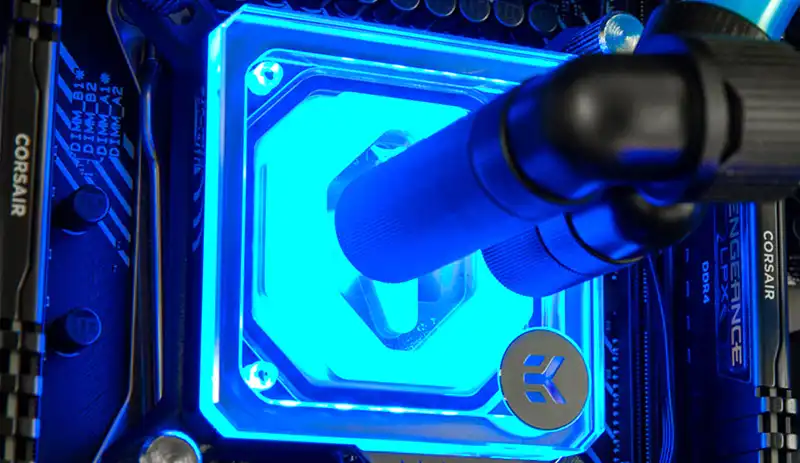
Advantages and Disadvantages of Liquid Cooling
Some of the benefits and drawbacks of liquid cooling include:
Pros
- Enhanced cooling capabilities that are ideal for high-performance systems such as gaming or overclocking
- Fewer restrictions around the socket
Cons
- Generally more expensive
- Slight chance of liquid leaks, albeit infrequent
On the other hand, air cooling has its own advantages and disadvantages:
Pros
- More affordable
- Minimal upkeep required
- No possibility of leaks
Cons
- Higher risk of overheating and throttling
- Typically requires more space around the socket
- Limited cooling potential, particularly for high-performance processors or overclocking
In summary, taking these points into account, you should determine which option best aligns with your specific requirements.
If you’re trying to choose the best liquid cooling system, there are certain factors you should consider. Here are some of the things you should keep in mind:
Size of the Radiator
One of the primary considerations to keep in mind when selecting an AIO liquid cooling system is the size of the radiator. The radiator’s size will determine how much heat it can dissipate, making it a crucial factor to consider.
Radiators are available in various sizes, including 120mm, 240mm, 280mm, 360mm, and 420mm. While larger radiators are typically better, they may require more space in your PC case and may not be compatible in certain cases. Usually, an ATX PC tower can easily accommodate a 240mm radiator or larger, whereas an ITX would have to opt for a smaller radiator, such as a 120mm or 140mm one.
Furthermore, in addition to the radiator’s length, you should also consider its thickness, which is typically measured in millimeters, with the thickest ones ranging from 27mm to 38mm. This could restrict your choice of AIO. Keep in mind that a thicker liquid cooling system may interfere with other components like the RAM or the graphics card when it is installed.
- 120mm Radiator – Provides the baseline temperature
- 240mm Radiator – Average Temperature Reduction of about -5 ºC
- 360mm Radiator – Average Temperature Reduction of about -8 ºC
- 420mm Radiator – Average Temperature Reduction of about -10 ºC
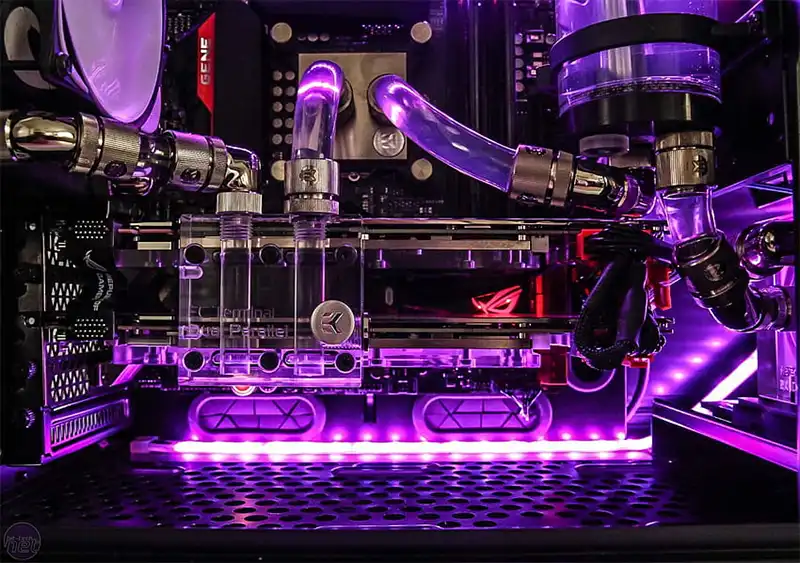
120mm Radiator
The 120mm radiator is supposedly the most widely used radiator and has the perfect size to fit in almost any case. Additionally, it is the most affordable radiator type. A single 120mm radiator is sufficient for a non-overclocked CPU, regardless of the model.
Usually, these radiators come with a single fan, resulting in a slightly louder noise level since having only one fan means that they typically work at higher RPM, resulting in more noise.
240mm Radiator
The next step up from the 120mm radiator is the 240mm radiator. These larger cooling systems are twice the size, enabling the installation of two 120mm fans rather than just one. This allows them to operate at lower RPMs, producing less noise while achieving the same cooling efficiency as their smaller counterparts.
In summary, if you have sufficient space to mount a 240mm radiator, it could be a better option than the 120mm radiator, even if you don’t intend to overclock your system. They are usually cost-effective, and more efficient and less noisy than their smaller counterparts.
280mm Radiator
The 280mm radiator is slightly more advanced than the 240mm radiator, though the differences between them are minimal. They are an alternative to the 240mm radiator, offering the ability to mount two 140mm fans instead of two 120mm ones, which provides additional cooling. This can be beneficial for users with higher cooling requirements who are unable to install a 360mm AIO.
360mm Radiator
Now let’s move on to the larger 360mm radiators. Many modern cases allow for 360mm radiators to be mounted on both the top and front, indicating their increasing popularity, particularly for gaming or overclocking systems. These radiators are significantly better than the previous three.
The larger size offers increased cooling capacity, with the ability to mount up to three 120mm fans on the radiator. This also allows for lower RPM operation, resulting in better cooling with less noise. Therefore, for enthusiasts, it could be one of the best options.
420mm Radiator or Larger
A large computer water cooling radiator can significantly influence the performance of the CPU by dissipating more heat and enabling the CPU to operate at lower temperatures. Heat is a limiting factor in CPU performance, and a large radiator can transfer more heat away from the CPU, allowing it to perform better. When a CPU runs at lower temperatures, it can maintain its boost clock speed for longer periods, resulting in better performance.
Apart from these common variants, there are larger radiator sizes available, such as the 420mm or 560mm radiators. They are the most expensive and take up a significant amount of space, making them incompatible with most cases. However, these variants can satisfy the most demanding cooling requirements, maintaining the CPU at low temperatures even when overclocking.
Fan RPM
Fans are critical for optimal cooling performance, and faster spinning fans are typically better. RPM, which stands for “Revolutions Per Minute,” measures the number of turns the fans make in one minute. Dynamic fans are controlled by software to increase or decrease the speed to match the necessary cooling requirements.
While most radiator fans can spin at over 1500 RPM, high-end AIO coolers can exceed 2000 RPM. However, more RPM does not always equal better performance. It is better to have more fans than more RPM, as higher RPM means more noise. The noise levels of the fans are measured in dB, and a value below 40 dB is considered optimal.
Pump Manufacturer
The pump’s quality is crucial in ensuring the reliability and efficiency of the liquid cooling system. It is responsible for generating the flow of the refrigerant liquid, making it the heart of the system. Reputable manufacturers like Lian Li and EK Water Blocks manufacture their own pumps, while other brands like Corsair, ASUS, and Gigabyte typically use Asetek pumps. It is essential to be cautious of rare brands and ensure that the pump is from a reputable manufacturer, as a noisy pump is just as annoying as noisy fans in a liquid cooler.
The quality of the pump is critical in generating the flow of the refrigerant liquid and ultimately influencing the cooling performance of the liquid cooling system. It is the heart of the system, and its reliability and potential for leaks will depend on its quality.
RGB lighting
Additionally, RGB lighting is an aesthetic feature that is often appreciated by gamers and enthusiasts to make the inside of their cases more attractive. However, it does not contribute to cooling performance, and its value is a matter of taste. If the case is closed or lacks transparency, it is best to turn off the LED lighting to save energy. The control software also enables you to adjust the colors and lighting effects, creating unique atmospheres.
More stories like this
- Thermaltake Toughliquid Ultra 240 liquid AIO cooling full review
- Corsair iCUE H150i ELITE LCD XT full review
- Which Intel CPU works best with liquid cooling?
- Is it ok to put cheap thermal paste on your CPU?
- Why thermal conductivity is the key cooling method for PC components?
- ABS Gladiator gaming PC review