You can also be interested in these:
- Make your PC to boot automatically after a power outage
- Is your computer shutting down randomly without any reason? Here’s the solution.
- How to fix Netflix error code: M7111-5059
- How to fix static noise when your laptop is plugged in?
Personal computers are one the most refined pieces of engineering the man has ever invented in the last couple of decades, of course, without counting space rockets and bioengineering. Computers offer a wide range of solutions that help and ease our daily lives, from doing our accounting to simply letting us share recipes with someone on the other side of the world. As advanced as they seem, they keep being human inventions and for that, are not exempt of errors and other ailments.
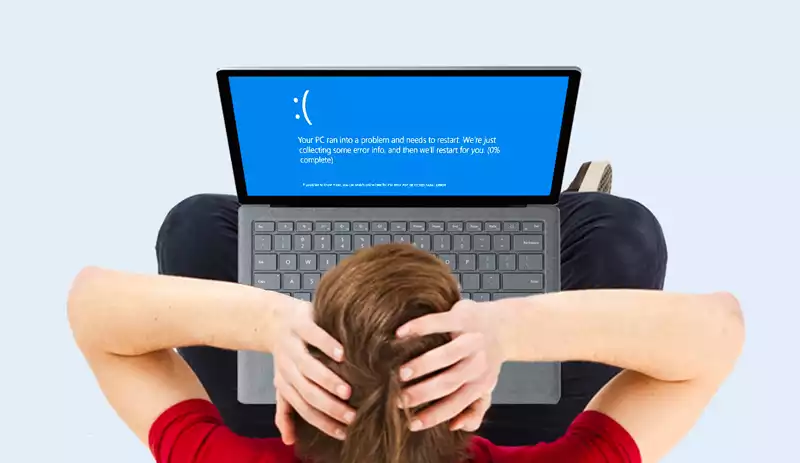
Sometimes, a computer may present you with errors while using it that have a quick fix, and oftentimes it encounters some errors that could be fatal to the integrity of the device, like the blue screen of doom (an error that is decreasing in popularity as technology gets better and better, fortunately), or some errors that might not even show with a message but just occur. This might happen even when booting up your computer.
Since the process of booting up an operating system is a bit more complex than we end users can actually imagine, the fact that a problem may arise while it is taking place might seem a bit shocking to some, but in some cases it is a completely preventable or fixable. With the right knowledge (that is not indeed needed to be great or considerable) you can be able to fix almost any errors preventing your computer from booting up, like when you try to boot your computer it hangs after Power-On Self-Test (POST), for example.
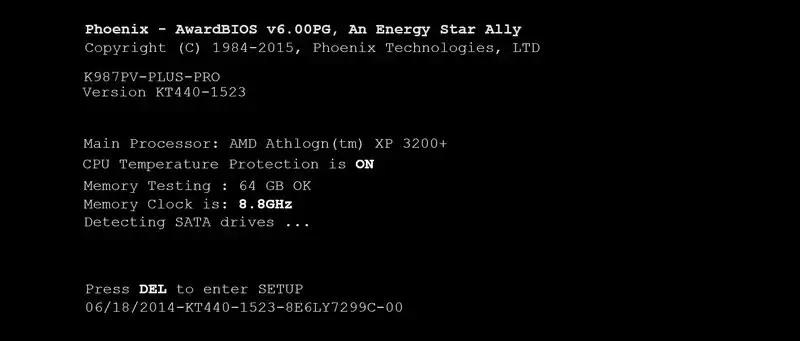
Pushing in the start button just to find the device booting and then looping or being suspended in the same screen for hours, is quite annoying. Since the computer goes through several processes before actually enabling and running the operating system, it might encounter errors at any given time of performing any of these processes. One of the least expected and most distressing problems to be presented with is when you try to boot your computer it hangs after POST.
POST is the self-test triggered by the BIOS that your device runs while powering on to ensure all hardware installed is performing correctly. To successfully address any issues presented right after the POST has been performed but the computer keeps being unresponsive, follow some of the steps below to determine the cause and fix it. Since the cause can be due to many different factors, we have listed the principal ones to check, and these fixes’ duration might depend on the cause of the error and how well we manage to find a solution.
Error messages
If you are lucky enough to get an error message during the Power-On Self-Test right on your monitor, then the best course of action is to troubleshoot it right away. Since the errors during POST are mostly very precise, fixing them will just require looking up the error and performing the steps pertaining to its solution. If by any chance this did not solve the error or you are not getting any error messages, you might need to keep with other troubleshooting steps.
Hardware and peripherals
In the case the steps above did nothing for your device, go ahead and unplug any USB storage devices or optical disk drives connected to it, in the eventuality your computer is trying to boot from these locations, it might freeze during the self-test. In case this method works, remember to change the booting order on the BIOS so your preferred booting device is listed before any USBs and different sources than your internal hard drives.
For other hardware that may cause the issue, check and remove any extra appliances that are not essential to your computer’s boot process. The error might occur right after building a new machine, so check all and any switches, configuration, cables and any other electrical components, considering the possibility of having anything causing any kind of electrical shortage, especially in the case when you try to boot your computer it hangs after POST and it does not show any particular error message.
It is highly recommended to get a Power-On Self-Test card and test your hardware with it, this way the card will identify the piece of hardware that is preventing the device from completely initiating successfully. In the eventuality you do not want to get one of these but have spare parts, try replacing the parts of your computer with different, functional ones. Replace each one and try booting the device with them separately to tackle the genuine issue faster.
Power supply and motherboard
In various scenarios, when you try to boot your computer, if it hangs after POST may be caused due to a faulty power supply. Even when it seems to be powering on correctly, the power supply contemplates the root of many start up issues, even more than other hardware in your setup. Changing the power supply unit or testing with a different, functional one, can be the solution to this dilemma.

Similar to the power supply, the motherboard is often the origin of quite a few errors that may trigger your computer to hang after post. Check and clear the CMOS (complementary metal-oxide-semiconductor, or the memory in your board for short) to reset the BIOS to its default factory settings. By clearing the BIOS, if the problem is solved afterwards, enable your preferences one at a time in different booting occasions, this way if the problem arises again, you will have a clear understanding or idea of what caused it.
Another common issue with motherboards and the CMOS might very well be the root of this evil. This being the unit to be defective altogether. If the issue persists after trying all the steps above, try taking your device or CPU to a PC technician so a more thorough diagnostic can be performed on it, in the rare case they do not have a solution for your, their diagnostic will almost always point out to one or a few causes that you can solve by replacing certain parts. Give these steps a try and we hope you never have to experience distress when you try to boot your computer and It hangs after POST.
More stories like this
- Make your PC to boot automatically after a power outage
- Is your computer shutting down randomly without any reason? Here’s the solution.
- How to fix Netflix error code: M7111-5059
- How to fix static noise when your laptop is plugged in?
- How to fix fax.backend will damage your computer error
- Is your internet slow on one computer but fast on another? Learn what to do