You can also be interested in these:
- How do I find my administrator name and password for Mac?
- Can you use AirPods on a plane?
- How long do Airpods last before they break
- Annoying Mac issues and their instant resolutions
Errors can happen on any operating system, and as much as Apple claims their software shows less errors and bugs than any other, it still leaves enough clearance for errors and malware to seep through, and in fact, manage to interact with the system and therefore having the possibility to damage it. MacOS has come a long way through the years and their innovative essence is palpable in every product they launch. From Snow Leopard to the newly instated Monterey, their operating systems are state of the art engineered to be user friendly, minimalist and very straightforward.
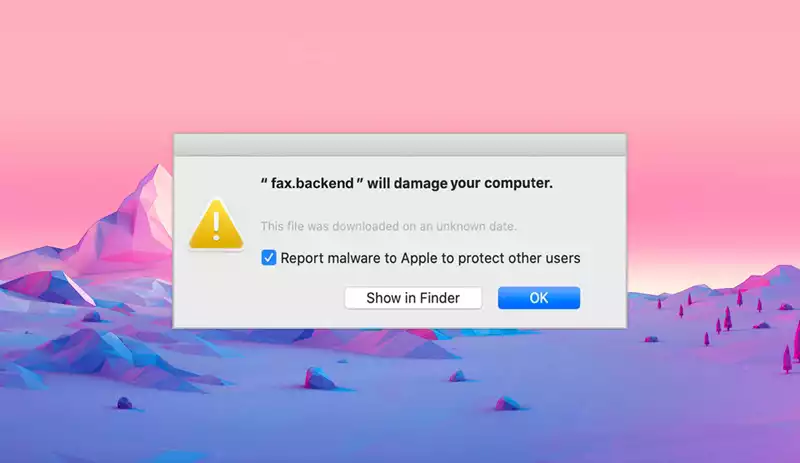
However, in spite of all these features, malware does manage to get into not only this, but any system if the user is careless enough or makes an honest mistake, and as easy as it is to, the internet is now shock full of places and sites where the wrong link or not intended file downloaded can inject your computer with malicious software in the blink of an eye, or rather, in the click of a mouse (no joke intended). This is because malware hides itself in plain sight and no matter how smart you think your usage of the wide web is, you are not impervious to mistakes, as your system is not totally impervious to malware, even with the use of an antivirus.
This is why unwanted programs get leaked and stationed into your files, and then messages like the “fax.backend will damage your computer” error emerge on your screen, leaving you dumbfounded and lost as to what to do next. Why did this happen? Is your computer really in any danger? Can you get rid of it? Will it affect your files? These are just a few of the questions that we will try to answer as best as we can so the next time you see the message “fax.backend will damage your computer” you know how to deal with it and get rid of it properly and securely, eliminating all the causes.
Where does the message come from?
The message in question might actually look legit, and it is. Your Mac prompts this warning as a measure to prevent many outdated, revoked software, certain drives and other legitimate programs from running if their performance triggers the safety warnings for the operating system or if the application is not trusted by it. The issue first started with older HP printer drivers that were not compatible with some MacOS systems as a result of the company removing the license for legacy Mac devices, this led to many users being affected and unable to use their appliances altogether.
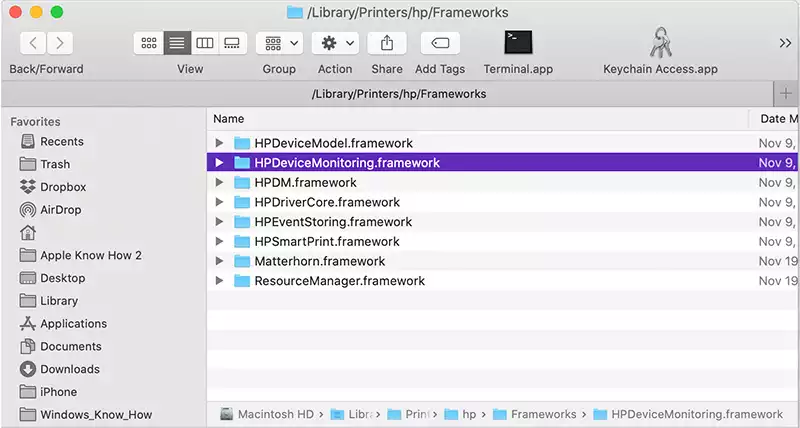
What is fax.backend
In reality, the warning “fax.backend will damage your computer” refers to the fax.backend application. It generates ads to promote specific internet sites directly showing you their information on your browser. It is part of the potentially unwanted program list and corresponds to a type of malware that will change your browser’s search engine and open tabs about the promoted page, without having to ask for your permission to do so. These issues bring forth many more problems. First of all, it is not malicious in itself, but it ends up exposing your system to malicious threats to easily access it or as an indirect consequence of the many tabs and ads that it generates on your browser, all of these changes won’t be able to be removed in any simple manner by the user affected. When this program is in possession of your browser’s settings, it will not be able to get reverted to its prior settings without removing the unwanted software first.
Getting rid of the fax.backend error
In order to remove the software and avoid this error message from occurring anymore, we will need a couple of steps that will help to target all of the files related to the malware. In addition to these steps, you can also check and clean your computer with some specialized software that targets suspicious files and malware hidden in your normal archives. Read on to successfully remove any related files to the “fax.backend will damage your computer” message.
Step one: Activity monitor
Before getting rid of the files you will need to stop the program from running all together, for this, open up the activity monitor. To open the activity monitor you can either press shift (arrow up) + cmd + U or through the finder menu option “Go”, select utilities from the drop down and then search for the activity monitor.
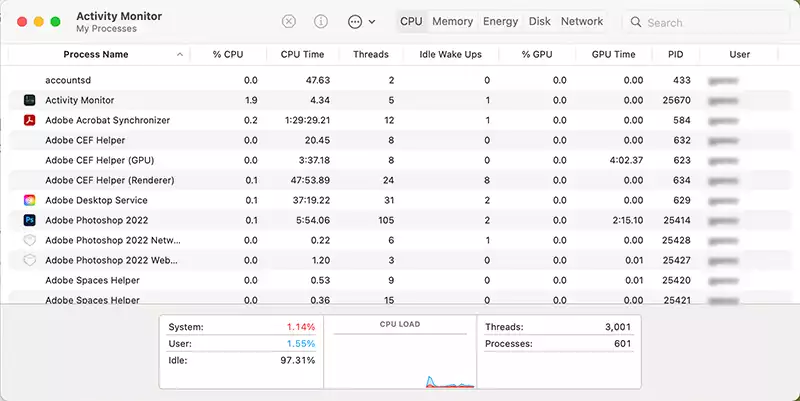
Once the Activity Monitor is open and showing all the programs and processes running, find any suspicious names related to fax.backbend or any program that seems out of place and force quit them. Jot down these names and then open the applications window to move all of them to the trash as well. This will stop and remove any malicious application from your system manually.
Step two: files left behind
Sometimes, malware is duplicated or allocated in different parts of your system, preventing its complete removal with the first steps we just completed. In which case, manually removing any files left from the malware is key to stopping it from affecting your computer any longer. To remove any files left on your archives, open Finder and write down the name of the app we removed on step one, right above the search field select “System files” and “Are included” from the drop down to visualize all files pertaining to our search. Once these files show in your finder listed, select all of them (cmd+A) and move them to the trash.
Manually removing the application
Sometimes, the malware might not show in your application panel and that means the unwanted program is hidden from view and not so easy to deal with. This does not mean all is lost, as it is still possible to remove the files from your computer, but it will take some extra steps and careful measures to be rid of the virus. In order to manually remove the malware application, you first need to be sure of the name of the program you will be targeting, as removing any other files from your Mac’s library can result in loss of proper function on the system and thus you will have to install the operating system again and possibly lose all your files. Please perform these steps at your own risk and be sure to take the necessary precautions.
Start by opening the go option in the finder menu. Click in “go to folder” to continue and type the address “/Library/LaunchAgents/”, this will show you a similar list of programs as in the activity monitor but with their extended file name. Look and delete any rows with the same name as fax.backend or similar. If no file can be located from this list, do not remove any of the presented ones. You may try this same step but by changing the address to “/Library/LaunchDaemons” and look for the fax.backend application. Once more, if no app with that name is listed, leave everything as is.
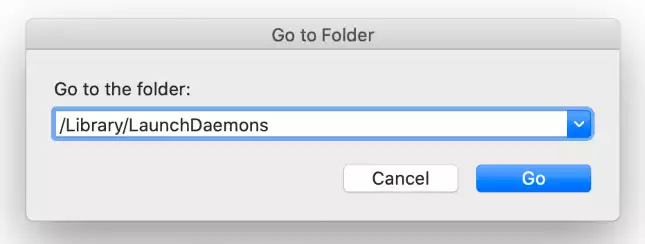
Browser extensions
Finally, the last step to ensure the “fax.backend will damage your computer” from ever appearing again is to eliminate any related browser extension for all and any browser you use on your computer. For this head to the extension option on the respective web browser, then disable and delete any suspicious extension. You can also reset the browser to its factory settings if you don’t seem to find any suspicious extension listed.
More stories like this
- How do I find my administrator name and password for Mac?
- Can you use AirPods on a plane?
- How long do Airpods last before they break
- Annoying Mac issues and their instant resolutions
- The end of an era: iPods are officially discontinued
- How to share location from Apple Watch instead of phone
