You can also be interested in these:
- Why do you need cybersecurity for your router?
- What is the USB port on my router for?
- Does using an Ethernet cable affect the WiFi speed?
- Is your internet slow on one computer but fast on another? Learn what to do
When your internet provider does the initial fiber optic cable installation for your modem they usually pick a location near the living room area, or mostly where the TV and other entertainment devices are located. This is normally done in a centric area of your house, where everybody can benefit from high-speed internet, if used in combination with a WiFi router (which is normally the case). But what if you need your modem to be located in a different place? Can I change the location of my modem?

The placement of the modem depends strictly on a physical connection in order to work. This is mainly because your ISP company has to run a cable inside your home electrical wiring to to make this connection possible. In some other cases your house will have pre-installed a dedicated circuit for the internet connection, on which they will only have to enable the connection. This factor will determine if you will be able to freely move your modem or router combo anywhere inside your home. Let’s evaluate this topic a little further.
When can I change the location of my modem?
Technically, you will be able to change the location of your modem anywhere inside your house without any issue. The only exception to this rule, as we have already pointed out, is when your internet provider had to wire up an exclusive connection for it.
If we have a modem and router combo, there is no inconvenience, since the router will spread the internet connection around the house with good coverage. The problem comes when you have an Ethernet connection and depend on the modem location to hook up your unit.
Let see what alternatives we have if we really need to change the location of our modem. The first options we give you are more related to extending the range of your internet, the last one allows to actually move your modem unit to any other location inside your house.
Using a mesh router system
If the reason you want to move your modem from its original location is to provide your house with more internet coverage, you can use a mesh router system to achieve this. These systems have proven to be a lot more efficient than old WiFi range extenders, although they are not the “Homerun” solution everybody think of.
If you are suffering from a poor internet reception because of an increased use of wireless networks around your neighbourhood, or you just wired the crappiest internet service available, you won’t be able to get around these. We most also add that there is a small percentage of internet speed loss when using these systems, just keep that in the back of your head to avoid frustrations later.
Mesh router systems rely on multiple devices that form a parallel internal network. They are essentially composed by a base unit, and multiple satellite units to spread the signal out as you need to. Unlike the internet range extenders, mesh routers uses the same original network connection from your modem, without duplicates or extra complexity or hassle. Furthermore, they are more efficient, reliable, and easy to use.
Using the Ethernet cable to your advantage
Ethernet cable is the trusty little pal of all those internet speed freaks out there. You can use a physical cable connection from your modem to any location inside your house literally using a cable. As long as you have an effective way to manage the clutter of the cables around your house, either by routing them inside the walls of your house using the existing house wiring system or concealing them inside the floor base boards.
This type of connection is the more reliable way to extend the reach of your internet service because it doesn’t represent a detriment in the quality of the connection. There will be no noticeable drops in internet speed. Another advantage is the cost and the length, going up to the recommended 100 meters for less than $30 bucks.
You also have the possibility to use an Ethernet cable in combination with a WiFi router to give you that little extra push and reach even the most inaccessible locations inside your house.
Using internet power line adapters
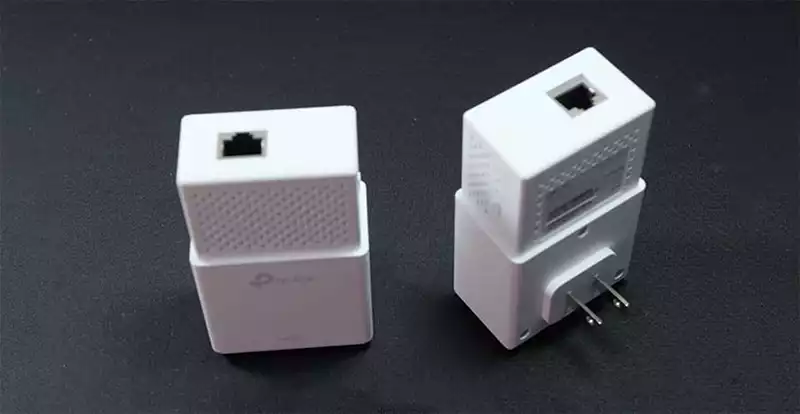
If moving your physical modem unit is a must for you, and you don’t mind dropping a few Kilobytes per seconds in connection speed you can always rely on power line adapters. These devices use the electrical network of our house to transmit the internet signal from an emitting point to another receiver where we want to have the connection. However, this signal may be unstable, but it is still better than having poor to none WiFi reception.
Change your modem location using fiber optic cables
If what you really want to do is changing the location of your modem or router combo, the most convenient way to do it is buying an fiber optic cable. Although this can be more expensive than buying an Ethernet cable or even a WiFi router, this is the most efficient and permanent way of solving this situation.
There is a caveat when dealing with fiber optic cable: The thin white stripe you see on the wire is made out of glass. As you can already tell about glass is that it is a rigid material and doesn’t bend very well. This can make the installation process a real challenge. The minimum bend radius of fibre optic cable is around 10 cm. If you bend it further than that, you might subject the wire to a greater stress it can possibly handle and risk it to break inside.
You can buy 20 feet of fiber optic cable for $18.99 USD, going to a maximum length of 200 meters.
More stories like this
- Why do you need cybersecurity for your router?
- What is the USB port on my router for?
- Does using an Ethernet cable affect the WiFi speed?
- Is your internet slow on one computer but fast on another? Learn what to do
- Acer Predator Connect X5 full review
- Asus CMAX6000 router review