You can also be interested in these:
- All About the Ada Lovelace Architecture technology of the GeForce RTX 40 Series
- Is it ok to put cheap thermal paste on your CPU?
- How long does a graphics card last? Broken vs obsolete
- NVIDIA GeForce GT 720 review
The current market is overfilled of an immense amount of graphics card options to choose from, a situation that can confuse many beginner users when buying a new card. GPU brand, architecture, memory, bus, connectivity, there is a lot to know about graphic cards. For this reason we have prepared this graphic cards 101 guide in which we will talk about what exactly you need to look for when searching for a GPU component.

GPU or APU
Very often we hear about “GPU” and “APU” when talking about graphics cards. But what do these terms really mean and what do they refer to?
A GPU or Graphics Processing Unit is basically a graphics processor. Just like a CPU is the central processing unit of our computer, in this case we refer to the graphic processing unit of the computer. A GPU is NOT a graphics card, but the chip that is responsible for performing the graphics processing, floating point calculations and 3D that make up the greatest weight in the processing of a game, or graphics rendering program.
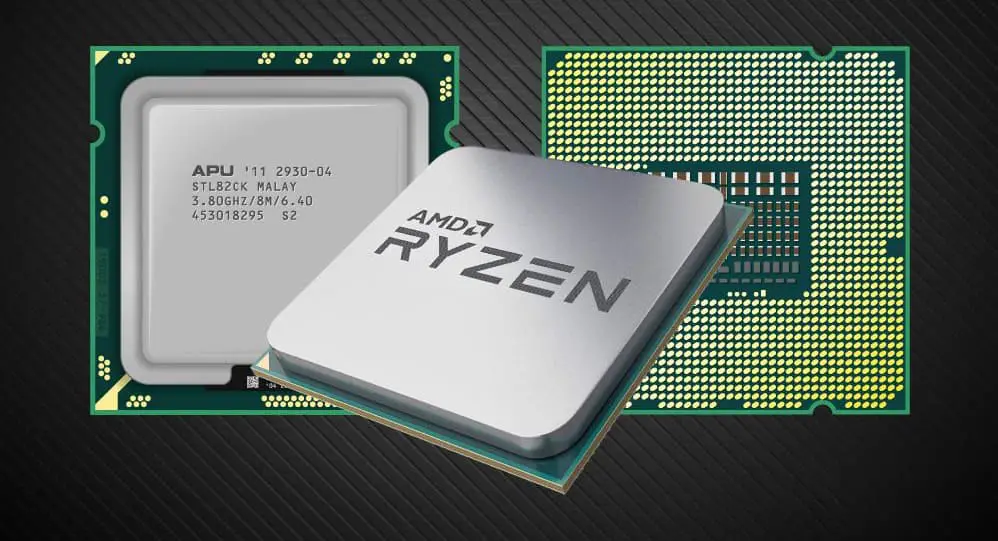
The GPU can be located on an expansion card, which we acquire independently from our own team, or it can be integrated into the motherboard. In any case, this chip is specially designed for graphics processing, consequently freeing our main processor (CPU) from such complex and heavy calculations.
Now we will see the meaning of an APU or Accelerated Processor Unit. This term was invented by AMD to define processors with an integrated GPU within the package. This means that within a normal processor or CPU we will also have in a specific place, another circuit that will be in charge of the 3D processing of the graphics of our computer. Many of today’s CPUs have this type of units integrated into the same chip, even with an external graphics card. Of course the graphics processing capacity of an APU is much lower than if we have a dedicated graphics card.
The key takeaway of this comparison is that the fact of having a processor with integrated graphics does not mean that we cannot have a dedicated graphics card. In fact, it is the most normal today, and surely you yourself have an APU on your PC. Game consoles are the living example of an APU, they contain a processor that will play the role of both CPU and GPU.
Difference between a dedicated card and an internal card

Integrated cards
We will start with the integrated graphics cards. We have already seen that a processor can have within itself a graphics processor or an APU. Well, this precisely means having an internal or integrated graphics card. In this type of components, there will not be a card connected to the PCI slots, but we will have a DisplayPort or HDMI connector directly coming out of our motherboard.
This is very common in laptops, where space is very limited and manufacturers need to get the maximum integration possibilities in the components so that everything fits. We will quickly notice that our laptops have an integrated graphics card if we do not see an Nvidia or Radeon sticker anywhere, or we go to the device manager and find in the graphics section something similar to “Intel HDxxxx Graphics” or “AMD Embedded” .
Currently the processors have powerful integrated GPUs, with which we can reproduce content in 4K, and even play many games, but they will NEVER reach the level of a dedicated graphics card. In addition, an integrated graphics card will take a portion of RAM for its own use, so we will have less available for normal PC use.
Dedicated graphics card
These are more aligned with the above average or advanced user, the ones that are purchased independently and connected to a PCI Express slot. We will notice that our computers have one of them when we see an Nvidia sticker on the outside or a Radeon one in some cases. These types of cards have their own high-performance GPUs and exclusively designed to process 3D graphics and floating point operations. In addition, they install their own RAM memory, called VRAM or GDDR RAM, and it is also much faster than normal RAM.

The most powerful ultrabooks or gaming laptops will most likely have a dedicated graphics card. This does not mean that we can extract it and change it, since it, even being dedicated, will be installed through a chip on the same motherboard as the processor. We will notice it because it will have its own heatsink.
What are the advantages and disadvantages of having a dedicated graphics card?
Well, for a player it will be practically mandatory to have one of them. Let’s see what they bring us and what negative aspects they have:
Advantages
- They are much more powerful than an integrated GPU.
- They can be bought and exchanged whenever we want for a better one.
- It has its own GPU and its own memory.
- We can play all the games we want and activate advanced and higher quality filters without slowing down our computer.
- They have their own built-in cooling system.
- If it is good, we will be able to play the latest titles on the market, even if our computer is old.
- There are many models from the most powerful to the most modest, and almost all will perform better than an integrated card.
Disadvantages
- The investment of money in a good one is quite large, almost always more than $300 US dollars.
- They consume quite a lot of power (electricity, not resources), and we need power supplies of more than 500W.
- They put more heat in our box.
In any of the cases, the advantages are more than the disadvantages, and if you want to play the latest titles, you will necessarily need one.
Graphics specifications: GPU and architecture
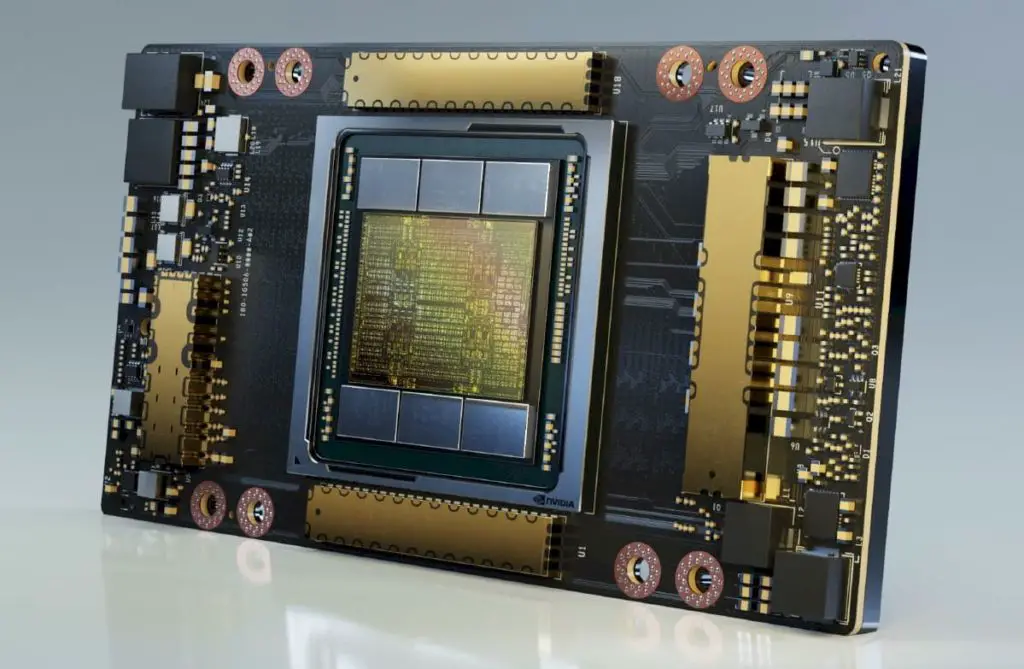
Well, quite a few things must be taken into account when buying a graphics card. Each of these elements have a lot of characteristics and figures to determine which is better or worse, let’s start with the graphics processor or GPU. This is based on the technologies currently on the market.
Graphics processors have an infinite number of performance parameters and are also built under different architectures and manufacturers. Further down we will only be focusing on the latest technologies from each manufacturer, as well as their main characteristics.
Ampere architecture (Nvidia)
This is Nvidia’s newest architecture, using Samsung’s 8nm manufacturing process. With it, the green brand has improved its performance per watt by 1.9 times what Turing offered (the previous version), becoming a real performance beast in recent years, and with it, the market leader.
Among its features we can highlight the introduction of a new generation of shading cores (CUDA), 3rd generation, Tensor cores to perform intelligent rendering processes, and 2nd generation RT cores to increase performance in hardware ray tracing.
A substantial performance improvement has also been made to the memory, with the new generation of GDDR6X raising its effective frequency to a whopping 19.5 Gbps. But this is not the only improvement, since the new PAM4 function allows each memory cell to work with up to 4 different states (2 bits at a time) to increase up to twice the performance of the GDDR6.
Turing architecture (Nvidia)
Its name in the market introduced the term “RTX”. Any graphics card that carries the RTX 2000 and the GTX 1600 in its name will be Turing technology. This is the generation prior to Ampere, and it will still be current due to its great performance in all resolutions, capable of driving next-generation games with ease.
The Turing architecture manufactures 12nm transistor processors by introducing Ray Tracing, or real-time ray tracing, and Artificial Intelligence rendering (DLSS) for the first time. In the characteristics of the Nvidia RTX processors we can identify the CUDA cores, Tensor cores and RT cores, and the processor clock frequency. The higher the numbers of these cores and frequency, the higher performance the graphics card will be.
Big Navi architecture
The name and its purpose fit the bill now that we know that with it, the AMD’s “RedTeam” has managed to get almost on par with the most powerful Nvidia cards on the market. This is very interesting for the brand, since Nvidia’s solidity in the first places seemed like it was never going to end. This competition of course benefits us users.
The most notable innovations of this architecture will be three, the introduction of ray tracing to give us a realistic experience in games, the premiere of Smart Access Memory technology and the new Infinity Caché. Smart Access Memory or SAM, is a function that gives direct access between the VRAM memory and the processor, improving gaming performance by an average of 6%. It is only suitable for RX 6000 XT cards and AMD Ryzen 5000 processors. Infinity Caché is a 128 MB buffer memory solution that eliminates the bottleneck between the GPU and VRAM to improve instruction transfer.
Navi 10 architecture
Its name RDNA meant a 180 grades turn to what GCN had been offering, although the same has happened with RDNA 2 in this new generation. There are two key features that are introduced: the first, an improvement in the IPC (operations per cycle) of the graphics processor of up to 25% compared to the previous generation, and the second, an increase in the overall performance per watt up to 50%. On paper, an RDNA GPU should deliver up to 44% better performance than an identical one, but low GCN. This opens many doors for AMD to create more powerful and efficient cards.
As with Nvidia Turing, we still have good graphics cards belonging to the mid or mid / high range. Although only if we find a good offer it will be worth it, because the RX 6800 XT and 6700 XT will have a better performance / price ratio.
Graphics card specs: Memory, quantity and bus bandwidth
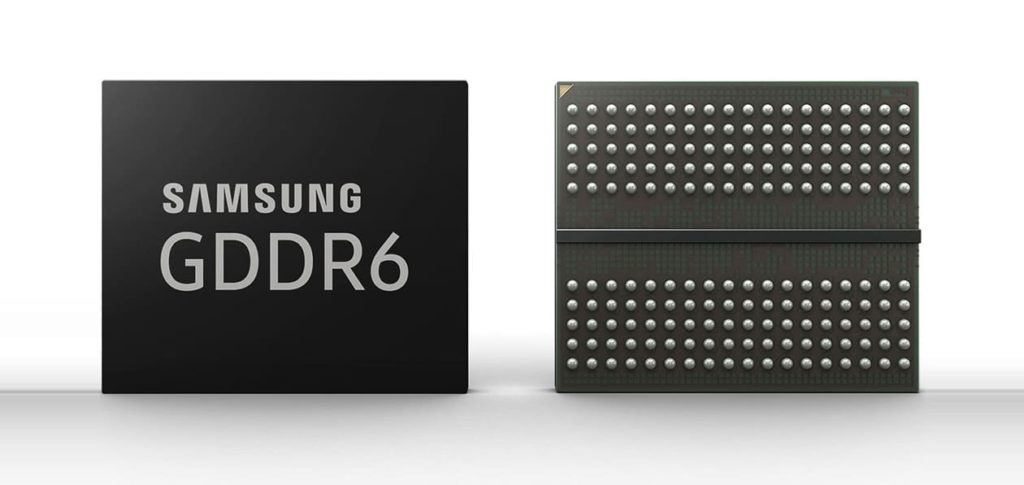
Another fundamental aspect of a graphics card is the memory it has and of course the bus bandwidth. The capacity to store the game’s graphic data, rendered environments and the transfer capacity will depend on them.
At present, the different architectures that we have seen mainly use three types of graphic memories, as follows:
GDDR6 and GDDR6X memory
This is the fastest memory currently in existence, but also the most expensive to produce. It is implemented by Nvidia’s Turing architecture graphics cards, and is one of the main reasons why the products have become more expensive compared to the previous generation.
GDDR6 is capable of reaching a speed of no less than 14 Gbps. In almost all cases we tend to find this convention instead of the traditional GHz to define the speed of memories.
On the other hand, GDDR6X is a new evolution of Micron that raises the frequency to 19.5 Gbps, implementing PAM4 technology. With it, each memory cell can work with 2 bits at the same time, that is, 4 different states to double the performance compared to the previous generation.
HBM2 memory
This memory is the main novelty of AMD’s Vega architecture, and although it does not have speeds as high as GDDR, it does have a much greater bus or interface width, reaching up to 2048 bits. Its speed is approximately 1.9 Gbps.
Let’s say they supply raw speed for bus width and transfer capacity. For practical purposes they have a bandwidth similar to GDDR6 memories.
Amount of memory
Regardless of the type of memory, we have the amount of it that is installed in the graphics card. 2 GB will never be the same as 8 GB. The more memory we have installed on a graphics card, the more graphics data we can store on it. In operation it is exactly the same as in RAM, if it is small and fills up, we will get a slower game and while we walk through the world we will notice an inconsistency in the objects that surround us, appearing suddenly or disappearing.
This also influences the viewing distance, especially in open world games. With a good amount of memory, the greater distance will be represented in the world and the more distant objects we will see. For a good graphics to work well in all games, you will need to have at least 4 GB of memory installed.
Memory bus and bandwidth
Memory bus represents the number of bits that can be transmitted and is measured in bits. It is called a “word”, to the instruction that is sent from the memory to the processor. The longer the word that we can send, the wider the bus there will be, and therefore the greater capacity to process instructions we will have. Currently graphics cards have a bus width of between 192 bits and 2048 bits as we have seen in HBM2 memories. The greater the bus width the better, but always taking into account the bandwidth that we will finally obtain.
Memory bandwidth is the amount of information that can be transferred per unit of time and is measured in GB / s. The greater the bus width and the greater the memory frequency, the more bandwidth we will have. And that’s why HBM2 memory has a final bandwidth similar to GDDR6.
- While the HBM2 runs at 1.9 Gbps and 2048-bit bus width on the RX Vega 64, you get a total bandwidth of 483.8 GB / s.
- The second has a bus width of up to 352 bits and 14 Gbps on the RTX 2080 Ti and gets a bandwidth of 616 GB / s.
Which means that the bus width is as important as the memory speed.
Power connectors

The connectivity of a graphics card is very important, and of course the power connector it has, since the higher the TDP (Thermal Design Power) or amount of Watts it consumes, the more connectors we will need.
We can find several types of connectors. Fortunately, all the graphics cards will work at the same input voltage, so in this sense we will not have problems with the connectors of our power supply. Among the types that we can find:
- 6-pin connector: this is the basic connector and every mid / high-end graphics card will have at least one of these. It is simply a cable with two rows of 3 pins. All sources have at least one.
- 6 + 2 pins: in addition to the 6 above, there will be two more extra, form two rows of 4 connectors. Similarly, any power supply worth its salt will bring these two pins together with the other 6 in a removable way.
- 8 + 6: we now turn to cards that have a TDP of more than 160W. In addition to the 8-pin connector (6 + 2), we will find another, with another 6 pins.
- 8 + 8: Finally the cards with the highest consumption and more than 200W will bring the complete set, which will be two 8-pin connectors. Current sources over 500W should have two of these connectors, preferably separately on separate cables.
- 8 + 8 + 8: These are already only special configurations with built-in liquid cooling or ridiculously exclusive card like the MSI Carbon.
Very small graphics cards will not have connectors and power from the PCie slot will suffice.
Graphics card multimedia connection ports

Now we move on to connectivity in terms of multimedia ports, which is becoming increasingly important for high-resolution monitors and virtual reality glasses:
HDMI connector
High-Definition Multimedia Interface is a communication standard for uncompressed sound and image multimedia devices. It is an elongated connector with two grimaces at the ends. We have various sizes, HDMI, Mini HDMI and Micro HDMI. It is more convenient for us if our card brings an HDMI port.
The HDMI version will influence the image quality that we can get from the graphics card. The latest version is HDMI 2.1, which will allow us to connect monitors with resolutions up to 10K and reproduce 4K at 120Hz and 8K at 60Hz.
Most cards come with HDMI 2.0b, which allows us to connect 4K monitors at 60 Hz, and dynamic synchronization. A graphics card worth its salt must bring at least one of these if we have a monitor with this type of interface.
DisplayPort connector
It is a connector very similar to HDMI, but with only a grimace on one of the sides. As before, the version of this port will be very important, and we will need it to be at least 1.4, since this version has support to play content in 8K at 60 Hz and in 4K at 120 Hz.
If we have a high-performance monitor, it will surely have a connector of this type. You will also need, of course, the graphics to have s DisplayPort connector as well.
DVI connector
This interface is unlikely to be found on current monitors, although graphics such as the RTX 2060 still have one. There are different versions of the DVI connector, although the most widespread currently is the DVI-D. It has a 24-pin connector and a flat horizontal plate that acts as ground. It supports resolutions up to 4K, but it is not recommended if we have any of the previous connectors.
USB Type C connector
This is one of the new additions to the connectivity of next-generation graphics cards. This connector is going to be very important from now on, especially for laptops and virtual reality devices.
This USB has DisplayPort Alternate Mode, which is nothing other than the functionality of DisplayPort 1.3, with support for displaying images at 4K resolution at 60 Hz. This port is suitable for ultra-thin laptops that do not have DisplayPort connector and still need to get an external monitor with this interface.
Another use of this port is to provide a connection for virtual reality glasses, since these normally bring this type of connectivity today. Especially the ones from Nvidia with VirtualLink. So, if we want to use the graphics card for VR, the best thing will be to have this port.
Size of a graphic card: length and slots it occupies
Another aspect that we must take into account are the measurements of the graphics card, since there are cases certain card configurations will not fit. We must always look at the width, length and height of the card, and compare it with the specifications of our case, or directly take a meter and measure it ourselves.
Virtually every graphics card will have its own measurements, and it is very difficult to categorize them into standard measurements. If we do, we will have basically three types:
Extended size or ATX: These cards are the longest configuration of the three, and will almost always be more than 220mm long, and can go up to 300mm or even more. We will have to pay special attention to these measurements and those of our computer case. They will be easy to identify because they almost always have three fans
Normal size: These are cards that will measure a maximum of 220 mm long, and will fit practically in all chassis. They are almost always dual fan or turbine fan cards.
Compact size or ITX: they are the smallest of all, although they are not less powerful for that. It is normal to find one of these versions in each model, with slightly less power than the long configuration. Their measurements will be around 120mm wide by 150mm long or less, and are intended for small ITX towers.
Another very important factor is the height of the cards, since the current trend is to make them taller and taller, with larger heatsinks and taking up more space. This space can be measured by slots or expansion slots. We all know what it is. The higher it is, the more slots will be unused on our motherboard.
- 1 slot: almost forget it, for a graph to occupy a single slot, it must be only 2 cm high and it is very rare to find one that works for something.
- 2 slot: equivalent to a height of 4 cm or 40 mm, and yes we can find many of them limited to this height.
- 3 slot: this makes a height of more than 40 mm, reaching up to 54 in some models, and greater that we will soon see.
More stories like this
- All About the Ada Lovelace Architecture technology of the GeForce RTX 40 Series
- Is it ok to put cheap thermal paste on your CPU?
- How long does a graphics card last? Broken vs obsolete
- NVIDIA GeForce GT 720 review
- NVIDIA GeForce GTX 1050 Ti Max-Q review
- NVIDIA Quadro FX 3800 review