You can also be interested in these:
- Data migration: How to move your business data
- How to build a review website?
- How to diagnose errors on your webcam
- Why won’t my laptop connect to WiFi? 17 step-by-step solutions
Tiktok has taken over the internet by storm. It is uncommon for a company to translate the typical behaviour and needs of a whole generation of individuals so well into a social video sharing platform to becoming a trend setter and a pillar for multiple micro-cultures at the same time. The ease of use, low barrier for newcomers and creators to the platform, the ability to target really specific audiences with a top-notch algorithm, high-impact and short video format, cryptocurrency monetization, video recording tools at your fingertips and many other reasons have propelled Tiktok to the internet stratosphere with more than 700 million monthly active users all around the world.
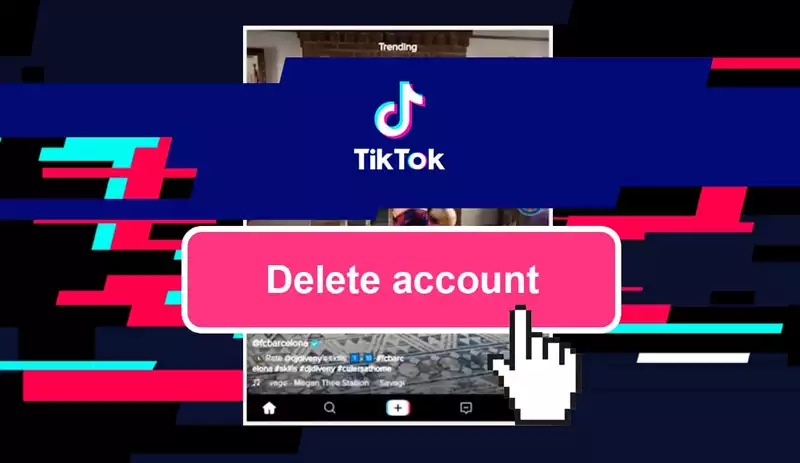
There is a widespread trend in the use of this video sharing app. A huge 54% of the US population under 24 years old have used Tiktok in the last year. The average user spends roughly 1 hour a day using the platform, while this time increases to 1 hour and 20 minutes for teens and earlier ages. The truth is, the Tiktok’s algorithm is so smart it will find its way to distract you from your daily routing as much as it can. This is maybe one of the main reasons people delete Tiktok’s account on their computers or mobile devices.
The way this platform works presents a huge advantage when the communication premise is short and concise. This is a great resource for companies and businesses, but also for entertainment purposes (reason why the platform was created in first place). It is due to this short format nature many users, after using Tiktok for some time, don’t see the value of wasting precious productive time watching dance clips or comedy skits.
If you are among those few who want to learn how to delete Tiktok account on computer or laptop, we are going to show you how to do it on this quick guide. The method we will show you here also applies for Android on mobile devices. Let’s jump right in.
How to delete your Tiktok account on computer step by step
You can get the Tiktop’s app on mobile and desktop computer. The steps to remove your Tiktok’s account on both types of devices are the same. Before starting this procedure you have to keep in mind that, once you delete your account, it will enter into deactivation. This mode lasts 30 days, and after that, your account will be removed completely from the system. If in the middle of deactivation, you decide you don’t want to terminate your account, you will be able to revert the deactivation mode. Otherwise, If you let the time for the account deletion to pass by, you won’t be able to recover it past the appointed grace period.
Another consideration before deleting your Tiktok’s account on computer is to be prepared to lose all your video content. It is good to have a backup of all those videos you want to keep before deleting your account. Also, there won’t be any refunds for items purchased in the past.
If the reason you are deleting your account is due to privacy concerns, you should know any of the messages you sent before deleting the account will be go away or removed as well. They will remain on the platform forever and people will still be able to see them.
Follow the steps below in order to remove your Tiktok account:
- Log in your Tiktok’s account on your computer application.
- Click the “Me” button, in the bottom right corner of the screen. This will open your account settings page.
- On the top right corner of your account screen, click on the three vertical dots.
- From the emerging side menu, click on “Manage account”.
- Appart from all the other options from the top, in the bottom center area of your screen, you will see an actionable item that says, “Delete account”. Click on that link.
- As a confirmation, Tiktok will ask you for your password. Type it in the input box and click on “Continue”.
- In the next page there are a few disclaimers from Tiktok, like all your content being wiped out and your privacy data will remain on the company’s server for a period of time. Here you click on “Delete account”.
- There is another pop-up box confirming the action. Here you click on “Delete”. Once you click this button the account will be deactivated and subsequently deleted after 30 days.
- After that, you will receive an email confirming the whole process.
We hope this short and quick guide has helped you remove your Ticktok account completely from your computer.
More stories like this
- Data migration: How to move your business data
- How to build a review website?
- How to diagnose errors on your webcam
- Why won’t my laptop connect to WiFi? 17 step-by-step solutions
- How to bypass Spectrum cable box to other TVs at home
- How to configure parental control in Windows 11