You can also be interested in these:
- How to configure parental control in Windows 11
- How to password protect a folder in Windows 11
- Is my Asus motherboard Windows 11 compatible? Find out!
- How to emulate Android on your PC?
Thanks to the popularity the Internet Explorer had back in the day, it was the web browser for excellence. Microsoft got cocky about it and didn’t accept many of the new standards and trends other browsers like Firefox were implementing at that moment. This caused, little by little the software become obsolete. Microsoft Edge was in charge of filling that gap, but still struggling to position itself.

Despite the lack of support, there are people who are still looking for Internet Explorer for Windows 11. The question will be: Will it still be worthy to have Internet Explorer in 2021 or beyond? Read further to find this out.
Internet Explorer has been used all our lives to download Google Chrome or Mozilla Firefox when we first get a Windows computer or laptop. Edge browser is based on Chromium, and takes advantage of all the features high-end web browsers do. For those nostalgic users still looking for Internet Explorer, there are a few options left to install it on Windows 11.
Why isn’t Internet Explorer on Windows 11?
In Windows 10, we saw Internet Explorer and Microsoft Edge as the native browsers of the operating system. Things changed with Windows 11, because this operating system does not have Internet Explorer as default because Microsoft has decided that Edge should be the only option for the user.
For those Internet Explorer haters, this was a smart move. There was such a bad reputation due to the malfunction of Internet Explorer, its slowness, etc. Edge was the hope to beat Google Chrome and become the most interesting native browser for Windows in all its glory.
Activate Internet Explorer mode in Windows 11
According to Microsoft, Internet Explorer 11 will not only be withdrawn from the Operative System, also it will no longer be compatible with it as off June 15, 2022, being this date the final count down for IE.
The company recommend that we use Microsoft Edge to replace it, since they have adapted it so that the transition for the user can be smooth and stable. However, we are still able to download and install it again in for older versions of Windows, will it work for Windows 11?
Installing the browser directly won’t work with Windows 11, but there is a workaround to that: We should activate Internet Explorer mode in Microsoft Edge. To do this, we proceed:
- We open Microsoft Edge and click on the 3 points on the drop-down on the top right corner of the screen. We go to configuration.
- Now, we go to the left column and select “Default browser”. All we have to do is change the setting to “allow sites to be reloaded in Internet Explorer mode”.
- We are going to add a web page to load it in IE mode, here we can include any url we want.
- We go to that url and the Internet Explorer mode will be activated. Anyway, if it does not appear, you can go on the 3 points to the right and then activate the Internet Explorer mode.
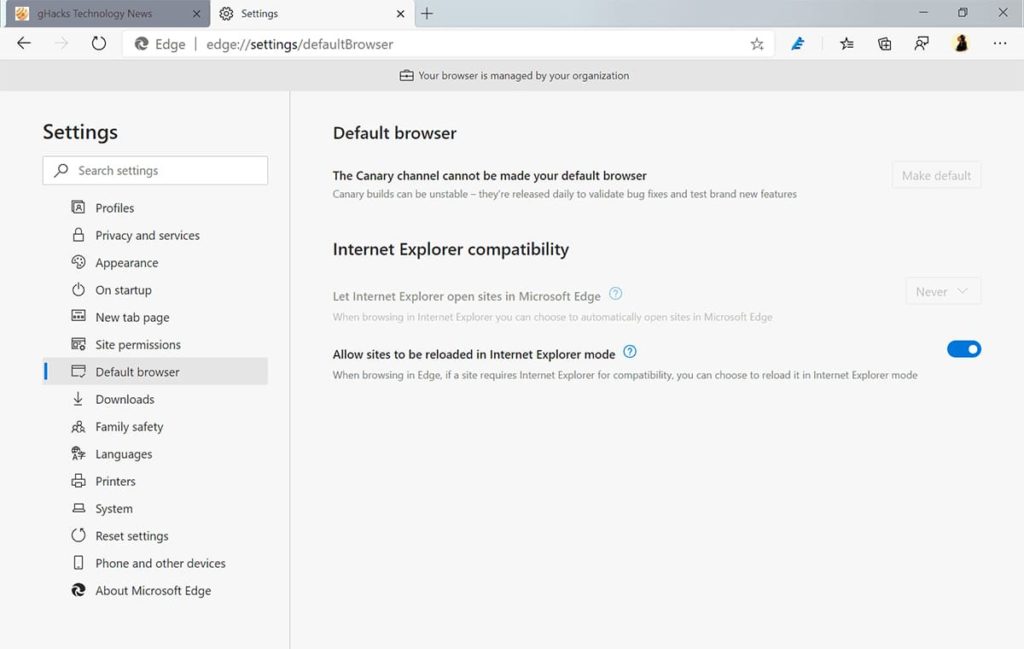
You will see that the Internet Explorer icon appears in the navigation bar, but what really changes? As we navigate other pages we won’t see any relevant changes, and we will continue to use Microsoft Edge without any problem.
What is Internet Explorer mode for in Windows 11
This mode was created by Microsoft to improve compatibility. With IE mode we will have ActiveX controls, IE configuration, development tools, etc.
So Microsoft Edge offers it all: backward compatibility with Internet Explorer for Windows 11, plus the features it already comes with. There are still companies using Internet Explorer and getting rid of it completely would be a big risk for Microsoft. at the moment.
This way, these dinosaur companies don’t have to update their apps to work with Microsoft Edge because they have Internet Explorer Mode available. On the other hand, this is something that will change in the near future since the clock is already ticking for Internet Explorer.
Microsoft has limited our ability to use Internet Explorer as a everyday browser and instead has enabled it as an alternative mode. In order to make it work, we will have to add each page in which we want to activate the mode, manually.
Is Internet Explorer worth so much effort?
our honest opinion is no. Today, there are a variety of web browsers that work great and that offer the best to the user. Google Chrome continues to position itself as the favorite, although it is followed really closely by Mozilla Firefox, after them comes Opera or Brave, which offers the possibility to install in personal computers and mobile devices.
Regarding Edge, it is improving a little to the point is regaining the trust of the Microsoft elite fans. If you’re reluctant to switch from Chrome to Edge, you can opt for the Chromium-based Edge, compatible with macOS and Windows. This way, the transition will not have a relevant impact.
Conclusion
In conclusion, Internet Explorer is an extinct and outdated browser that has little to contribute today, with other options a thousand times better. Edge provides a way better user experience than IE does, and for those still loyal to Microsoft, this could be the most straightforward move. We must accept that Microsoft has abandoned Internet Explorer and soon, it will be all gone.
More stories like this
- How to configure parental control in Windows 11
- How to password protect a folder in Windows 11
- Is my Asus motherboard Windows 11 compatible? Find out!
- How to emulate Android on your PC?
- How to Disable SmartScreen on Windows 11
- How to remove Spotify ads on Windows