You can also be interested in these:
- Sonos vs Bose : Which one is the best speaker?
- Types of projection displays for a car
- The end of an era: iPods are officially discontinued
- In depth review of the TicWatch Pro 3 Ultra
With the introduction of its new device, the Sonos Boost, the company separates itself a bit from audio, which until now was its specialty, with an improvement of its system for wireless networks. With this device Sonos seeks to create a dedicated Wi-Fi connection exclusively for the brand’s products, thus improving receptivity and sound quality. In this article we offer more details about this product as an in-depth Sonos Boost review.

In most cases we have a shared wi-fi network in our home. Normally here we connect a number of devices that compromise the overall performance, quality and speed of the network. The Sonos Boost is not intended to be a WI-FI extender, therefore it will not work with non-Sonos brand devices. Once installed, the Sonos Boost will create a dedicated network to connect speakers and other brand products to ensure an amplified network, clean of interference.
What is Sonos?
In the case you have never heard from this company, let’s talk first about what Sonos is. The company was founded in California in 2002, and since its inception has been dedicated to manufacture wireless audio products and smart speakers. The system is oriented to residential applications and in it we can place as many speakers as we want. We also have the option of distributing our speakers as desired with the idea of having a unified audio system in all the physical space available. All this, connected by Wi-FI.
Sonos has made strategic alliances with more than 100 streaming service companies, among the most relevant are Spotify, Amazon Music, Pandora, among others. The company is also allied with the largest brands of smart virtual assistants, such as Amazon Alexa, Apple Siri and Google Assistant. In the case of Apple, the service is only available through the Apple Home App.

The company has an integrated artificial intelligence system that includes a virtual assistant available only for the purpose of managing functions of the Sonos system. This assistant can receive voice commands to perform basic tasks such as playing a song or pausing it. This initiative had its origin with the acquisition of the company Snips SAS, in 2019.
Facts about the company Sonos
- Sonos was the subject of controversy in 2019 because of its “Recycle Mode.” The company had a program that allowed its users to change their Sonos speaker model for newer versions through its “Trade-in” selling the newer versions with 30% discount. Users who wanted to update their Sonos speakers had the option of buying one of these with a very good discount. The company was secretly marking those items that entered the program. All these advantages came with a drawback: The marked items automatically entered “Recycle Mode”, which started a counter on the device upon entering the “Recycle Mode”, during 21 days. After that time the device didn’t work anymore. The company was purposely disabling the equipment, which constitutes a major fault to its customer base and a not very environmentally friendly option. After March 2020 this practice was discontinued.
- Starting in 2020, the company announced that it was not going to provide more technical support for devices manufactured before 2015. This decision caused a lot of discomfort on Sonos users, many of whom had acquired the speakers long after the year 2015, as a result of surplus stock in the inventory of its suppliers. After all the backlash, Sonos continued supporting these devices.
- In November 2004 Sonos received the “Best of Audio” award for the design, engineering and innovation of its products. The award ceremony took place during the CES 2005 event.
- There is a feature called “True Play” in Sonos speakers. This technology senses the acoustics of the room where the device is located and automatically adjusts the speaker settings to achieve the best audio quality and clarity.
The way Sonos works is by creating an AES-encrypted peer-to-peer network by the name of SonosNet. This allows each device on the same network to be interconnected with each other. One of the most relevant capabilities of the system is to be able to play audio from the same source in all our Sonos speakers. We also have the option of creating zones to play music only in specific locations.
In the beginning, the company required the acquisition of an additional device to be able to connect to all Sonos speakers within the circuit. This device was known as ZoneBridge and was connected via LAN. With the arrival of the SonosNet 2.0 it was no longer necessary to have this extra device. The connection to all the speakers was made directly through WI-Fi, as until today.
Sonos Boost review
The Sonos Boost is an intermediary system that bypasses our wireless internet connection through WI-FI, creating its own secure connection. This network only includes Sonos audio devices. This device has two basic functions, accompanied by many other bonuses: The first is to amplify the Wi-FI signal to receive the broadcast signal from its source to any corner of the house. Second, guarantee a clean and distortion-free audio output, freeing the system from the influence of other devices that could create distortion.
Among the bonuses that we mention is privacy, a very important factor when working with local networks in our home. The visibility range of our audio network is hidden under a further layer of security. Unwanted guests to our WI-FI network will have even greater difficulties accessing our audio network and using its features.
Additionally you can add as many Boosts you need to have a full coverage of those problem areas of your house. The Sonos system makes it convenient to implement. It has three internal antennas that transmit signals in 360 ° that penetrate the walls and the ceiling to offer an outstanding range throughout the house.
Features and specifications
Within the physical characteristics of the Sonos Boost, in general terms we can say that it is a box-shaped device with a modern appearance and manageable size. According to these characteristics, this device can be installed against a wall or furniture, or located on a tabletop. It is made of high quality poly-carbonate material, with a glossy finish, to protect it from dirt and minimize the adhesion of dust. Currently it is only available in white, although the company acknowledges that it could potentially expand the range of colors.
More in detail, the unit has a square shape with rounded edges with a pleasing design that goes unnoticed in our local environment. It is sized at 33mm high, 115mm wide, and 115mm deep (1.3 x 4.5 x 4.5 inches respectively). It also has a weight of 0.19 kilograms (0.42 pounds).
On the side of the product facing front, we can find the light signals that indicate the status of the unit. There is only one button on the Sonos Boost, and it is used for network matching functions. Apart from these characteristics, in the back are the power connections and connectivity to the network. The power supply provides 100-240 V auto-switching energy to the unit at a 50-60 Hz AC input. Built-in in the unit there is a Lithium Polymer battery. In terms of connectivity, it has two (2) 10/100 Mbps Ethernet ports to connect to a local wiring network in the house. The idea of having two ports is to offer the possibility of by-pass mode.
The Sonos Boost packaging includes the device itself, a network cable, a power cable, the instruction manual and a booklet with legal disclaimers.
Instalation
Sonos boasts of having the simplest installation sequence on the market. The company claims it only takes 15 minutes to set up a complete audio system. The entire installation process can be synthesized in 4 steps:
- Connect the unit to the internet connection.
- Download the Sonos Connect App on Android or Iphone, Windows or iOS
- Install the App and connect to the current network.
- Assign Sonos computers to the new dedicated network
The first step to configure our Sonos Boost is to identify those areas of the house that still receive an acceptable internet connection, but that precede other areas where the connectivity does not reach, or suffers interference. Once these critical points have been identified, it is time to install the unit. Whether we leave it on a shelf or furniture, or fixed to the wall, we must try to have a good reach to a nearby power outlet. Do not connect the equipment to power yet.
The next step will be to download the application from where we will have control of all the functions of our Sonos network. All equipment under the brand, depending on how old the model is, will be compatible with either the S2 or S1 version. The Sonos Boost is compatible with both versions, but your speakers may only have S1 integration. Once you verify this, download the version of the app that best suits your needs.
When we already have the application working (In the case of having Sonos speakers previously installed, this step should be ready), we go to configuration, we click on the second option on our list, on “Add a Boost or Bridge”. The next step will be to connect the device to the network through an Ethernet cable. Then the App will tell us to connect the Sonos Boost to the power outlet.
From here, the app will take care of the heavy-lifting. You will see a sign in the form of a light on the front of the unit that when it turns green you will be ready to move on to the next phase. Then, the app will tell you to press the only button included in the Boost to connect to the network. This process will not take more than 5 minutes. Once the device is connected, the app will confirm that the connection was successful and will give you the assigned name.
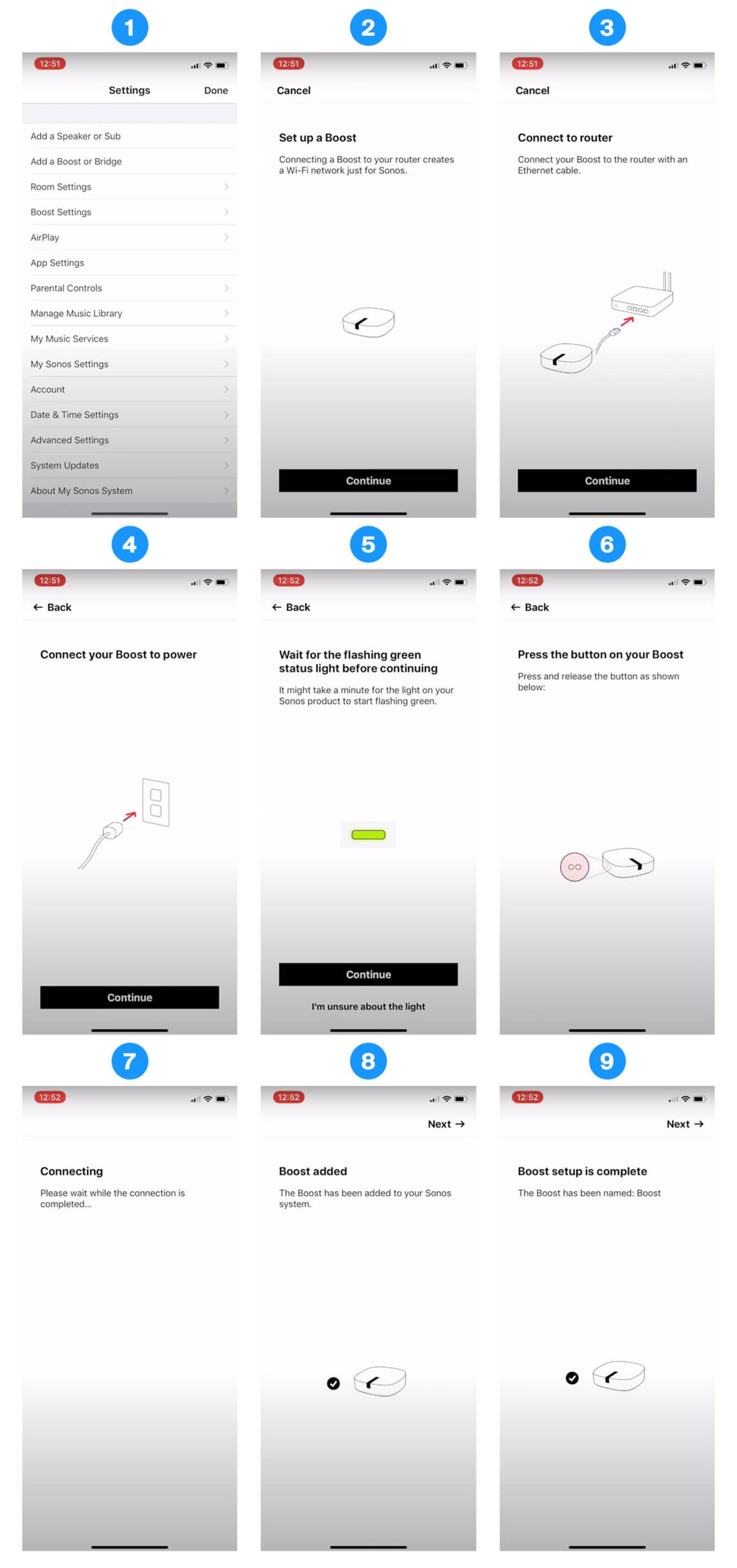
After the Boost is set up all devices will automatically switch to the Boost new network. To confirm you can navigate to “About my Sonos System” and check the wireless settings.
Price and availability
In the Sonos Boost website this device has a price tag of $99.00 USD. Although you have options to check-out and process your order through this means, there are cheaper options. On Amazon the Sonos Boost has a price of $125.99 USD. Depending on your location and shipping options it can be more or less expensive. Although the company offers free expedited shipping for clients inside the United States and free Express Shipping for clients in Australia. Also free 2-day shipping inside the Canadian region.
This product is currently available all year round. If you are not pleased with the product you have a 45 days return policy totally free of changes. The company will assume the costs for the shipping in the case of returns. On another hand, if you find the installation process a little daunting you can hire a certified installer to help you with this task.
Do I really need this product?
Sonos makes mention of this detail on the Boost page. The company understands that this product is entirely optional and is not required for the basic functionality of the system to be optimal. The Sonos Boost is aimed at people with very specific problems in their physical space.
In the event that the Wi-Fi router in the house does not have access to all the places, or at least, to those locations where you have a working Sonos device. This product is equally necessary when you have interference problems where listening audio distorted under the influence of other devices connected to the same network.
Its price does not make it an inaccessible product, but there is a possibility that, depending on the space layout, we need more than one Sonos Boost in order to have a better distribution of the network signal. Many users have stated on their testimonials that the difference achieved by using this product is really noticeable and can be a game changer while using the Sonos systems.
Oficial Sonos Boost website: Sonos Boost.
More stories like this
- Sonos vs Bose : Which one is the best speaker?
- Types of projection displays for a car
- The end of an era: iPods are officially discontinued
- In depth review of the TicWatch Pro 3 Ultra
- Are gaming desks a good investment?
- Domotics and its application in modern smart homes