You can also be interested in these:
- Corsair M65 RGB Ultra Wireless gaming mouse
- Galax KFA2 HOF Tactical M1 gaming mouse review
- Asus TUF Gaming M4 Wireless mouse review
- Walmart Onn gaming mouse review: A budget-friendly option for gamers
The year 2018 consolidated Steelseries as the brand with the most amount of awards in video game championships than any other in history. Hence his slogan “Play to win”. The company is aware of the gamers ecosystem, being consistency and performance the most fundamental goals to achieve. The basic idea of Steelseries products is to eliminate complexity to its maximum expression if it is not necessary. Creating easy-to-use products that in turn solve specific problems relevant to gamers with extremely demanding needs is what makes Steelseries products a memorable experience. Certainly we can say that the Steelseries Rival 3 wireless gaming mouse gives the gamer that exact gratifying experience putting him in a very advantageous position in his gaming skills.

Steelseries focuses on the gaming peripherals market, mostly mechanical keyboards, headphones, and mice. The company has excelled in an extremely aggressive environment, competing directly with industry monsters such as Razer, Corsair and Logitech. The company has managed to gain ground in the market through the use of some of the technologies under its ownership. As we already mentioned, knowing the needs of gamers has directly influenced making the right decisions.
Who is the Steelseries Rival 3 wireless mouse aimed for?
The Steelseries Rival 3 Wireless gaming mouse is the wireless version of the Steelseries Rival 3 model. This mouse is mainly aimed at dedicated gamers (those who last a significant amount of hours playing video games) who seek a gaming experience where the fluidity of movements and precision are of vital importance. This is a mid-to-high-end mouse with a considerably affordable price. However, don’t let the price fool you, the included features go far beyond products in the same price range.
In a nutshell, the Steelseries Rival 3 Wireless gaming mouse boasts of extending the lifespan of the batteries up to 400 hours of use (around one year), through its optimized power consumption system. It has two forms of wireless connection: Through its Quantum 2.0 wireless technology connection or through the use of conventional bluetooth 5.0. Its sensor is optimized for gaming purposes with its TrueMove Air sensor technology. These characteristics, and many more make this gaming mouse a strong competitor in the gaming segment.
Its design is optimized for a finger/claw grip stance, with two grooves on the upper part to improve grasp and comfort when moving. The same indentations can be seen on the buttons, making the fingers to fit tightly in the shape of the mouse.

Technical Specifications
Sensor
- Sensor: SteelSeries TrueMove Air
- Sensor type: Optical
- CPI: 100–18,000 in 100 CPI Increments
- IPS: 400, on SteelSeries QcK surfaces
- Acceleration: 40G
- Polling Rate: 1000Hz / 1 ms
- Hardware Acceleration: None (Zero Hardware Acceleration)
Design
- Black cover material: Black matte finish
- Core construction: ABS plastic
- Shape: Ergonomic, Right-Handed
- Grip style: Claw or Fingertip
- Number of Buttons: 6
- Switch type: SteelSeries mechanical switches, rated for 60 million clicks
- Illumination: 1 RGB Zones
- Weight: 106g (two batteries), 96g (one battery)
- Length: 120.60mm / 4.74 inches
- Width: 58.30mm / 2.30 inches (front), 67.00mm / 2.64 inches (back)
- Height: 21.50mm / 0.85 inches (front), 37.90mm / 1.49 inches (back)
- Connection: 2.4GHz / Bluetooth 5.0
- Battery life: 400+ hours
*Using Bluetooth mode or high-efficiency mode (More about the battery life extension)
You can download the manual here.
Compatibility
- OS: Windows, Mac, Xbox, PlayStation 4, PlayStation 5 and Linux. USB port required.
- Software: SteelSeries Engine 3.18.4+, for Windows (7 or newer) and Mac OSX (10.12 or newer).
Main features of the Rival 3 Wireless
Extended battery life up to 400 hours
One of the selling promises of this mouse is its ability to extend the 2xAAA battery life required by the unit up to 400 hours. This is made possible thanks to the optimization of the mouse in terms of power consumption. The amount of extended battery time can vary significantly depending on the setting we have at any given time. Among the settings that have a direct impact on reducing energy consumption are:
High-efficiency mode:
This is one of the options that contributes the most to extending the life of the battery. This option can be activated through the Steelseries Engine software, and when it is active, it automatically turns off the lighting of the scroll wheel, sets the polling rate at 125 Hz and optimizes the motion sensor to its highest expression to consume lower power levels.
The dedicated gamer could be in a duality when using this mode. Perhaps this is the ideal option for the average user dedicated to creative and productivity office tools, but not for gaming.
Scroll wheel RGB lighting
Although the Rival 3 Wireless has only one light source on its scroll wheel, this is enough to drastically reduce the life of the battery. If we keep the lighting option of our mouse on all the time, this would be enough to consume 40% of the total energy in the batteries. Even so, this percentage is not to be alarmed, since also the Rival 3 Wireless has such a low and optimal energy consumption that it will be able to extend the life of the battery to the longest possible extent.
With regard to lighting, we have two options in the software that directly affect energy consumption. These are the Illumination Smart Mode and the Multi Color Breath. With the Illumination Smart Mode option (which is turned on by default) the mouse light will only turn on when the mouse is in use or in motion (active state). Once the user stops using the mouse, the software will trigger a short sleep time count-down that eventually will turn off the unit’s light. On the other hand, in Multi Color Breath (it is also active by default) it will turn on the light at its highest capacity and then it will slowly dim down the power of the light periodically. This last option may not give us significant energy savings, but every little bit counts.
Polling rate
Another factor that directly and significantly affects the consumption of the battery and being able to achieve the 400 hours of extended life is the polling rate. Also known as the “sampling rate”, the polling rate is the speed at which the mouse samples the surface of the mouse pad to verify if any movement has been recorded. The Steelseries Rival 3 Wireless comes with a default polling rate of 1000Hz. Honestly, this setting is way higher than what an average gamer needs to perform well in their gaming sections. This is why this level can be reduced to find the one that best suits your style of play, and with this the battery performance will be much better.
Sleep timer and power switch
The sleep timer is the option that determines the time that must pass before the mouse deactivates the light and the motion sensor when the mouse is not in use. The default time is 5 minutes, although this can be adjusted in the Steelseries Engine software. Ideally, have the sleep timer as low as tolerable. This can significantly increase the lifespan of the battery.
The power switch, unlike the sleep timer, immediately cuts the power consumption of the mouse. This is the most viable option as long as we leave the area of our computer for extended periods of time.
Batteries
The Rival 3 Wireless is a gaming mouse, and as such, weight is a determining factor. With this mouse we have the option of using only 1 or 2 batteries. This, with the idea of making the mouse even lighter. It is obvious that using only 1 battery to supply all the power needs of the unit will greatly impact performance. This would reduce energy consumption to more than 50%, although this value may vary because the polling rate would also affect the final result.
2.4 Ghz Wireless vs Bluetooth connections
All of the aforementioned battery optimization options apply to both 2.4 Ghz and Bluetooth connectivity. Consumption in both modes is relatively the same.
2 types of wireless connection
The Steelseries Rival 3 Wireless benefits from its dual-connection Quantum 2.0 technology that eliminates the need for cables to play your favorite titles. This can be connected in two different ways to our computer: using the USB Nano Dongle included in the unit to enable the 2.4 Ghz Wireless connection or using the conventional Bluetooth connection. At the bottom of the mouse we have a small switch where we can choose what type of connection we want to have.

In cases where we are away from home, or we do not have the USB dongle with us, we can connect the mouse directly by Bluetooth. In this option, the connection is a little slower but just as effective. In the 2.5 Ghz Wireless mode the mouse uses an utra-low latency transmission rate that is comparable to the response of any other mouse using cables.
2.4 Ghz wireless
As we already mentioned, this is the ideal setting for ultra-low latency gaming with an incredible level of performance and a response comparable to the experience of using cables with absolutely no packets loss, that is, the connection is so fast that there is no such thing as unrecorded clicks or movements.
This type of connection makes possible an increase in speed, compared to traditional bluetooth connections of more than 20%, with 100% transmission effectiveness. The connection transmits simultaneously through 40 possible frequencies. If an interruption is found, thanks to the speed of the connection, the software will be able to detect it long before any data loss occurs, thus allowing the system to automatically change channels quickly and safely.
Bluetooth Connection
The convenience of having an alternate connection option gives us an unparalleled level of flexibility. We can connect our mouse to different devices at the same time, and it would only be a matter of keeping it in a pocket to mobilize it. There are many computers that do not have USB ports, or that access to them is almost impossible. Also for these cases, having an alternate connection form is a true game changer.
TrueMove air sensor
TrueMove is the name of sensor technology designed exclusively for Steelseries and Pixart use with true 1-to-1 tracking. This means levels of precision never before seen in the market outperforming any other competitive mouse (even in that price range). This may sound like an exaggeration, but it is the reality indeed.
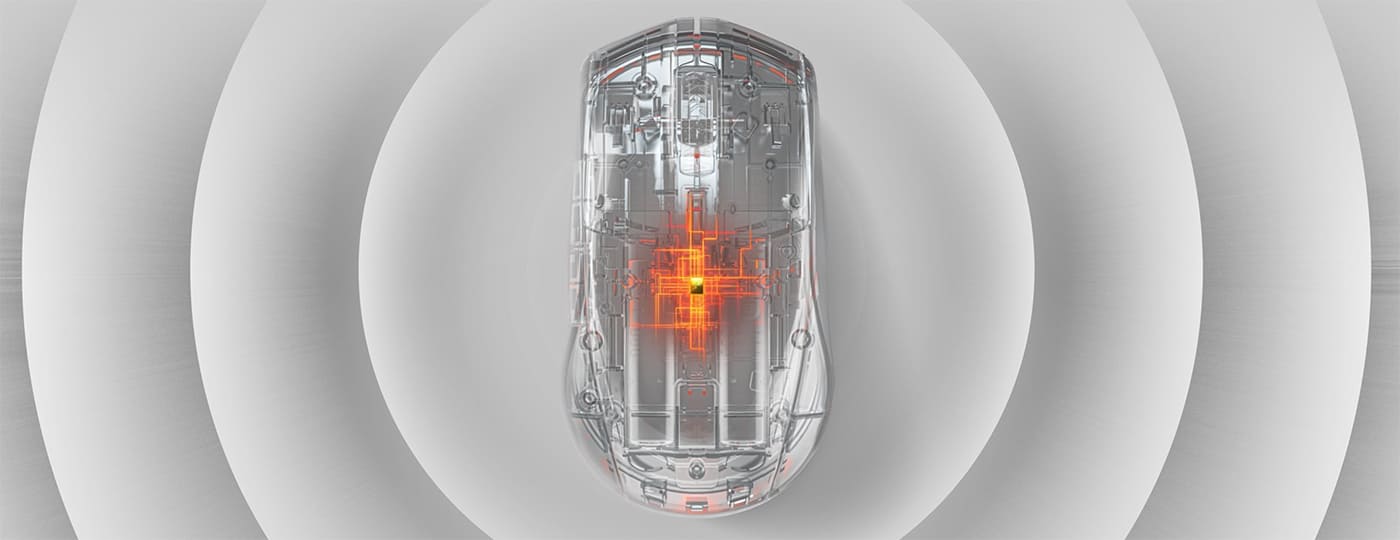
All mouse sensors work in the same way. They capture images which are sent and compared through a software and in the process the direction and speed of the movement, if any, is determined. The way in which the TrueMove sensor makes such performance possible is by making the frequency of the capture of such images faster and in turn increasing the quality of the same for a better reading. The company assures that with this technology, the physical capacities of the human being were surpassed (the sensor is able to read without problems the movement of the mouse through 11 meters in less than 1 second). This eliminates the worry of moving the hand so fast that the mouse cannot read the movement. This is why the TrueMove sensor is the best on the market: It is the only one with 18,000 CPI (counts per inch), not faked by any software.
When we lift or tilt the mouse this effect can cause distortion in the captured images, which results in a poor reading of the movement. This does not happen with TrueMove technology, which despite lifting or tilting the mouse, the reading will always be perfect.
Durable materials and design
The Steelseries Rival 3 Wireless is made with ABS plastic in a black matte finish. This is an extremely durable material that will see time go by without wear and tear. The design includes a hatch at the top of the unit that opens, revealing the batteries and the USB Nano Dongle. At the bottom of the mouse we have the sensor, a selection switch for the connection and large sliding pads to favor the sliding of the mouse. Whether you use the claw grip or you deploy your fingers outwards, the Rival 3 Wireless is ergonomically designed to aid you in prolonged gaming sessions by significantly reducing the resulting physical exhaustion.

60 million clicks mechanical switches and buttons
The main mouse buttons located on the front have highly durable mechanical switches, rated for a lifespan of 60 million clicks (that’s a lot of clicks). The use of mechanical switches in the gaming peripherals industry is famous for its audible feedback sensation on actuation and reliability, not to mention its durability.
The mouse has a small button on the top, with built in functionality for bluetooth pairing and CPI changing on the fly, although this can be reassigned with any other functionality using the Steelseries Engine software. Beside that, there are 2 small additional buttons near the thumb position for easy access. These two can be also reassigned using the software.
RGB Light notification
The light feature in gaming peripherals has been widely used in recent years and is one of the most preferred elements in the customization of gaming setups. The Steelseries Rival 3 Wireless has a scroll wheel that emits light. This is mostly orange in color, but can be changed. The use of light in this device goes beyond the aesthetic application. The color of the light and the frequency at which it flashes are notification codes.
The light will change color depending on the game and the type of notifications that we have configured. While configuring the mouse bluetooth in discoverable mode the light will change color to blue and orange upon successful connection. The frequency with which the light flashes also indicates the remaining battery level:
- Every 5 minutes: 10 hours of battery left.
- Every 2 minutes: 5 hours battery left.
- Every minute: 2 hours battery left.
The Steelseries Engine
Moving all the gears on this rugged hardward is the Steelseries Engine, the software behind the Steelseries Rival 3 Wireless functionality. With a modern and easy-to-use interface, this software allows you to control all the settings of our mouse. From the color of the lights, the polling rate, the light notifications, etc.
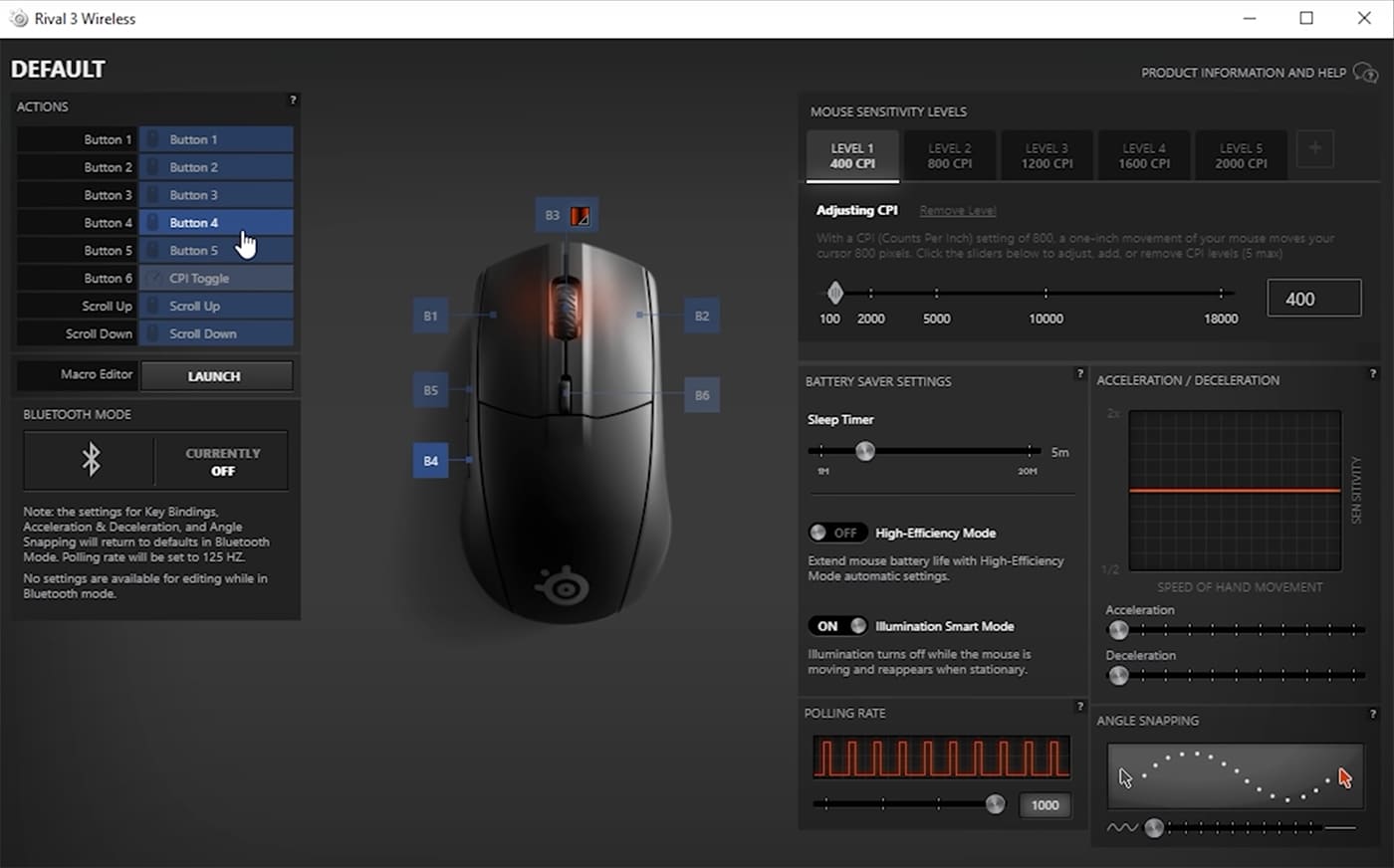
With this software we can also set the mapping of the functions of each of the mouse buttons and assign them to profiles per game. The program offers to record up to 5 different profiles at the same time, which are not stored in the computer, instead the data remains in the mouse. In this way, if we have to change computers, our configuration profiles will always be available.
How to pair to my device
2.4 Ghz Wireless
- First you connect the USB Nano Dongle into an available USB slot.
- Switch to the 2.4 Ghz option on the bottom of the mouse.
- The scroll wheel will turn orange when it is done connecting.
Bluetooth
- Enable the Bluetooth 5.0 connection in your device.
- Change to the bluetooth option on the switch under the mouse.
- Press and hold the CPI button (small button on the top of the mouse).
- The scroll wheel will start flickering in a blue color light. This indicates it is searching for devices.
- The light will turn orange when paired successfully.
Product FAQ
What is the difference between Bluetooth and 2.4 Ghz Wireless?
2.4 Ghz Wireless provides a range of polling rates up to 1000 Hz/ms. This configuration will make possible an optimal gaming experience with zero latency, the closest thing to a wired mouse. The bluetooth connection has a polling rate of 125 Hz/8ms. It is a slower connection but you do not need to use the USB dongle to connect as long as the device is Bluetooth 5.0 compatible.
What do I do if my USB dongle is lost?
Whenever you have lost your USB dongle, you can buy a new one in the Steelseries virtual store.
What type of batteries does the Steelseries Rival 3 Wireless use?
The unit uses 2xAAA batteries. These are included in the original package. Additionally, the mouse can be used with only 1 AAA battery, although lighter in weight, the usability period is drastically shortened in this way.
More stories like this
- Corsair M65 RGB Ultra Wireless gaming mouse
- Galax KFA2 HOF Tactical M1 gaming mouse review
- Asus TUF Gaming M4 Wireless mouse review
- Walmart Onn gaming mouse review: A budget-friendly option for gamers
- An in-depth Asus ROG Gladius III gaming mouse review
- Top 5 computer gaming mice of 2022