You can also be interested in these:
- How to fix the computer has rebooted from a bugcheck error
- How to fix the Microsoft system error 8646
- How to change the language in Windows 11
- How to configure parental control in Windows 11
Among the many errors your computer might trigger on its long usage journey, maybe one of the most cumbersome to get is any kind of installation failure message. Since updates are an important factor in keeping your computer running in tip top shape, it is best to keep an eye out for any errors your computer might run into while installing these and try fixing it right away to avoid any programs or files from corrupting or moreover, from your computer to get further, more serious errors along the way.
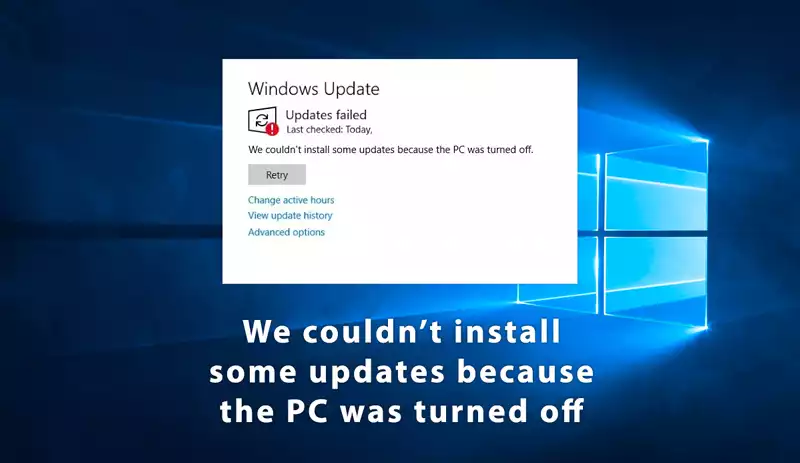
A particular error is critical when trying to keep your pc to the standards set by its manufacturer, meaning any updates the operating system needs to install, can be interrupted at any time for any given reason, and therefore the “we couldn’t install some updates because the pc was turned off” error will definitely show on your screen, mostly appearing when something happened with the process that interrupted the chain of commands. Mostly, the error might show up while trying to download the updates from settings, or when attempting to use Windows Update to keep your system up to date.
The issue in itself is caused by many various reasons, we will tackle one by one the most predominant methods for you to fix it in a timely fashion. The causes of the error range from third party antiviruses meddling with the files, corrupted or missing update files, and so on. By now you can get an idea that we are not dealing with any serious damage to your device but is a good practice to prevent this error from happening all together to ensure our device runs as expected for the whole while we use it.
Before we begin providing all possible fixes to the “we couldn’t install some updates because the pc was turned off error”, there are some workarounds to try and see if the computer resolves the issue on its own. The first workaround is to reboot the system in order to complete a normal Windows Update process. If this doesn’t do the trick, check and disable your antivirus in case you are using a third party one. If none of these do any change on the process, then read ahead to various methods that should help you fix the “we couldn’t install some updates because the pc was turned off error”.
Method 1 – Deleting the “SoftwareDistribution” folder
For this fix you can perform a few actions that will delete the Software distribution folder as follows:
- Run the command prompt, search for it by pressing the windows key and letter R, type “cmd” and then press the ctrl + shift + enter keys at the same time to run as administrator. Give your permission and the window will open.
- Enter a few commands we will leave below, to run and execute them, in order to temporarily stall the components of the windows updates process:
- net stop wuauserv
- net stop cryptSvc
- net stop bits
- net stop msiserver
- Launch “Run” (ctrl + R) once more and type: C:\Windows\SoftwareDistribution\Download in order to open the software distribution folder on windows explorer. You might need to adjust the first letter of the prompt to match the letter in which your operating system is allocated. Once the folder is open, select all files (a quick shortcut for this is to press ctrl + A) and delete them by pressing Del.
- Start all the stalled services we interrupted on step two, so go back into the cmd prompt and enter the commands bellow, one by one, pressing enter after each is inserted:
- net start wuauserv
- net start cryptSvc
- net start bits
- net start msiserver
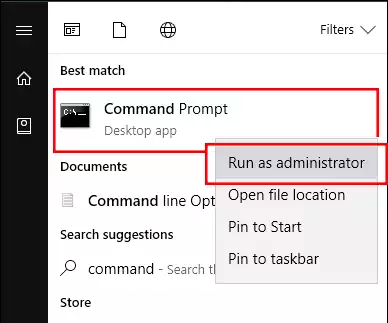
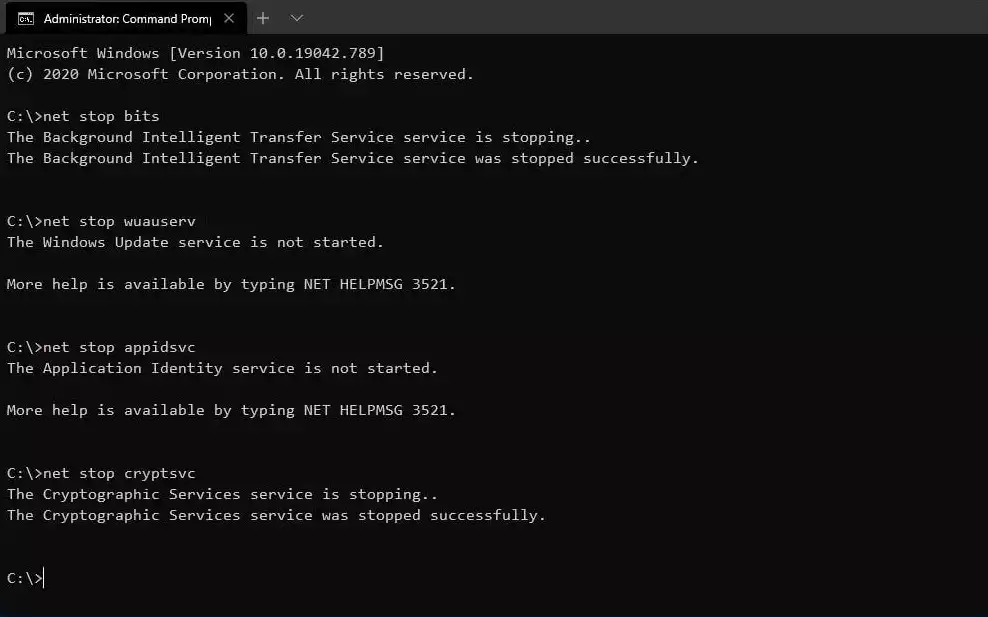
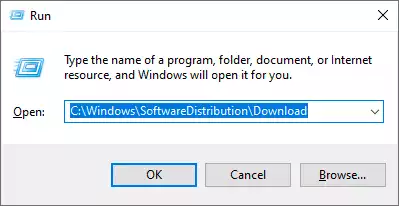
After all these steps have been completed, restart your system and try to run the windows updates. In case these steps were not quite enough, we have another similar method you can try to remedy the situation. Since the steps are kind of alike, we will provide the direct way of performing them without much details.
Method 2 – Emptying the “Catroot2” folder
First, launch run (win key + R) and type in C:\Windows\System32\catroot2 remembering to replace the driver letter for the one matching your setup.
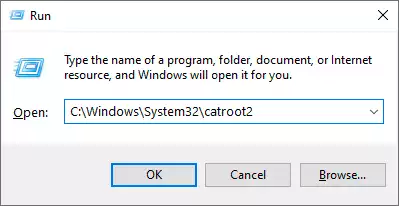
Once the folder is opened, ctrl+A to select all of the files in the folder and delete them.
Lastly reboot and try to run the updates to check if this did it for your device. In case the “we couldn’t install some updates because the pc was turned off” error persists, go ahead and try the next step in our lineup.
Method 3 – Running Windows Update troubleshooter
As surprising as it can be, the issue might need a check up from Windows’ own troubleshooting program to help you determine the cause and fix for the error. In order to do this, search for the troubleshoot settings on your windows menu and open the uppermost option.
The “Settings” window will open, allowing you to click on the “Windows Update” choice from the ‘get up and running’ section. Choose to run the troubleshooter and wait for the scanning to be completed by following any indications that appear on the screen.
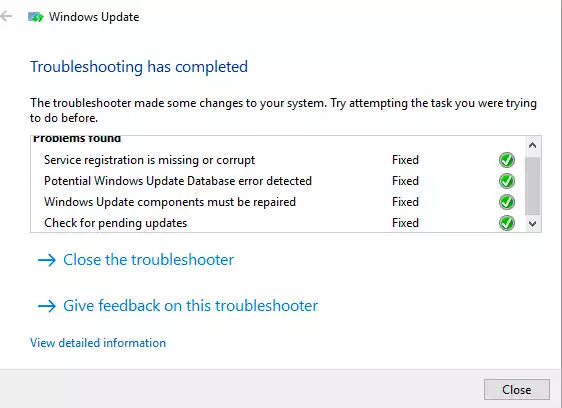
After scanning, hit next on the diagnostic to get a fix message. By clicking “next” again you can apply the correction through the troubleshooter, your computer will reboot and the machine should update and operate as expected.
Other alternatives
If none of these steps actually work, you can resort to installing the windows updates manually, or even some other taxing methods like performing a clean install to your computer. For the manual windows install all you need to do is look for the most recent KB number from the recent update history list on your updater, download it from the Microsoft update catalog and install it. In case of a clean install, you will have to reinstall the windows operating system you are currently running all over into the computer, like a do-over. Regardless of the route you select or the approach from the mentioned previously that helps you solve the problem, we highly recommend having a backup of all your files, and once the system performs the update without any issues, to create a system image of the software, in case the error might appear in the future.
More stories like this
- How to fix the computer has rebooted from a bugcheck error
- How to fix the Microsoft system error 8646
- How to change the language in Windows 11
- How to configure parental control in Windows 11
- How to install DirectX in Windows 11
- How to install Windows 11 on VirtualBox step by step