You can also be interested in these:
- Do gaming consoles such as Xbox and PS need Operative System?
- Troubleshooting connectivity issues on an Xbox One Controller: A step-by-step guide
- Can you charge Xbox One controller with Micro USB?
- Best burial gifts in Dark Souls 3
Many gamers have an Xbox One at home, and it’s not surprising. It’s one of the flagship consoles on the market right now, and as such it’s going to be popular by default. However, keen users may have noticed an option in their menu that says “Xbox is off turn off storage”, and come out quite perplexed. What exactly does this option do, and what’s the point of it?
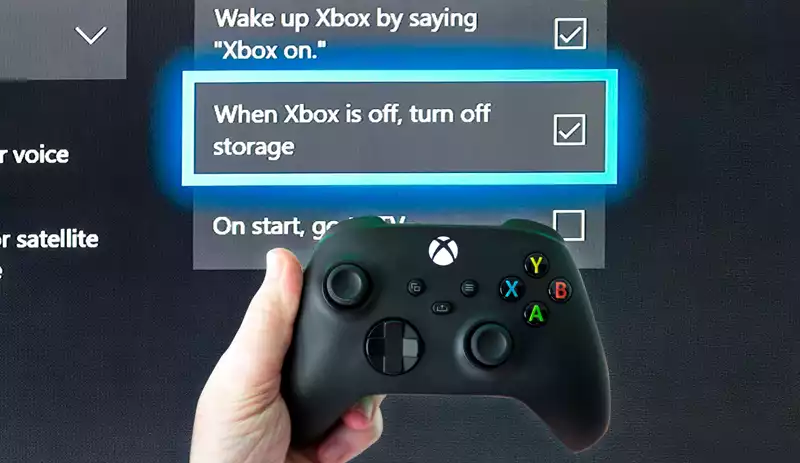
Well, don’t worry, today we’re going to breakdown exactly what the “Xbox is off turn off storage” setting does, as well as how to make the best use out of it. If you happen to be one of the people who needs to save on bandwidth every month, then you’ll want to keep reading to find out more!
What exactly does the “Xbox is off turn off storage” setting do?
If you’ve been using your Xbox for a while, you’ll notice that sometimes, your downloads will run in the background, be it game updates or software updates. It’s a nifty feature that allows you to keep the fun going while keeping your console up-to-date. This is also where the “Xbox is off turn off storage” feature comes in.
The purpose of this setting is to choose whether your Xbox is allowed to keep running downloads in the background, even while the device is turned off. While it’s a good feature to have, meaning your device and games will always be updated, it also comes with some security caveats that some users may not be too keen on. We’ll be taking a look at some of these below.
Issue 1 – Unsupervised downloads can take place
Having updates run in the background while your Xbox is off is mighty convenient, but it also means you simply won’t get to monitor some of the updates that the system will feed your console. While most devs on the Xbox Store aren’t going to pull anything shady, some users may find even the possibility of this happening quite off-putting.
On top of that, sometimes users just want to avoid pointless software updates that change settings you didn’t want changed. Not nearly as dangerous and paranoia inducing as the previous reason, but one that can still be annoying to deal with. If you find yourself in one of these camps, then the “Xbox is off turn off storage” setting is exactly what you’re looking for.
Issue 2 – Casual use can cause corruption or loss of data
Ever since saving games has been a thing, consoles have warned players against turning off their devices while the game is saving. More often than not, not heeding this advice can lead to your save data being corrupted, resetting tons of potential progress. This also carries over to leaving your downloads on when turning off your Xbox.
While the chances of it happening are much lower than they used to be, the fact that it can happen may have some users turning their noses away from the feature already. If you happen to fall into this category, then we have good news for you. Using the “Xbox is off turn off storage” option means that every time your console is turned off, your precious data stays frozen until the next time it’s switched on.
Benefits of not using “Xbox is off turn off storage”?
While we may have painted a few scary scenarios for you, keep in mind that this feature has been tried and tested by Microsoft for years now, and it’s mostly secure for use no matter who you are. It’s good too, as there are plenty of benefits to leaving this setting on, and we’ll also be breaking down a few of those for you down below!
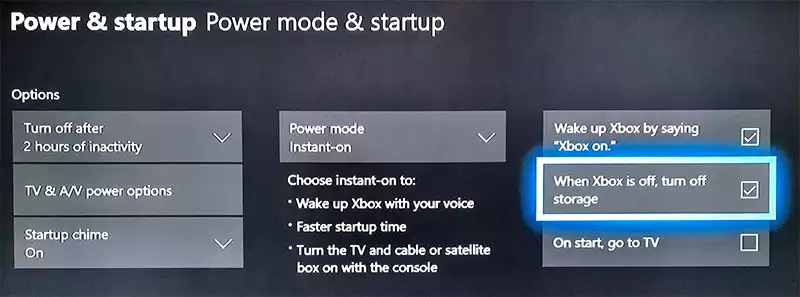
Benefit 1 – Faster downloads
When your Xbox is using your internet connection to keep you connected and gaming, it’s pretty common for the console to throttle download speeds so that you can stay gaming while downloads go on. It’s the exact opposite when your Xbox download games while it’s turned off, as it can dedicate all its bandwidth to getting your download done faster.
With this, your games will always be ready to play when you need them, especially after a long day of work. It’s a strong benefit to the feature, though there are more things to consider.
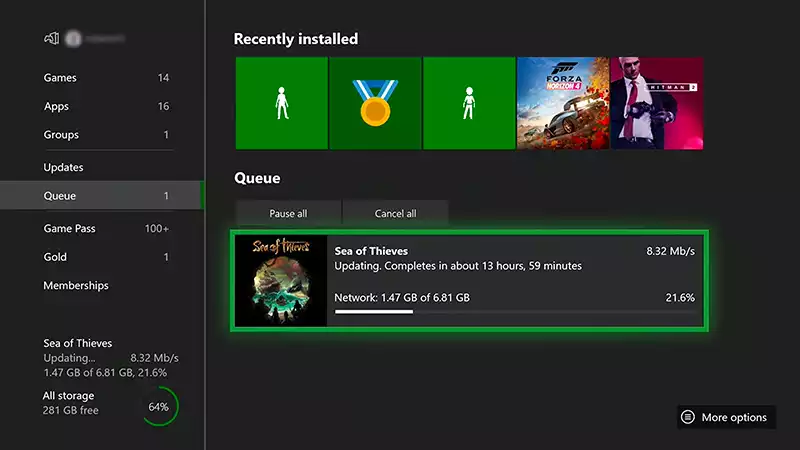
Benefit 2 – Lower gaming downtime
Earlier we spoke about your Xbox throttling downloads to keep your internet performance consistent while gaming and downloading. Well, sometimes that’s simply not possible, and in circumstances like these, you’ll need to stop gaming in order to finish your download first. With updates being downloaded when the console is off, you completely avoid this problem.
Any prospective updates will be download while the console is turned off, meaning there’s very little that needs to be done after. With this, you can now get straight into gaming without needing to worry about whether your performance is going to suffer if a download comes in. It’s also helpful for competitive gamers who want no interruptions during games.
Benefit 3 – Convenience of use
Perhaps the biggest benefit of using this feature is the sheer convenience that comes with it. Unlike how things usually work, where you need to authenticate downloads and watch them run in the background, leaving this feature on simplifies the process to merely knowing it exists, and occasionally checking the updates.
For many users, especially workers who don’t have much time to fiddle with their consoles, the feature is a godsend, one you never want to turn off. And considering the sheer size of game updates these days, we’re really not surprised as to why.
Conclusion
We hope this article helped to clear up any confusion surrounding the “Xbox is off turn off storage” feature. We’re sure some of you will find it helpful, while others may want to steer clear of the potential issues that can arise.
It’s also important to keep in mind that an Xbox can only use this feature in Instant-On mode, so don’t forget that if you plant to use it!
More stories like this
- Do gaming consoles such as Xbox and PS need Operative System?
- Troubleshooting connectivity issues on an Xbox One Controller: A step-by-step guide
- Can you charge Xbox One controller with Micro USB?
- Best burial gifts in Dark Souls 3
- PlayStation 5 101: PS5 frequently asked questions
- The Steam Deck: The most powerful handheld game console