You can also be interested in these:
- How to link Bethesda account to Steam
- How to get the Blasphemous Blade in Elden Ring
- How to uninstall Genshin Impact on PC?
- How to allocate more RAM to a game for improved performance
When Bethesda Softworks launched The Elder Scrolls V: Skyrim in November 2011, it was a huge deal for its time. Ten years have passed since then, and the game is still played with remarkable devotion by adventurer gamers seeking to have dose from its immersive lore and gameplay. Technically speaking, Skyrim was a little ahead of the game for its time, requiring a considerable amount of computer resources to be played at a fairly decent quality. Maybe this factor helped it to transcend in time.
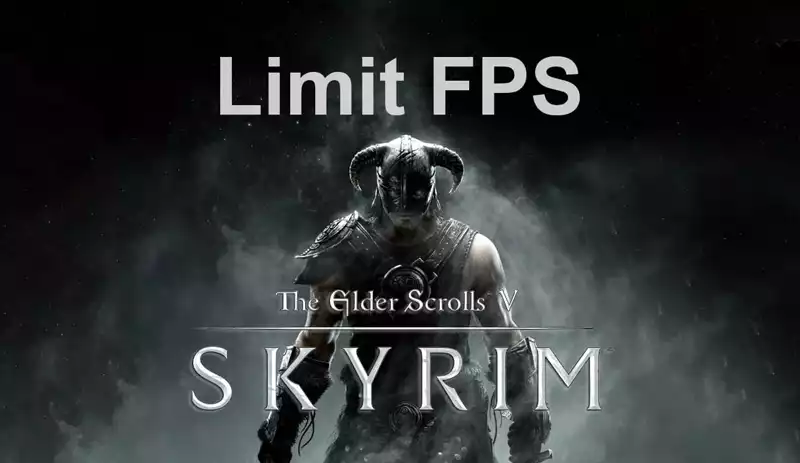
Computer nowadays have a lot more performance compared to the ones available ten years ago. However, if we crank the settings of a game like Skyrim all the way up using today’s technology, you might still experience noticeable lags, physics engine glitches and performance issues here and there. Playing the game at a higher quality will definitely affect the FPS rate. What about if we can cap FPS in Skyrim to fix the flickering and abnormal behaviour of the elements without sacrificing image quality or performance. On this short guide you will learn how to limit Skyrim FPS rate to get the most out of your computer juice.
Why is it hard to keep performance stability in Skyrim?
Lowering setting options like field of view, texture and image quality, shadows and such can silently take away part of the immersion and game experience we long for. The level of how demanding of computer resources a game is, will determine up to what extend we can still play with descent settings without sacrificing too much. In a game like Skyrim, this is precisely the case.
The map of Skyrim extends up to 37.1 KM² without taking into account in-game interior areas. This is the equivalent to 15 square miles full of exploration, intense hand-to-hand or magic combat, physics and lighting calculations, wild beasts and NPC running AI processing cycles. All in all, a real challenge for the CPU and the GPU.

A few years ago, the average computer settings running Skyrim could have easily 30 FPS at an acceptable performance cost. Nowadays that metric can be easily outperformed with essentially any computer, but how much good is good enough? Keep reading to find out.
What is the ideal Skyrim settings configuration?
Skyrim was never intended to be played at a frame per second rate greater than 60 FPS. According to Bethesda that is the sweet spot for playing Skyrim without ruining the game’s physics engine. In order to go beyond the 60 FPS mark, you need to install an addon in the form of a mod to unlock this capability. We explore this into greater detail in our last section.
Why you might want to limit Skyrim FPS?
As we have already stated, Skyrim can run as fast and reliably as your computer allows it. It is a numbers game and at the end of the day it all comes to how much resources you want to allocate for computer gaming purposes. However, if there is an ideal number (60 FPS in the case of Skyrim) is it ok to cap the FPS in Skyrim? If possible, what are the benefits associated with this?
First of all, and maybe the main reason for limiting the FPS in Skyrim is to avoid glitches related to the physics engine in the game. May users have reported jumpy elements and weird behaviour while playing at a higher FPS. Additionally, by limiting the FPS we can significatively reduce the workload of our graphics and computer processing tasks with direct implications on battery consumption rate, heat generation and obviously a better and improved game experience.
When you play using a laptop capping Skyrim FPS rate can be particularly useful to extend the charge of your battery a significant amount of time, let alone the performance improvements. There are hilarious videos on the web of how the physics engine breaks at an FPS higher than 60. In reality the frame rate fluctuates as we experience peaks in performance. If we have a maximum FPS higher than 60, then you might consider putting a cap on Skyrim FPS to fix this issue.
How to limit Skyrim FPS?
There are a few ways we can do this, and this will depend on different factors: if your monitor supports VSYNC, if it can handle more than 60 Hz refresh rate, or if you own an Nvidia graphics card. We can alternatively limit Skyrim FPS by installing a mod to do this but take this option as a last resource.
How to cap FPS in Skyrim by selecting the refresh rate of the monitor
One of the most effective ways to limit the frames per second of Skyrim is to indicate selectively what would be the refresh rate of the monitor you want to play the game on. If you are on a Windows computer, you can follow these steps to achieve it:
- On your Windows Desktop, right-click on an empty space and a menu will pop up.
- Select “Display settings” from the emerging set of options.
- Scroll down and go to “Advanced display settings”.
- Select the monitor you will like to play Skyrim on (if you are on a multiple monitor setting).
- Scroll down and click on “Display adapter properties”.
- There will be a new dialog box. Here select the “Monitor” tab.
- From the drop down menu select the refresh rate you will want to play at.
- For the case of Skyrim, 60 Hz should be good.
- Click OK.
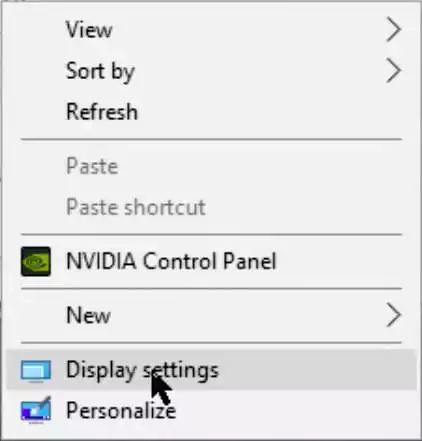
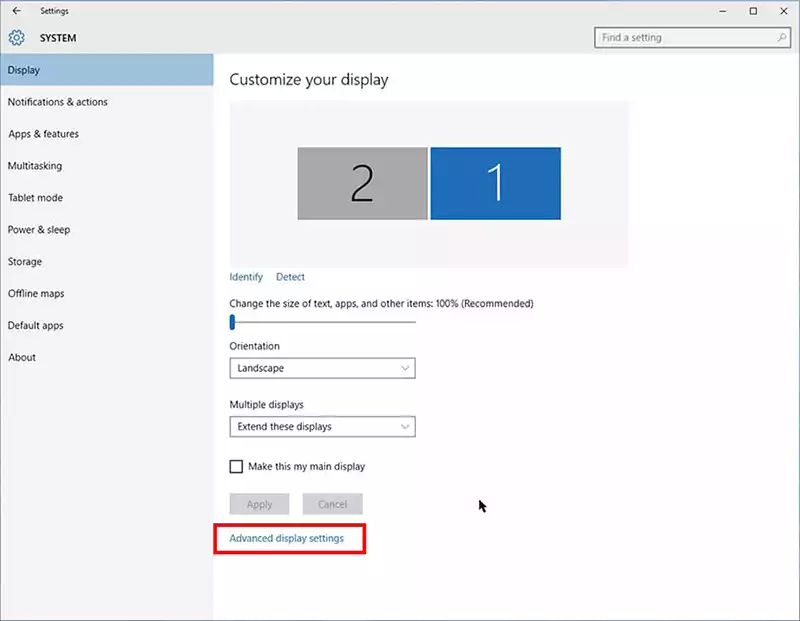
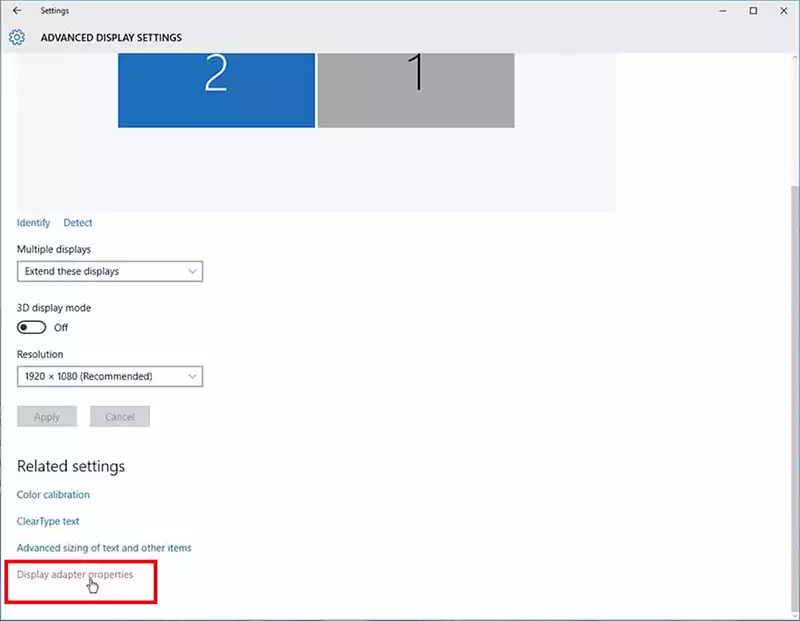
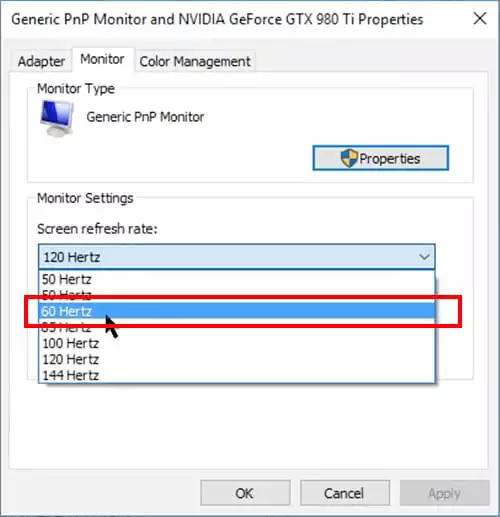
Choosing a variable refresh rate in the Nvidia Control Panels
If you have an Nvidia graphics card and happen to have the Nvidia Control Panel interface you can alternatively select a variable refresh rate for the monitor assigning the settings to affect only the Skyrim app as a Game profile. Here is how you can cap Skyrim FPS through the Nvidia Control Panel:
- Right-click the Nvidia icon on your task bar.
- Select “Open Nvidia Control Panel”.
- In the left column go to “Manage 3D Settings”.
- From the drop-down menu select the Skyrim App (if it doesn’t appear on the list you can include it by clicking on the “Add” button).
- You can set the refresh rate for when this application is running. Set the “Adaptive refresh rate” and it will assign a lower refresh rate for Skyrim without setting this option as a global configuration.
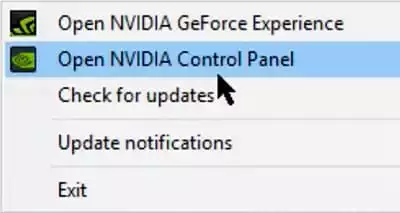
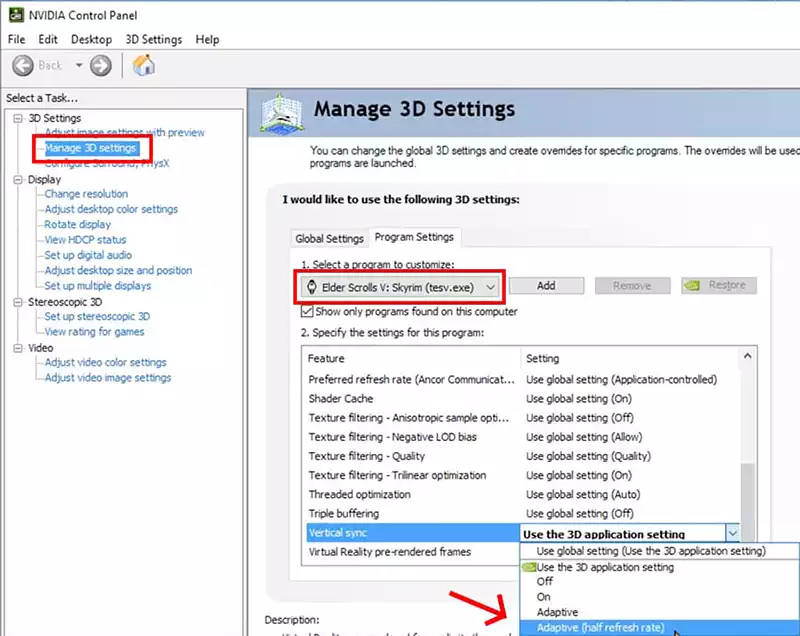
How to limit Skyrim FPS by using the Nvidia Inspector
If you have an Nvidia GPU installed, you can download the Nvidia Inspector Tool. This tool can control a huge number of options. This application contains game profiles with all the custom settings specifically for Skyrim. After you download and install the application, you can follow these steps to cap Skyrim FP:
- Run the Nvidia Inspector.
- Right next to the “Driver version” information, there is a settings button. Click it.
- The “Profile options” window will pop up.
- On the search bar type “Skyrim”.
- Lastly on the “Frame rate limiter option” select 60 from the drop down menu.
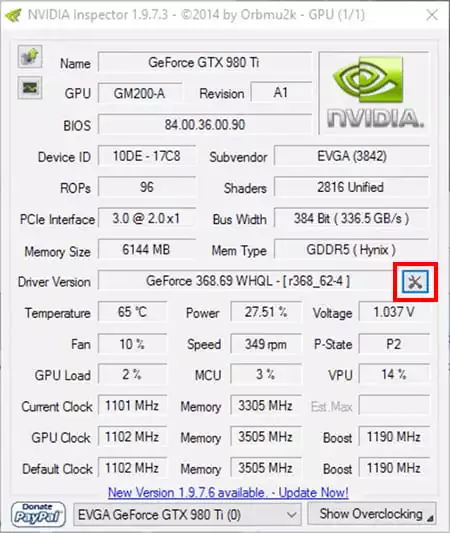
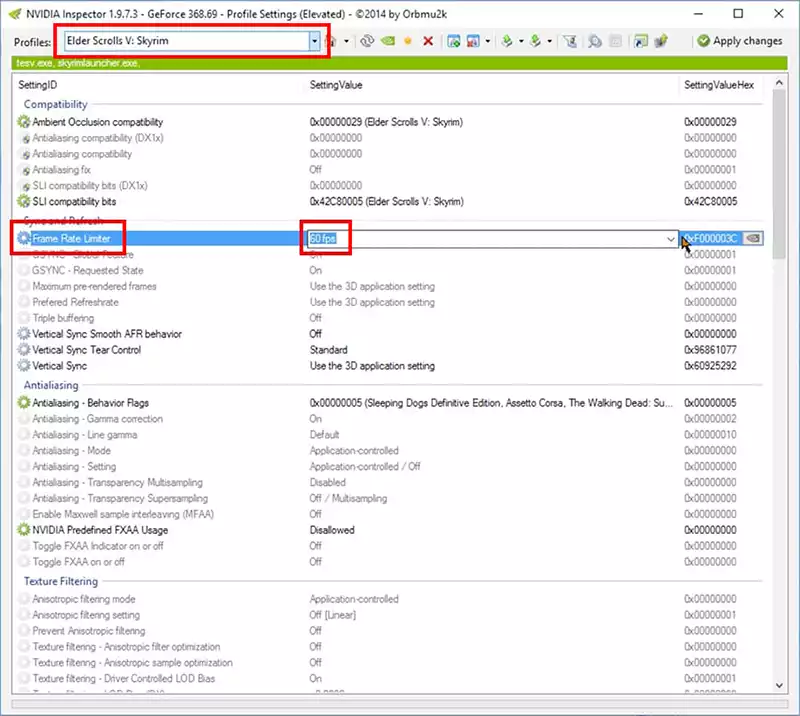
How to blow the lid on the 60 FPS limit of Skyrim
Up to this point we have maintained the alternatives under the recommended settings from Bethesda to play Skyrim. However, there is a Skyrim Mod that allows you to uncap this FPS limitation for Skyrim and lets you play the game without any glitches or flickering screens up to 144 Hz refresh rate.
You can do this using the Monitor Refresh Rate Uncap mod. There are two ways you can install this Mod: Through a Skyrim Mod Manager or performing a manual install. Installing this is out of the scope of this guide but surely you can find plenty of resources on how to do this online.
We left this alternative for last because it is the least recommended of them all. The way this addon works is tricking the game system into thinking it meets the conditions to play the game at a higher FPS. You might encounter difficulties fine-tunning this app, but the results are amazing.
More stories like this
- How to link Bethesda account to Steam
- How to get the Blasphemous Blade in Elden Ring
- How to uninstall Genshin Impact on PC?
- How to allocate more RAM to a game for improved performance
- The best Rocket League settings for PC: Optimizing your gameplay
- What are the Best H1Z1 Settings for FPS Performance?