You can also be interested in these:
- MSI Titan GT77 HX 13V full review
- MSI RadiX AX6600 full review
- MSI Raider GE76 12U gaming laptop review
- MSI Modern AM242TP 12M full review
MSI hopped the large format panel’s boat, and to spice things up a little also added a curved profile on its MSI Optix MEG381CQR Plus. Large scale gaming monitors are becoming a trend now, and what makes this one so special is its 2300R curved panel with 38 inches. MSI didn’t go with the typical VA, instead the opted for a Rapid IPS panel with an amazing 1 ms response speed, 175 Hz refresh rate on its massive 3840 x 1600 pixel resolution.

The MSI Optix MEG381CQR Plus curved monitor, introduces a revolutionary physical interface, introducing a dial knob to access all the gaming features, literally at hand’s reach. But the cherry on top is its bottom RGB light area, which you can use to monitor all the stats of our gaming performance. Added to this, the support with RGB SteelSeries Game Sense; Really cool additions hardcore gamers will definitely adore.
Another highlight, and one that we couldn’t mention before about MSI gaming monitors: its exquisite design. You can tell the company went out of its way to deliver an A+ product. Quality materials, state-of-the-art capabilities and excellent design, a winning trifecta in one gaming monitor. Let’s see what it’s all about.
Mounting base design and structure
The mounting system for the MSI Optix MEG381CQR Plus is a conventional 4 screw setup. The reason behind this might be the weight and the size of the monitor, being not so maneuverable, they don’t include the quick anchoring system. On the bright side, this can be a plus because it can also be mounted on any generic desk pole / arm mount. Now you know, when you are ready to assemble this monitor keep your screwdriver close.

The base is completely made of metal and features a “V” shaped structure taking up a relatively large amount of space to the back of the monitor. You will need a depth of around 14 inches behind the monitor to accommodate it, which is reasonable if you want to provide the maximum stability to such a large display. Bear in mind these legs also protrude a little from the front panel, so you will need a little more space in the front as well. The legs attach to the central mast via a manual screw and registration anchors keep them in place.
MSI didn’t overdo the design of the base and main support of the monitor. These elements have a polygon-based design, with sharp angles and straight lines, a rigid plastic case with a black matte finish. The base and the legs do not have integrated lights.
The arm that supports the monitor has a roughed constitution, with a high-quality hydraulic system. The mounting bracket uses a 100 x 100 mm VESA anchoring system, widening the compatibility with more generic mounts. Maybe this can be an alternative to reduce the footprint of this monitor on your desk.
The plastic casing and covers on the mounting arm are well-thought-out to conform an integral piece, without visible gaps or notches, resulting in a durable and aesthetically impeccable base. It contains the pivoting mechanisms to move the curved monitor around with rotational elements and hinges.
Display panel design and structure
Compared to how big this monitor is, it is fairly stable. However, like in other monitors as wide as this one, you can’t help avoiding the wobbling sideways. This, and the fact the MSI Optix MEG381CQR Plus takes too much desk space are among the things we need to take out upfront, so you are informed.
The monitor continues the design of the mount assembly: an elegant design with sharp angles and straight lines. It doesn’t have the thinnest frame of the market, because the value proposition of this monitor is more along the lines of performance and size format. The frame measures 11 mm in all sides but bottom, where it measures 40 mm. Is this bottom part one of the key aspects of the MSI Optix MEG381CQR Plus, an RGB Mystic Light area, compatible with SteelSeries Game Sense technology.

On the RGB area you can customize the colors and the display animation, which can also be used to display announcements, notifications and game insights.
An HD webcam has been integrated in the top frame of this monitor along with two microphones.
The trend with curved monitors is to increase more and more the angle of the curvature. On large screen formats, especially on IPS panel, narrowing the circumference of the curvature is quite a challenge. That is why the curve on the MSI Optix MEG381CQR Plus is more convex, sitting at the 2.3 radius. Furthermore, to ensure a good viewing angle the screen has a flawless anti-glare finish.
In the bottom left corner of the monitor, we can see a metal dial-like knob with a button responsible for managing the HMI functionality. We will talk extensively about this feature further down. This area also has an OLED color screen to display information about our system or games. All the controllers on this monitor assume the user will be right-handed, considering the right hand will never move from its position, relegating this task to the left hand.

Along with the monitor also come a few goodies to enhance our setup. A pivoting ball mount (with a 1/4-inch screw attachment) we can place at will on a rail located in the top back part of the monitor. On this, we can install an additional webcam for video chats or web meetings. Also included a flexible support to hold the mouse cable.
The back of the MSI Optix MEG381CQR Plus is really a spectacle in design details. It has a great appeal to it adding modern aesthetics to our computer set, combining smooth, matte, brushed and metal finishes. The central part stands out from the rest with an angled RGB strip of light to highlight the look of it.
There are two different input connector panels on this monitor, one in the left edge with audio and USB ports, the other on the back, near the bottom with display ports. Also, on the back there is a joystick as the only means to interact with the OSD settings. Its design is amazingly well-accomplished feeling great to the touch. The power button is located right below the joystick, facing downwards on the bottom edge.
Workplace efficiency and ergonomics
Let’s treat this section as an extension of the design aspects on the MSI Optix MEG381CQR Plus. At a glance, we must say the mobility of the display panel is quite good for a monitor of this size.
Let’s start with the main support brace hydraulic mechanism. It gives us an additional 4 inches range of motion, lifting the monitor up to 22 inches from the desktop to the upper edge. Being completely extended, we lose the ability to pivot the display panel around.
There is a rotating mechanism build on the arm bracket connecting with the monitor, which provides a 30° sideway range of motion. You can also tilt the monitor 5° down and 15° up.
I/O ports and connectivity
As we already mentioned, there are 2 panels for connectivity purposes on the MSI Optix MEG381CQR Plus, according to the convenience of use. Obviously, the audio and USB ports, being the most used options are located in a more accessible spot.
The connectors on the lower panel are:
- 3-pin 230V power connector
- 2x HDMI 2.0
- 1x DisplayPort 1.4
- USB 3.2 Gen1 Type-B for upstream data transfer
- 1x USB 3.2 Gen1 Type-A
- 1x 3.5mm up-input jack (just for microphone)
- Kensington slot for universal locks (back)
And in the left side panel are:
- 2x USB 3.2 Gen1 Type-A
- 3.5mm headphone jack
- 2.5 mm jack for normal microphone input
This monitor is ready to withstand even the most exigent setups with high versatility, being able to connect additional peripherals (especially regarding audio) directly to the monitor, a huge plus for content creators and online multiplayer gamers.

There were a few big misses MSI overlooked for this monitor: They left out completely USB-C connectivity and the lack of support for HDMI 2.1. To use the DisplayPort capabilities of the MSI Optix MEG381CQR Plus, we need the standard DP connector. If your computer or laptop has DisplayPort enabled via USB-C you will have to buy an adapter to make it work. Also, being limited by HDMI 2.0, the maximum resolution we can achieve on this connector is 3840 x 1600 at a 85 Hz refresh rate.
There is no much else to say about connectivity on this MSI Optix MEG381CQR Plus. There is no KVM support on this model, so we won’t have the ability to control multiple computers from our keyboard, mouse and monitor setup. Neither we have PIP / PBP to display inceptions from multiple video sources. To provide the extra UBS connections with power and to be able to manage the monitor configuration from the MSI Center we need to have the USB-B cable connected to our computer. To end this section on a positive note, there is an advantage of using this monitor with a PlayStation 5 console: It is optimized to output FHD resolution at 120 Hz.
Display panel features
Now let’s get technical with the MSI Optix MEG381CQR Plus. This monitor is the most powerful MSI’s curved model up to date, with a 38-inch 2300R curvature panel and a 24:10 aspect ratio. This gives us a wide visibility for a better experience both in casual entertainment and office applications as well as greater immersion for games.
The value proposition of this monitor not only rests on the large-format side, it also provides image quality and performance like no other. A Rapid IPS LCD panel is unusual in curved monitors, which constitutes both an innovation and a great distinctive addition. Also in the color department, this monitor offers an unparalleled fidelity, with a legacy UWQHD standard and its huge 3840 x 1600 pixel resolution. The pixel size is 0.22908 mm, which is great for medium to high viewing distance with great image definition.
We have the typical 1000:1 contrast, dynamic DCR of 100000000:1 with HDR capability and a color depth of 10 bits (A-FRC + 8 bits). Also, a not as impressive brightness sitting at 400 nits and a maximum of 600 nits, with VESA Display support HDR600 certified. According to the manufacturer’s specifications the maximum color coverage will be 129% in sRGB and 92% in DCI-P3. There is no Calman or Pantone calibration pre-sets whatsoever.
We need to recognize the MSI Optix MEG381CQR Plus is a product meant for gaming performance rather than quality. Frame rate smoothness in this monitor is king, with 175 Hz and a response rate of 1 ms. It has an Nvidia G-Sync Ultimate processor, reason why it ends up costing a few bucks more than those with FreeSync support. However, this is a good-to-have feature for those Nvidia fans out-there, for better tearing and ghosting removal and performance.
The MSI Optix MEG381CQR Plus comes with 8 image mode settings. Additionally, it has “Dark Boost” to enhance brightness in low light condition environments and an “Overdrive configuration” to accelerate the refresh rate of the display panel.
There are a few additions for gamers, grouped together in the “Game Assistant” menu. Some of these features are the crosshair marquee to improve accuracy in first person shooting games and the G-Sync menu to enable different options such as SDR, HDR or Variable BL for better contrast in-game.
The added HD webcam is a nice touch from MSI. The quality is not as impressive compared to dedicated external models, but it provides a descent 720p resolution at 30 FPS. That is more than enough to get the job done. The extra connectivity for dedicated microphones adds a deeper layer of customization.
HMI functionality
This is one of those things that sets the MSI Optix MEG381CQR Plus apart from the competition (maybe also one of the features you wanted to know about). As we already mentioned, there is an OLED mini color screen in the bottom left corner of the monitor. The dial wheel right next to it allows us to control several functions such as selecting the video source, G-Sync, etc (practically many of the most important options present in the OSD).
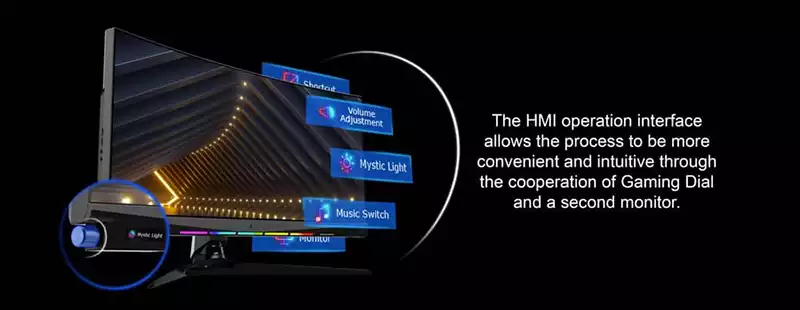
As long as our computer is connected through a USB-B connector to the monitor we will have the ability to interface with our computer performance data like display CPU, graphics card telemetry, game stats, FPS, fan parameters, etc. Also available to manipulate the Mystic Light options and the volume of the audio on it. We will have all this information in the small screen in the bottom left corner of the monitor. By moving the dial, you will change your selection, and by pressing it you can access the content within. In order to go back your selection, you press the wheel and keep it pressed for around 1 second. This is a quick and convenient way to change settings on our monitor without too much hassle.
You can customize the options that appear in the dial from the MSI Center on your computer, in the Gaming Gear section.
OSD menu
We have already seen what the HMI and MSI Center are all about. Now we will move on to the MSI Optix MEG381CQR Plus OSD options. This system is where you can manage all the options related with this monitor just by moving the joystick on the back, which also has a button functionality if you press it to access the settings.
The OSD settings is conformed by a total of 6 sections, being the most important the first 3. The remainder sections are related to video interface selection, shortcuts and the OSD design template. Back to the first three sections, the most notable options from these are the DP Overclocking where you can activate 175 Hz on.
The performance options are under the Gaming menu along with the image modes and its different pre-sets. Dark Boost has 3 settings depending on the level of intensity to improve the visibility in dark scenes. There are also 3 levels of Overdrive settings to optimize the performance of the refresh rate. Game Assist is the section you would want to visit to set a crosshair in your screen.
Nvidia G-Sync can be toggled on and off from the OSD panel and also from the Nvidia control panel. This also includes de SDR Variable BL, to set the dynamic range mode of the monitor.
Price
The suggested price of the MSI Optix MEG381CQR Plus will be $2490 USD. It is not an accessible price by any means; however, this is an exclusive product due to its curvature, IPS panel, 175 Hz refresh rate. and high-end features for gamers and content creators.
More details about price and specs in the official MSI website.
More stories like this
- MSI Titan GT77 HX 13V full review
- MSI RadiX AX6600 full review
- MSI Raider GE76 12U gaming laptop review
- MSI Modern AM242TP 12M full review
- MSI MAG Z690 Torpedo EK X full review
- MSI Creator Z16 A11UE full review