You can also be interested in these:
- Comparison of the Z790 and Z690 Intel motherboard chipsets
- Who leads the battle of the CPUs in 2023?
- Intel B760 vs B660 chipset: Features and differences
- Intel Z690 vs Z590: comparative in-depth analysis
The differences between the Intel Core K vs KF might not seem significant when it comes down to basic processing performance, nor they have a notorious price gap either. One of the main characteristics that separates these two CPU models is the addition of graphics processing capabilities. Why would Intel leave out such an important feature from one of these modules and still charges a negligible difference?

A little background information about Intel processors
We are going to skim through about Intel processors. In a nutshell, the company performs annual product releases in the CPU market. These processor models are based on specific architecture, lithography and features.
The Intel Alder Lake-S is the 12th generation of Intel processors. Based on a completely new architecture, the main characteristics on this model are its heterogeneous core design and the 10 nanometers SuperFIN lithography process. Also, these are the first supporting PCIe 5.0 and DDR5 RAM.
Intel always has a clear distinction between the range of processors in the line-up, being Core i3, Core i5, Core i7 and Core i9 the different tiers of processors they normally brand on each release. These models differ in core count and frequencies. Also, there is a letter that is usually added as part of the naming convention of the models to denote specific characteristics or features. A perfect example are the Intel Core-KF and the Intel Core-K, but there are others like the Intel Core-T, which features clipped frequency.
The Intel Core-K processor
We are going to start talking about the Intel K processors. The suffix K on this unit stands for “Unlocked”. This indicates that the processor can be overclocked, which is equivalent to alter its frequencies. One of the benefits of overclocking a CPU is to gain extra performance.
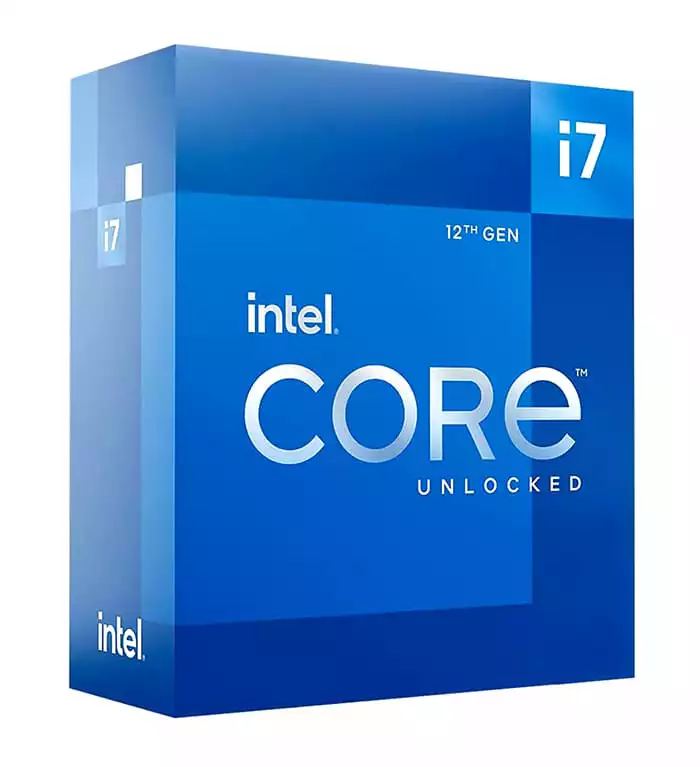
Intel K processors, in addition to offering overclocking support, have also integrated graphics processing capabilities. This allows users to be able to have video output without the need for dedicated graphic cards.
Intel K processors are often the must-have CPU by enthusiasts and gamers alike, looking to get the most out of the processor. It is also the go-to choice by users seeking performance improvements in their computer setup. This range of processors is tailored for hardware-savvy advanced users. They are also usually sough-after because the Base and Boost frequencies are superior to the non-K models.
Modifying the processor frequencies requires additional technical knowledge. This can be done through the Intel Extreme Tuning Utility software or, for more advanced users, through the motherboard BIOS.
Specific motherboards, high-performance heat sinks and extra cooling capabilities are required to enjoy overclocking. Overclocking causes a rise in temperature, which can shorten the life of the processor.
The Intel Core-KF processor
Now it’s the turn of the Intel KF processors. The Intel Core-KF model is almost the exact same thing as the K range. The only difference between the Intel KF and the Intel K is in the integrated graphics processing. All processors marked as Intel KF lack integrated graphics, or to put it in better words, integrated graphics are disabled.
These processors lack of integrated graphics, hence, in order to use them, you will need to buy an additional dedicated graphics card component. This supposes an increase in the cost of the final product, specially because the difference in price between one model and the other is marginal. To this effect, the majority of users who acquire an Intel processor never do it because they intend to use it as an integrated graphics. This is due to the fact Intel’s iGPUs are typically poor quality and don’t offer good performance.
The Intel Core-KF processors do have an iGPU, but it is disabled at the factory. This is done because oftentimes the iGPU could be faulty and that is why it is disabled. The processor cores work perfectly and the processor can be used.
Intel KF vs K: What are their differences?
Now, let’s compare the Intel K vs KF even further. In hindsight, we saw the main characteristics that distance the Intel KF from the Intel K CPUs. In this section we reveal a few others that should be taken into account as well.
The difference between the Intel K and the KF is mainly in the graphics processing support, the iGPUs. The iGPU components of the Intel Core-KF suffer from a construction defect during the manufacturing process and therefore it is deactivated. The rest of the characteristics of both processor ranges are the same.
It could be the case that the Intel KF are about 1-3% more efficient and have lower temperatures than the Intel K. The reality is that the difference is negligible in performance and / or temperature, since in most cases the iGPU is not used in K models.
Final words on the comparison between the Intel K vs KF
Intel uses a naming convention to refer to specific characteristics of their products. Now we know what the main difference between the Intel K and KF is and how to recognize them. For instance, in the 12th generation Intel CPUs, if you see the reference Intel i9-12900K, now you know it represents an Alder Lake Core i9 with iGPU support.
The difference between both ranges of processors comes down to the fact that the Core-K have iGPUs, while Core-KF processors lack iGPU. This is the same as saying integrated graphics processing support. This is definitely a factor to consider if you are debating in getting one model over the other, but the iGPU support shouldn’t be a determinant factor.
Those users more into Adobe Creative Cloud applications, such as Premier or Photoshop should not rely solely in the performance of a Core-KF. However, they will most likely have a dedicated graphics card on their computer. Relying in the power of an integrated graphics processing unit is like going to a war with a Nerf gun.
On the other hand, there is a slight graphics rendering performance using the Intel Core-K models. However, as we mentioned, if graphics is your trade, you won’t put all this weight in the shoulders of your CPU.
More stories like this
- Comparison of the Z790 and Z690 Intel motherboard chipsets
- Who leads the battle of the CPUs in 2023?
- Intel B760 vs B660 chipset: Features and differences
- Intel Z690 vs Z590: comparative in-depth analysis
- Which Intel CPU works best with liquid cooling?
- Seemingly all Intel Alder Lake CPU can be overclocked after all