You can also be interested in these:
- Comparison of the Z790 and Z690 Intel motherboard chipsets
- Intel B760 vs B660 chipset: Features and differences
- Which Intel CPU works best with liquid cooling?
- Intel chipsets exposed: Difference between Z690, H670, B660 and H610
The new Intel XMP 3.0 is already among us, at a fairly uncertain time in the transition from DDR4 RAM memories to DDR5. However, it brings good and exciting news for gamers and PC enthusiasts alike, a significant leap from its former version. In this article we will get to know a little bit about the eXtreme Memory Profile technology and what is the difference between the Intel XMP 3.0 vs XMP 2.0. Let’s jump right in.

What is the Intel XMP technology?
XMP stands for eXtreme Memory Profile, and it is a relatively new Intel technology that allows the use of customized profile settings to improve the performance of the RAM memories. These profiles affect the frequency and the Column Address Strobe latency (CAS latency or Clock Cycles) which we will refer to as CL.
As you may already know, the capabilities of a RAM memory is not only limited to its frequency value. Have you thought what makes a DDR4 with 3200MHz CL16 memory better than a DDR4 de 2400MHz CL17 memory? Here, the conclusion is pretty obvious, the first one has better frequency and lower CL timing; hence it is faster and with lower latency.
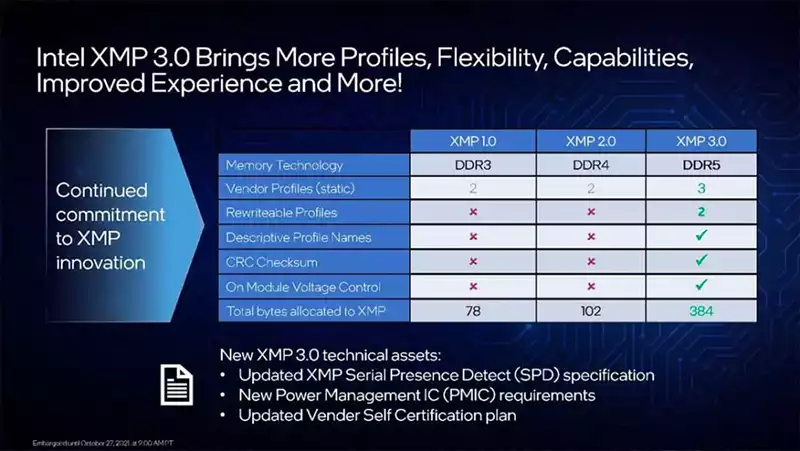
The relationship between frequency and CL timing gets a little more complicated, as the motherboard is what defines these values. With so many RAM memory brands and specifications in the market it is not that straightforward to determine what would be the sweet spot between these two values. However, if these two are not set properly for your specific RAM memory module you will run into stability issues.
To reduce the arbitrariness on the results, and to ensure the motherboard assigns the best and more optimal frequency and CL timing value sets to the RAM memories, the latter come with JEDEC profiles. In short, a JEDEC profile is some sort of a “note on the side” directly from the memory module manufacturer with all the best frequency and CL values for that specific unit.
JEDEC profiles are a good way to ensure the best values are assigned by the motherboard for an improved functionality. However, this is not a universal solution, since depending on the user requirements these settings might not be the more optimal. JEDEC profiles come with a limited number of potential optimal combinations.
For instance, a 3200MHz DDR4 memory can have a JEDEC profile of 3200W CL20, 3200AA CL22 or 3200AC CL24. Although, any DDR4 memory nowadays can come with CL16, CL15 and even CL14, which in turn is way better and more optimal for gaming purposes. In this case, the user will have to configure these values manually to get the most out of his RAM memory settings.
This is precisely what Intel XMP profiles are for. These profiles are not part of the DDR4 or DDR5 official memory standard, but fortunately, due to an agreement between memory and motherboards manufacturers, all these components support the XMP technology. This allows RAM memory units to come with built-in optimized speed and timing profile from the factory. The user then will be able to conveniently select the setting that best suits his/her needs.
Once you install your RAM memory, the best JEDEC configuration will be chosen by default. It will be most likely one profile with really low performance. From there, we will have to navigate through our BIOS menu and enable the XMP profiles. We can’t stress enough how difficult it was prior to this implementation to change the speed and latency settings manually. Intel has significantly simplified the process to literally one click.
In summary:
- RAM memory units are programed to function at a frequency rate and timing predetermined by the motherboard.
- There must be some way motherboards know what the specific optimal values for these two settings are in order to ensure stability in the functionality.
- JEDEC profiles provide the motherboard with information about what frequency and timing RAM memories has to run, however, these values are provided under extremely conservative precepts, where the true potential of the memories is not extracted.
- The Intel XMP technology take this a step forward providing optimal configuration setting profiles for all sort of needs.
Intel XMP 3.0 for DDR5 memories
The Intel XMP technology has seen 3 version iterations since its beginning, XMP 1.0 started as a standard for DDR3 memories, then XMP 2.0 was introduced to work specifically for DDR4 memories, and now XMP 3.0 was created to cater last generation DDR5 memory needs, in an improved and flexible manner.
The transition from DDR4 to DDR5 is immanent, and now the new Intel XMP 3.0 comes packed with technical improvements and features which make it more solid and robust, and what not, more accessible.

It felt that Intel XMP 2.0 was barely covering the needs DDR4 memories had by the time, and nothing else. Whereas with XMP 3.0 we have a set of new features that are worth trying:
- Unlike the Intel XMP 2.0, where you only had “Profile 0” and “Profile 1” to choose from, now you have 3 different profile options.
- There are 2 new customizable profile slots on which the user can create a personalized configurations and edit it at will, at any time. Before, this was quite a tedious job, because the user needed to create a whole new BIOS profile, including a high number of additional options and settings with a much higher error margin.
- No more “Profile Number” names. You can customize the names on your profiles.
- It adds a confirmation system in form of a checksum, just for security.
To top the icing on the cake, now the Intel XMP profiles affect the voltage which will be a huge advantage for those running with Alder Lake processors. Here, efficiency is synonym of power consumption. XMP 3.0 will allocate 384 bytes to store profile data, in contrast with its former version with only 120 bytes.
Will Intel XMP 3.0 work with AMD processors?
Being direct competitors, will Intel XMP 3.0 work with AMD processors? The answer is no. AMD has developed its own equivalent technology called Direct Over Clock Profile, or DOCP, commonly present in Asus motherboard BIOS. This technology accesses the XMP profile of the RAM memories and allows essentially the same features as Intel’s XMP.
Final thoughts about the new Intel XMP 3.0 technology
As time goes by we see increasingly support to DDR5 memories, which makes it a better alternative over DDR4 having the new Alder Lake CPU. Nonetheless, you need to be aware not all DDR5 memories in the market are compatible with Intel XMP 3.0 technology. If it is a relatively old DDR5 RAM unit, chances are you won’t be able to customize the XMP data. Fortunately all newer models are including support to this technology.
More stories like this
- Comparison of the Z790 and Z690 Intel motherboard chipsets
- Intel B760 vs B660 chipset: Features and differences
- Which Intel CPU works best with liquid cooling?
- Intel chipsets exposed: Difference between Z690, H670, B660 and H610
- New Intel XeSS AI Super Sampling: More FPS in games
- What is the Intel ProSet Wireless Software?