You can also be interested in these:
- Nvidia DLSS 2.3: Improved FPS and rendering using AI
- Nvidia RTX 3050 vs AMD RX 6500 XT budget GPUs
- All About the Ada Lovelace Architecture technology of the GeForce RTX 40 Series
- What is the new Nvidia GeForce Now cloud gaming service?
Also known as Low Framerate Compensation, this is a new technology coined by AMD for its Radeon Crimson software, in short “LFC”. This technology works in tandem with AMD FreeSync. In this article we will explain all about it, how to enable it and how to take the most out of it.
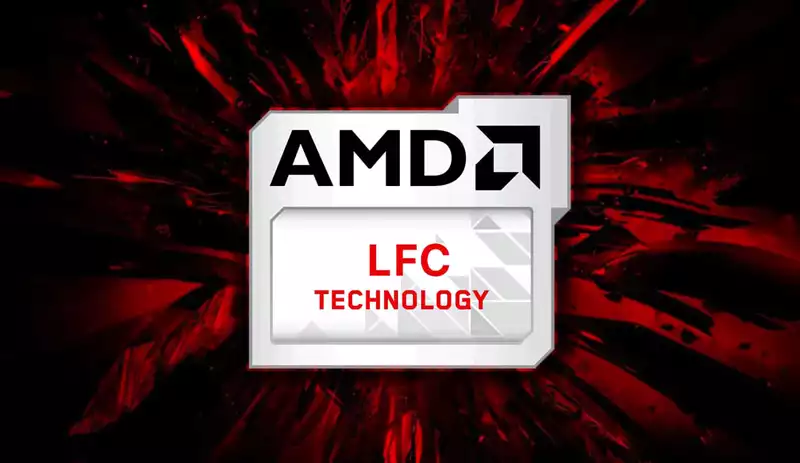
It’s been a while since the launch of the AMD Crimson software. As of the time of this writing the current version is Adrenalin, however, the need to solve graphics related issues through software-oriented solutions has existed way before then. The battle between the graphic enhancing tools at a software level has been defined by two contenders: AMD’s FreeSync and Nvidia’s G-Sync. AMD adopted LFC as a supporting technology to eliminate the tearing and stuttering of the image.
What is the AMD LFC or Low Framerate Compensation?
AMD gives its own definition of the term LFC as an adaptative algorithm that adjusts the refresh rate and the output of the GPU automatically to prevent FPS drop, which ultimately causes the tearing or stuttering. That being said, we must consider this technology is not new, it began in 2015 and all the circumstances of the time.
Every time the FPS dropped under the refresh rate (let’s say 144 Hz), having the V-Sync enabled, our monitor suffered a phenomenon called tearing, which started to show aberrations all over the screen, spoiling our game experience. AMD thought on a solution having the refresh rate as a trade-off. As a result, it eliminated the problem and improved the smoothness of the animations.
As we saw, AMD LFC updates and balances the GPU output and the refresh rate only when the FPS value drops under the display refresh rate. Currently there are technologies following this pattern, but instead, they sync GPU and monitor display when FPS exceeds the refresh rate.
The AMD Low Framerate Compensation will start automatically in monitors with FreeSync enabled, when the maximum refresh rate is 2.5 above the minimum. All that, without complex monitor configurations from the manufacturer nor the user. The AMD LFC will also be activated under the following conditions:
- The FPS is higher than the maximum refresh rate with V-Sync activated.
- In FPS higher than the maximum refresh rate with V-Sync deactivated.
- FPS fluctuating between the max and min refresh rates (with or without V-Sync).
- FPS lower than the refresh rate with V-Sync activated.
- FPS lower than the refresh rate with V-Sync deactivated.
In a nutshell, one would think this technology this is some sort of a hot fix that AMD has implemented to answer for an issue it is not likely to address in the near future. The AMD LFC creates an ideal gaming experience by compensating the low FPS levels with matching refresh rates. All this works with the AMD Radeon software.
How does the AMD LFC work?
The functionality of the AMD Low Framerate Compensation is tight to a complex signal processing interface and hence, we can’t explain with much detail how it really works. According to AMD it is based in the monitoring of repeating frames to evaluate the rate of response above the monitor’s minimum value possible.
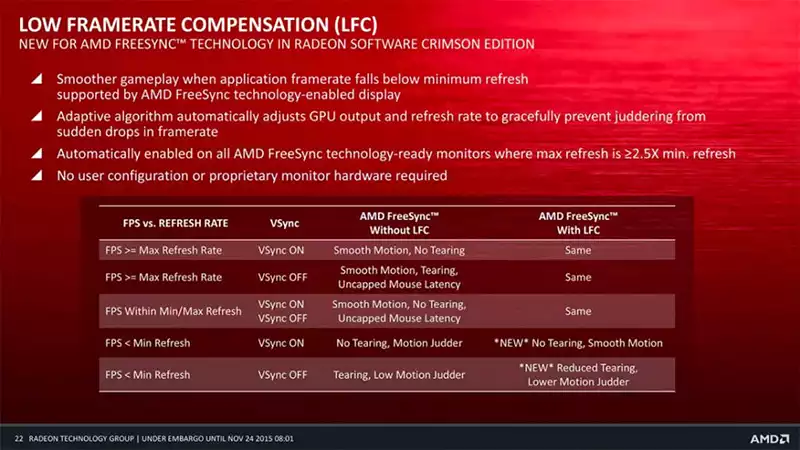
Borrowing concepts from the frames recycling processes, the GPU has to “guess” when the next frame will be ready to determine the minimum suitable refresh rate, as well as repeating the same frame if it has to. From this, it gets the adaptative algorithm to handle low FPS situations.
Other than this, AMD hasn’t provided any more information about this technology, functionality wise. This tool will work providing the monitor has 2.5 times above the minimum refresh rate.
How can we activate AMD LFC and what monitors support this technology?
To be compatible with AMD LFC monitors should have FreeSync, and a maximum refresh rate 2.5 times or more, bigger than its minimum refresh rate. Put in other words, the monitor should have a refresh rate range going from 40 to 144Hz or 50 to 165 Hz, that are the most common.
This technology depends heavily on the AMD Radeon Software. Therefore, we should also have an updated copy of the software installed and the FreeSync mode enabled. In terms of the GPU, you can have any AMD graphics card and it will still be enough (preferably RX 400 onwards), and why not, all its drivers updated to the latest version.
All those monitors which refresh rate threshold don’t allow a significant amount of variation will not be compatible with the AMD Low Framerate Compensation, like the ubiquitous 48 to 75 Hz monitors.
Is there an Nvidia Low Framerate Compensation equivalent technology?
This technology allows you to balance your GPU output and monitor refresh rate to achieve the best gaming experience possible. This technology is also implemented by Nvidia in all integrated G-Sync monitor chips. The way this technology works on AMD side is automatically, which means, the user is not able to turn this feature off. Instead, Nvidia allows you to turn off this feature as you will.
The only requirement Nvidia demands for LFC to work is having a maximum frame rate twice the amount of the minimum frame rate, and of course, the monitor must support Nvidia G-Sync. It is curious how Nvidia had already implemented this technology way before AMD even think about this. What are the differences between the two?
Difference between AMD and Nvidia LFC
First of all, Nvidia G-Sync is a proprietary technology, which means manufacturers have to pay a license and some sort of subscription to add the support to their monitor products. This makes the final offering a little bit on the expensive side.
On the other hand, the integration with Nvidia G-Sync also poses the adoption of a physical component in the monitor. This means, it is not a 100% software reliant technology, although it is more stable and a lot less prone to errors. On the bright side for AMD, this technology is license free and all manufacturers can adopt it without paying extra money. That is why AMD FreeSync is compatible with literally almost all monitor brands. Also, AMD FreeSync is compatible with Nvidia GPUs, but Nvidia G-Sync is not compatible with AMD GPUs, which makes it more restrictive.
AMD has gone the extra mile deploying their technologies and FreeSync has experienced a high level of development in the last couple of years. The truth is Nvidia is not a new player in the game and has the leadership on this market. Only time will tell if they will keep being the leaders in the future.
More stories like this
- Nvidia DLSS 2.3: Improved FPS and rendering using AI
- Nvidia RTX 3050 vs AMD RX 6500 XT budget GPUs
- All About the Ada Lovelace Architecture technology of the GeForce RTX 40 Series
- What is the new Nvidia GeForce Now cloud gaming service?
- NVIDIA GeForce GT 720 review
- NVIDIA GeForce GTX 1050 Ti Max-Q review
