You can also be interested in these:
- Corsair Xeneon Flex monitor full review
- Corsair M65 RGB Ultra Wireless gaming mouse
- A complete review of the Corsair TC100 Relaxed gaming chair
- Corsair vs Razer: Which gaming gear is better?
We will be dissecting the Corsair Xeneon 32QHD165 monitor, the brand’s new introduction in the gaming monitor niche. We must say this product arrives in the best possible way, with high-end features using an impressive IPS Quantum Dot QHD panel with 165 Hz and 1 ms response, designed for gamers and designers alike.

One one hand, the main focus of this monitor will be content creators, with a solid proposition sustained by its design with an aluminum base and ultra-thin frame, and its 32 inches size. In addition, it can be managed from iCUE, and is intended to be used in conjunction with the Elgato ecosystem of products, such as the Stream Deck, the Corsair iCUE NEXUS screen or Elgato Flex Arm-S mounts. On the other hand we will have the gamers, of course, but we will dive deeper further on about why is the Corsair Xeneon 32QHD165 gaming monitor real delightful experience.
Base and display design
The Corsair Xeneon 32QHD165 is presented with a very original aesthetic that undoubtedly endows the brand with its own characteristic style. It features a wide desktop base attached to a hydraulic arm with a single screw, a design that is clearly thought to be integrated with Corsair and Elgato products as we will see.
At its base, it has an striking element never seen so far in any other gaming monitor, a combination of rear legs and a wide front base in the shape of a hanger. It is entirely made of aluminum and will undoubtedly provide maximum stability to the monitor, with a depth of almost 12.5 inches. At its core central mast we will find the coupling to attach the support quickly and fix it with a single manual screw. At its base we have non-slip rubber pads.

This peculiar design with longitudinal front leg was adopted to be able to install the Corsair iCUE NEXUS in it, a touch screen that the manufacturer offers as an additional accessory for screen control focused on content creators. In the same way, the circular and flat rear end can also be used for the Elgato Multi-mount system, a telescopic support to mount cameras, spotlights or microphones at the same time.
The support arm, uses the standard 100 × 100 mm VESA format to install the monitor. The simplest and most universal way to do it, with two upper tabs to “hang” the monitor and place the screws securely. It is a fairly slender arm built in aluminum with some plastic elements, and has a hydraulic height adjustment system.
Its black color goes perfectly well with the rear base. It is slightly inclined backwards, from a lateral perspective in order to have the most balanced center of mass. In the back area, on the aforementioned arm we will have two plastic grips for cable management. If we look at the upper end, we will see that there is a screw with a circumference, but for what purpose? Well, Corsair gives us the possibility to fix the Elgato Flex Arm brackets here using a Xeneon Camera Adapter & Ball Mount Kit which is not included. On them we can place devices for recording, lighting or content creation in general, like audio recorders, you name it.
The support mechanism for the screen is a bit similar to that used by AORUS, at least as far as mobility is concerned, since it will have its three axes freely movable. Quite strong hinges have been used with the necessary hardness to be able to leave the screen fixed in any position. The truth is that, being a large 32 inches panel, the stability they offer is surprising, an outstanding job.

The rear of the Corsair Xeneon 32QHD165 has a fairly dull and minimalist design. The manufacturer strived to give us a great thinness directing the focus for mounting hardware and connections to the central area where is a little thicker. The entire case is made of a rough plastic with the logo and a wide upper grille to ensure passive cooling for the internal components. The slimming job has been made a bit easier by taking the power supply out.
There is no RGB lighting integrated in this monitor, although this flat and smooth area is undoubtedly thought for the Corsair or Elgato RGB strips.
In the front screen area, we have the ultra-thin bezel frame, following with the current trend. The side and top frames will be only 8 mm, part of them integrated into the panel, leaving just the right amount of meat in the plastic edge for adjusting it. The lower frame will be made of plastic, and only 20 mm. The panel will feature an excellent anti-glare finish and a stylish edge and corner finish.
Finally, In the lower right corner we find a joystick for controlling the OSD and a on/off switch button.
Ergonomics
In terms of the ergonomics, the Corsair Xeneon 32QHD165, needs about 13.5 inches of desk depth for placement and working range. As we have already touched on, it supports 100 × 100 mm VESA mounts, including the screws.
First, we will have a hydraulic height adjustment system that will provide a range of 4.3 inches additional height. A good trailing path, although not the longest. Nonetheless, it feels just right for a 32 inches monitor. It doesn’t allow to be placed in vertical reading mode though.
With the possibility of turning in orientation towards the sides of 30° both to the right and to the left, this monitor has a remarkably wide range of motion. Finally, in the hinge we will have a frontal inclination allowance of -5° downwards and + 20° upwards, pretty much like other gaming monitors offer.
Connection ports

The Corsair Xeneon 32QHD165’s port panel is located in the lower rear area and facing the ground as usual. It will be divided into two zones as a mere aesthetic resource, and there will be no cover or trim for design reasons.
We will find the following ports:
- 3.5mm jack for headphone output
- 2x HDMI 2.0
- 1x DisplayPort 1.4
- 2x USB Type-C for data and with DisplayPort 1.4
- 2x USB 3.2 Gen1 Type-A for peripherals and data
- DC-IN jack
- Kensington slot for universal locks (on the outside)
It seems that Corsair has chosen not to integrate HDMI latest version ports on this monitor, leaving the old 2.0. But this is easily forgivable because of its DisplayPort 1.4 port and two other USB Type-C ports also compatible with DP 1.4. This way, if we use the HDMI ports we are limited to 2560x1440p @ 144 Hz, having to use DP 1.4 in the three remaining ports to obtain 2560x1440p @ 165 Hz in HDR.
We have two USB Type-A ports, which we can use as long as we have connected the USB-C cable to our computer. Corsair has not enabled the PIP / PBP function for the Xeneon 32QHD165, and the truth is that on a monitor aimed at content creators and gamers like this one, it would have been more than successful. Nor will we have a KVM function to control the PC by keyboard and mouse through the monitor. However further we will see what the management from iCUE is all about.
Screen and features
The features of the Corsair Xeneon 32QHD165, place it in the exclusive list of 2K monitors with 165 Hz, where we find tough exponents such as the 170 Hz Asus ROG Strix XG279Q, AORUS FI32Q, MSI Optix MAG274QRF, Gigabyte M32Q or the Razer Raptor 27, each with its peculiarities and sizes.
This model will combine a large width with its 32-inch diagonal and 16: 9 format with a native QHD resolution of 2560x1440p. This generates a density of 98 dpi, enough to give us a sharp image at about 18 inches viewing distance. It is a common format for 4K monitors, but QHD is also a good resolution for them, since in large desktop settings we can take advantage of the 100% real scale.
The panel used for this monitor is the allmighty IPS Quantum Dot Display with LED backlighting by local dimming zones. Quatum Dots are nano-sized semiconductor particles that emit light of a different color depending on the size of the particle, being the largest red and the smallest blue, going through the whole entire spectrum. It improves the display of colors, giving us an incredible visual experience with very rich colors, vivid as in an OLED panel in comparison. This monitor will offer the best for the gaming world and the best for designers, or at least this is the idea. It has been equipped with a refresh rate of 165 Hz and a response speed of 1 ms MPRT and less than 3 ms in GTG. It has implemented certified AMD FreeSync Premium variable refresh technology, and compatible with Nvidia G-Sync.
In the image and color quality performance areas also looks very good for this Corsair Xeneon 32QHD165. It offers us a typical contrast of 1000: 1 and a brightness of 400 nits, which will rise to 440 nits in HDR mode, compliant with DisplayHDR 400 certification. Corsair doesn’t talk about the average Delta E or validations or Calman or Pantone calibration certifications, but ensures 100% color coverage for sRGB, 98% for DCI-P3 and 100% for Adobe RGB. The color depth is 8 bits (16.7 million colors), with perfect 178° vertical and horizontal viewing angles.
Gaming feautures
Being the first gaming monitor from Corsair, there is still many unanswered questions about the gaming designed functions. They will not be as many as, for example, those of its rivals, but we have a Blue light filter, several Overdrive modes to improve the response and eliminate ghosting, as well as different predefined image modes. We are left by the way the typical function of overexposure of shaded areas or Shadow Boost as some call it, or superimposition of crosshairs for games.
The goodie list doesn’t end here, because as the support is intended for Elgato or Corsair devices, it is also done with the monitor itself. What we mean by this is, we will have compatibility with Corsair iCUE to manage the OSD, and also for products like Elgato Stream Deck, being able to integrate different options such as brightness, contrast, color temperature, response time or input selection on the device. This, combined with content creation softwares, lighting and recording systems and other extras, will allow us to create the best setup in the market, but at a price that makes our jaws drop a little (we will talk about this further on).
Latency
Performing an End-to-End latency test of the monitor with the Nvidia LDAT tool, playing the DOOM Eternal game, in native resolution and 165 Hz activated on DisplayPort 1.4. It is intended to give us the latency of the complete set, from when we click the mouse until the screen pixels respond to the shot. This monitor ranks similarly to the other 160 or 170Hz 2K models with an impressive 25ms internal average End to End latency.
Image artifacts
In a small region (the upper edge) we see a bit of bleeding when we set the maximum brightness with a totally black background to bring out these types of typical artifacts in IPS panels. Under normal conditions it is not noticeable though.
Contrast and brightness
The brightness and contrast measurements of the Corsair Xeneon 32QHD165 in the default image mode without HDR is slightly lower than 1000: 1 . It seems a bit low for this monitor. The maximum brightness also falls slightly below the typical 400 nits without using HDR, and the black depth of the panel is a bit high. The latter is typical of an IPS panel without local dimming.
sRGB
This monitor has an impressive color coverage, reaching a gamut volume of 168% and practically covering the entire space. Regarding calibration, the Delta E of 3.89 in this space, which is not ideal, but quite acceptable for a gaming monitor without Pantone or Calma certification. On the other hand, we see an impressive adjustment in the grayscale.
OSD menu, iCUE and integration with Elgato Stream Deck

The Corsair Xeneon 32QHD165 promises it can be managed from iCUE and is integrable with Elgato devices, for instance, the Elgato Stream Deck.
Regarding the OSD menu there will be a total of 6 sections, but the really important one will be the first. The last one is not as important, only informing us about the current configuration that the monitor has. The audio and source selection sections will also be typical.
Within the first section we have fundamental options such as image modes. There will be 5 modes and options to adjust the image characteristics of the monitor. Her, the Overdrive, Overscan or blue light filter have been located. A little weird distribution of the options.
The next and most interesting stop will be in the iCUE software, which on its version 4.16 will detect this Corsair Xeneon 32QHD165. For this we will need to connect the monitor to the PC through USB-C, both to use its DisplayPort interface, and only for uploading / downloading data.
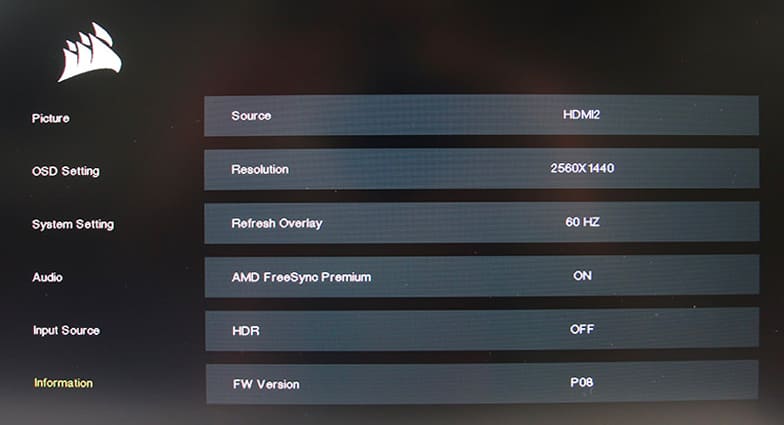
We will have a first section of options designed to manage the basic characteristics of the monitor. They will be basically the same options that are in the first section of the OSD, including the MPRT mode, Overdrive, etc. In the second section we will find the general configuration, with the possibility of updating the firmware, modifying the OSD presentation, connection management, audio or FreeSync activation. In short, a summary of the rest of the sections of the OSD.
The next step will be to integrate the Elgato Stream Deck device with iCUE and the monitor. For this, we will connect it to the computer and install the software that we will download from the official website. In its simple interface, we must first look for the corresponding iCUE plugin in the store, being obviously free.
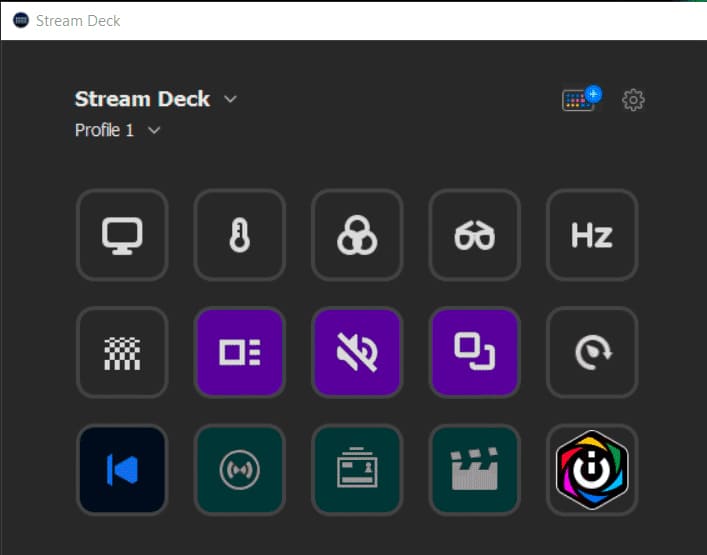
After installing the plugin, the list of options will appear in the right area, and we simply have to drag the option that interests us to the button we want. In turn, each control function will have a series of sub-options in the lower drop-down menu, where we can modify the refresh rate, brightness, color temperature and other important aspects.
The final step should be to install or integrate the video and sound capture software on your computer, adding more features to the Stream Deck to make your work much faster.
Corsair Xeneon 32QHD165 price
The average price of this Corsair Xeneon 32QHD165 will be $800 USD, very standard price tag compared to the competition with more or less equivalent models. Corsair has done a great job on the manufacture process “starting from scratch” according to them. This settles an interesting precedent for the brand, so we will expect more interesting models for the future that improve small weaknesses such as the simple OSD panel or add extra functions for gaming.
Final words and conclusion about the Corsair Xeneon 32QHD165 review
We agree that Corsair has made an outstanding contestant in the monitor sector with this impressive 32-inch model designed for gamers, content creators and designers. Satisfying everyone is difficult, but we believe brands can find a happy medium.
The gaming features are quite strong when betting on a panel that delivers 165 Hz and 1 ms of response, a latency of less than 25 ms. We won’t have ghosting either, and we can even improve the blur using MPRT mode. It is true that we will not have many extras such as crosshairs or black equalizer, but the experience in play is at the level of the reference models on the market.
From the point of view of designers, the only thing that we have lacked to make it round is a calibration certification. Although its performance it is quite good, especially in the gray scale. The implemented Quantum Dot technology does not get a great contrast in normal mode, but the coverages are impressive with 100% Adobe RGB. Corsair’s Zero Dead Pixel policy should ensure a high panel life.
Corsair takes the game a step further than the others with its integration with both iCUE and Elgato products. The control with the Stream Deck works wonders, and its exterior is also designed for components such as the Corsair NEXUS touch screen or the Elgato Flex Arm mounts to create the perfect setup. However we do not have HDMI 2.1, therefore the two USB-C ports will be very useful.
More stories like this
- Corsair Xeneon Flex monitor full review
- Corsair M65 RGB Ultra Wireless gaming mouse
- A complete review of the Corsair TC100 Relaxed gaming chair
- Corsair vs Razer: Which gaming gear is better?
- Corsair AF120 RGB Elite full review
- Corsair iCUE H150i ELITE LCD XT full review
