You can also be interested in these:
- How to check if your computer has Bluetooth
- Tronsmart Bang Bluetooth speaker review
- How to fix static noise when your laptop is plugged in?
- How to connect Airpods to HP laptop
Bluetooth speakers are an excellent source of entertainment, turning any dull meeting with friends to a really cool and enjoyable experience not even being limited to the amount of people, there will be always an option to fit your needs. One of the main advantages of bluetooth speakers is its portability, but this advantage is directly linked to its ability to receive and retain power energy in its battery. If we have a bluetooth speaker that doesn’t charge, this doesn’t necessarily mean that we must irretrievably get rid of it. In this article we will see how to fix a bluetooth speaker that won’t charge.

The reasons behind a bluetooth speaker not supporting charge can be extremely numerous and diverse. However, we can broadly group them all into two large groups: hardware-related problems and software-related problems. From these two groups, the biggest cause of problems, in terms of deficiency or lack of charge, has to do with problems with physical components, or hardware.
From all the numerous processes in charge of the operation of a bluetooth speaker, there are a part of these that are managed by a series of commands and digital parameters. Functions such as the management of charge cycles, the amount of input voltage, the ability to receive charge by multifunctional means, for example, a USB cable, through which it also receives the data or via wireless charging, all these are factors managed by the bluetooth speaker’s software.
Instead problems related to solder breaks, component failure, or simply a cable that does not work are attributed to the hardware of the device. Let’s see without further ado how to fix a bluetooth speaker that won’t charge.
Fixing a bluetooth speaker that won’t charge
In order to fix a bluetooth speaker that doesn’t admit charging we must narrow down all possible causes of the problem. Whatever the cause, we are going to guide you step by step to rule out the causes and make an accurate diagnosis of the problem with your speaker and how to repair it.
The steps that you will see below will be classified in Software and Hardware, and at the same time will escalate in complexity depending on the severity or cause of the problem. Whatever the reason, we will provide a detailed explanation of how you can repair the problem yourself.
Software problems or intrinsic functions
Up-to-date Software and firmware updates
It may seem obvious, but many more times than you think the charging problems of a bluetooth speaker are due to late fixes from a manufacturer. In more sophisticated devices, we have the option of an alternate management system from a computer or mobile app. This being your case, the first thing you should do is connect your device to a laptop, tablet or mobile and synchronize the data from your speaker. Go to the firmware information and make sure you have the latest version installed.
In bluetooth speakers without the option of administration through a computer or portable device, there will always be a sequence of keys to do a hard reset of the firmware. For instance, in JBL Flip and JBL Go speakers, if we press the volume button that indicates down and the bluetooth button simultaneously for five seconds, this sequence will reset the operating system on your device. After running it, check if the ability to charge your bluetooth speaker was restored.
In other JBL models, such as the JBL Charge, we can restore the battery charge by pressing the volume button pointing up, and the play / pause button simultaneously and without releasing them for a few seconds until the power button gives us a bright light signal.
It is good that you check the user manual of your bluetooth speaker to see how to reset the software. If after executing this procedure you do not have any results, it is most likely that your problem is caused by a hardware malfunction.
Component failure and hardware problems
All electronic devices, for the most part, mainly those that offer some kind of portability and mobility and work with batteries, suffer detriment on their components over time. Lithium-ion batteries, although they are designed to withstand a long time of use, are also susceptible to lowering their charging performance if they remain discharged for a long time to the point of not being able to accept more charge at all.
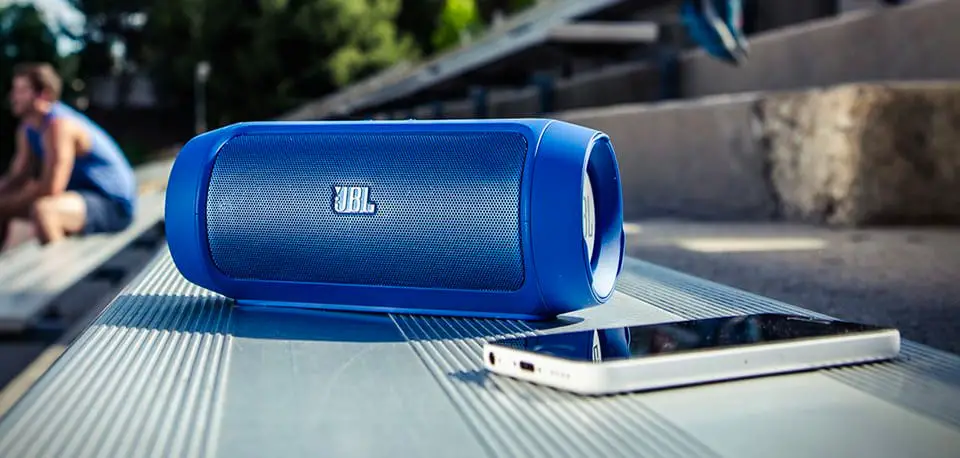
Change your Micro USB cable
Trying to charge your speaker with a faulty cable could be the reason that the device does not charge properly. Before opening your speaker and fiddle with the components, this should be the first check you should perform.
Look for signs that will lead you to determine if the cable is faulty. First, signs of bending at a very sharp angle or squeezed areas of any kind. Also look for signs of fraying or cuts. One of the most foolproof ways to check if your cable is in good condition is to connect another device with it. If the device shows that it is charging, then the cable has no problem.
Clean the charging port contacts
The charging port of our devices, especially those that we leave for a while on a shelf or table surface in our house, is a magnet for dust and dirt particles. Charging ports are always exposed since very few manufacturers include caps for it (unless it is a water-proof bluetooth speaker). This dirt coating also prevents our speaker from charging properly.
There are computer equipment maintenance products that make this task very easy, such as Air-in-a-can. This is a pressurized air bottle that “blows” all the dirt out of our charging ports.
After we remove the most visible dust particles, we clean the contacts well with a swab and some alcohol to make our charging port gleaming. If all this cleaning work does not help to fix our bluetooth speaker, continue to the next step.
Replace my bluetooth speaker battery
If you haven’t fixed your bluetooth speaker charging issue up to this point, don’t be disappointed. Later you will learn how to power your device using alternate methods, even when your battery doesn’t admit charges any more.

One of the most effective ways to fix a bluetooth speaker that won’t charge is by replacing the battery in your device. This step is not the most granular in the diagnostic process, nor is it the easiest to implement, but it does rule out a large number of possible causes of problems.
How to change the battery of my bluetooth speaker:
- Turn your battery over with the bottom facing up, and locate the screws that hold the case. Normally these screws are not visible and are covered by an adhesive label or a small rubber pad, which often acts as an anti-slip rubber grip.
- Remove the screws until you have access to the inside of your bluetooth speaker.
- You will see the battery in the form of a semi-soft tablet coated with a soft material (such as laminated paper or plastic). Some times it is also cylindrical in shape. Locate the cables that connect the battery to the device’s motherboard.
- With a soldering iron, heat the battery terminals until the solder melts. Proceed with caution until you can remove the problem battery. (If you see that the length of the cables is sufficient and the terminals can be reused or soldered directly to the new battery, simply cut the cables).
- Heat the terminals of the new battery a little with the soldering iron, and priming the tip of the tool, add a generous amount of soldering, and attach the cables.
- Reposition all the components back into the speaker and reinstall the screws.
Fix a broken solder joint
Here everything becomes a little more complicated, because we will already be working with the internal components of your speaker. This step assumes that you know the rudiments of how to repair electronic devices.
Like the previous solution, you must open your bluetooth speaker to gain access to the internal components. The first suspect is the charging socket, which we must verify. If we see that the PCB is loose, and it seems it is not attached to anything it is a good indication that the solder might have cracked, and therefore you need to solder it back in place.
A good technique is to look for the joint ends with a magnifier glass. You will notice the broken solder joints will have the same pattern on their matching ends, and just putting them together will intuitively tell you the location of the component.
Soldering is out of the scope of this guide, but you will get a lot of great tips online on how to go about this. Before joining the contacts together perform a preliminary test having the component in place to see if it fixes the charging issue. Also bear in mind, when you are working with the hot soldering iron not to burn the gaskets of your speaker if it is waterproof.
Replace the charging port
Another reason why your bluetooth speaker will have trouble charging is having a faulty charging port. In the case that we have also forced the pins of the USB port, this will be a sufficient reason for the charging cable not to make contact as it should.
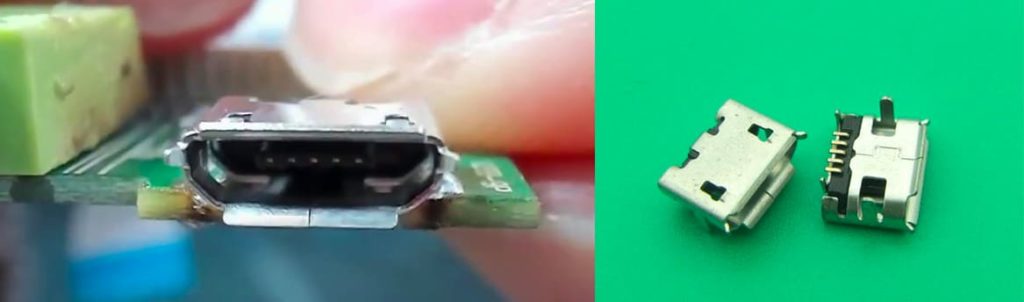
The way to implement this step is pretty much a combination of the two previous ones. You will need to access the inside of your speaker, where the electrical components are. You should also remove the old charging port. To do this, locate the charging port from the outside and verify that you have purchased the correct replacement. It only remains to weld them in place and that’s it.
Replace the charging circuit
In more general terms, the charging circuit is responsible for all the charging functions of our device. If we want to learn how to fix a bluetooth speaker that won’t charge and you haven’t had any luck up to this point, this step will give you the most definitive solution.
The PCB connected to the battery is part of the charging circuit. If we replace this component we will most likely have the charging problem solved.
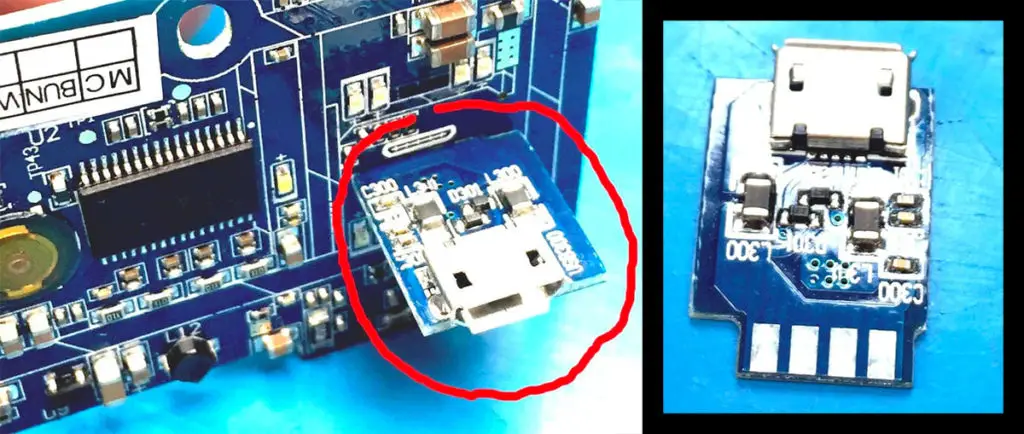
How to fix our bluetooth speaker in the event that it doesn’t retain the charge
The most notable indicator of this problem is that we see that our bluetooth speaker discharges quite quickly. If you have already had some time with the device and you notice that the battery goes from lasting up to 5 hours of continuous use to only 20 or 30 minutes, you are definitely in front of a battery that has already exceeded the curve of its estimated charges in its life span.
Most Lithium-ion batteries are designed to withstand between 400 and 600 charge cycles. In the JBL Go model, for example, a fully charged battery gives us 12 hours of use. Over the years, this performance is considerably reduced.
To solve the problem if the Bluetooth speaker doesn’t retain the charge, you must apply the steps we already explained in this article to replace the battery of your equipment. There are currently hundreds of websites on the market where you can buy battery replacements for your device at considerably low prices. This makes it a totally viable option to give your speaker a second life and have a lot more bang for your buck.
How to fix a bluetooth speaker that won’t fully charge
For some bluetooth speakers, the problem may not be that they don’t allow charging, or that they cannot sustain it for a long time, instead that no matter how long they stay connected to the electricity outlet, they never fully charge.
The good thing is that all the steps that we have compiled to know how to fix a bluetooth speaker that won’t charge are applicable to solve this problem equally.
Some of the major causes of your device not allowing the battery to be fully charged are:
- Charging port clogged by dust or debris
- Micro USB cable terminals bent
- Defective USB cable
- Loose charging port
Alternate ways to charge your bluetooth speaker
For those who are not very comfortable repairing a bluetooth speaker themselves, there are other alternatives, such as supplying electricity to our speaker in a non-traditional way. Here we are going to explore some options:
Wireless charging
This option obviously demands our bluetooth device to be able to receive charge by wireless means. Honestly, this technology is relatively new and not all devices support it, especially the less expensive ones.
If you are in this small circle, fortunately you will have an alternative way to power your bluetooth device with a wireless charger.
Power your unit with a power bank
If the problem with your device is that it no longer holds the charge for a long time, the most suitable option is to use a power bank to provide power to the speaker while you use it. This option works as an auxiliary battery, and although it adds a bit of volume and weight to your configuration, it is the most practical, since you can charge your power bank whenever you want regardless of your speaker.
Using a universal mobile charger
Almost all electronic devices that support Micro USB charging are rated to receive between 1 and 2 amperes, 5 volts input current. In the event that our speaker allows to be charged, we can connect any other USB charger to supply power to the battery without worrying that it is not original or by the same brand.
Barrow some energy from your smartphone
Finally, if we connect our mobile phone directly to the speaker using the cable, we can receive a little of the energy from our smartphone to the speaker. Of course, it goes without saying that this is the least convenient alternative since our mobile would discharge quite quickly.
When to say goodbye to our bluetooth speaker?
As much as we want to extend the life span of our bluetooth speaker device, it is designed to last a fixed amount of time. Of course, with some of the tricks in this guide, we can extend it even more.
The reality is that to apply the tips provided here, the battery must have the ability to retain energy, to put it in other words, the speaker must be able to work. If we have an accident, and our speaker loses the ability to charge, we can do something about it. But instead, if our bluetooth speaker overcame the time barrier, (5 years or more), I think it is time to say goodbye.
More stories like this
- How to check if your computer has Bluetooth
- Tronsmart Bang Bluetooth speaker review
- How to fix static noise when your laptop is plugged in?
- How to connect Airpods to HP laptop
- Can I listen to Alexa remotely? Here is how to do it
- Annoying Mac issues and their instant resolutions