You can also be interested in these:
- Intel B660 vs Z690, which is worth your investment?
- The Intel Alder Lake Z690 ITX PC build problem
- Do you need a PC for a monitor to work properly?
- TN vs IPS vs VA: What is the best monitor for gaming?
Technology is adding up new things every day and that is something somewhere that makes it a bit complicated for those who are lagging at it. Making it an introduction to you, the majority of the graphics cards and motherboards do come up with Digital Video Interface (DVI) connectors. These connectors are used for connecting a monitor or a projector to a computer system.

The DVI connectors available in the market are prominent of two different types and are DVI-I and DVI-D. The guide is designed to help you in differentiating the two at the best. So, stay connected with us till the end to acquire absolute knowledge.
What is a Digital Visual Interface?
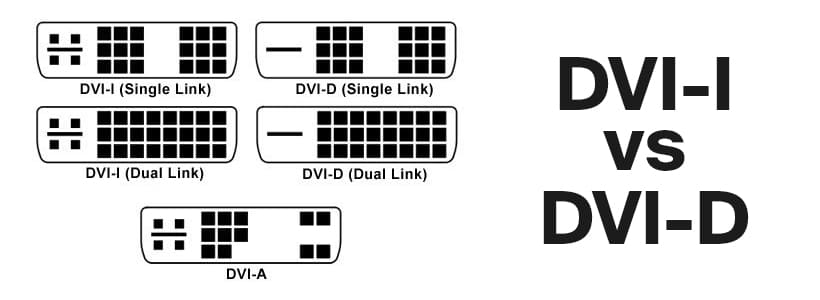
Before leading further with the difference, it gets quite important for a person that he/she gets fully awarded about what Digital Visual Interface is. It is a video interface standard design that is designed to provide high visual quality on digital display devices such as LCD computer displays, or digital projectors.
The DVI interface includes a digital protocol where the illumination of pixels is transmitted as binary data. The best thing about the DVI interface is that it is being driven at its native resolution. It reads out each and number and then applies the brightness of the device to the preferable pixels.
DVI-I vs DVI-D, what is the difference?
Both DVI-I and DVI-D differ a lot in terms of functions, pins, and layout of the pins, etc. DVI-D connector is designed to send out the digital signals only whereas if we talk about the DVI-I connectors, it can effectively send both digital and analog signals without any issues. DVI-D connector is designed to be fully compatible with the DVI-I connectors.
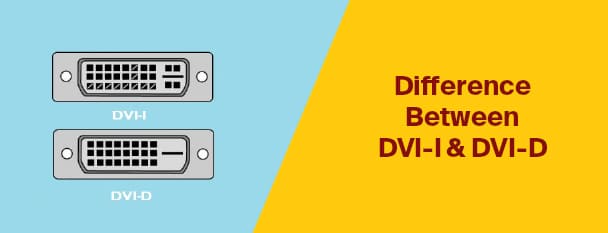
The only worst thing about the DVI-D is that it reads out the digital signals only but when it comes to analog, it simply ignores those.
One can easily use the DVI-I ports in products like monitors with LED Backlit LCD monitors and for outdated displays like CRT monitors with the help of a DVI to VGA adapter. And that is the main reason the majority of people prefer graphics cards and motherboards with DVI-I connectors for the majority of their projects.
Due to the involvement of higher functionality, DVI-I connectors do come up with more pins than that of the DVI-D connectors as well.
Both DVI-D and DVI-I not only differ in terms of the number of pins but in terms of the layout of the pins as well. The long flat pin of the DVI-I connector is usually quite wider than that of the one available on the DVI-D connector. So, if you even remove the four analog pins from the female DVI-D connector, you can’t connect it to the male DVI-I connector as well. But one can easily connect a male DVI-D cable to a female DVI-I connector without any issues. The majority of the flat panel LCD monitors available in the market today do come up with a DVI-D connector. Overall we can say that the DVI-D connector is just like DVI-I with a missing analog portion of the signals.
Which one is most preferable: DVI-I or DVI-D?
The selection of a DVI connector is one’s own choice. It is always preferable for the users to go through the different features, functions of both of the DVI connectors and then make the selection accordingly. But you are still eager to know the most preferable one, let me make it a bit simpler for you.
As you know, versatility does bring up a lot of possibilities along with it. DVI-D is quite familiar among the majority of graphics card and motherboard users. It not only helps them to connect with the digital monitors only but makes it easier for them to get connected with the CRT monitors as well.
More stories like this
- Intel B660 vs Z690, which is worth your investment?
- The Intel Alder Lake Z690 ITX PC build problem
- Do you need a PC for a monitor to work properly?
- TN vs IPS vs VA: What is the best monitor for gaming?
- AMD Low Framerate Compensation (AMD LFC) explained
- What are the BenQ RL2755HM best settings for PS4?