You can also be interested in these:
- AMD Low Framerate Compensation (AMD LFC) explained
- Can you use two monitors with different refresh rates?
- 5 Underrated pro tips in Valorant
- Can your CPU affect FPS rate? An honest assessment
Oftentimes, when playing video games, we see an option in the game settings that is to determine the field of view or FOV in a percentage measure: if it is increased, we will have more peripheral vision, but if we reduce it we obtain the opposite effect. So, what would be the most recommended FOV value to take the most of this setup.

FPS (First Person Shooter) games are genres where the field of vision is important because the player’s view emulates the normal vision, and therefore it is vital to control the sides of the screen. There are people who play with the FOV value to the maximum, while others prefer to have it more limited because they “control” more what happens. How exactly does FOV modify the screen and how can you benefit from it?
What is field of vision (FOV)
The field of vision is the range that a person can see through the eyes, but in video games it can be artificially limited or expanded. It must be understood that everything begins in the eyes, the FOV (Field Of View) being composed by 2 elements: The horizontal view, usually about 200 degrees, and the vertical view, just over 130 degrees.
In a virtual reality game (using VR glasses) we have a much wider and more enveloping FOV than when we play on a monitor. That said, not all VR glasses are the same – it depends on ergonomics, and bigger glasses are not always better (color distortions, chromatic aberration, etc.).
However, we can see how video game settings allow us to widen or reduce the field of vision. Always more will be better, isn’t it? Well, humans have an FOV of about 200 degrees. To find out the real potential of this measure we need to understand how our brain interprets the signals it get from the visual sense and what areas are selectively prioritized when playing games.
According to psychological studies, the human being tends to prioritize the center-right area. Therefore, we process information around the 40-60 degrees of view, leaving the remaining 160-140 degrees in our peripheral vision.
This is something that is well studied and according to this, the visual information that gets processed at a 100% is all the information that comes to us through the center. For this reason, many times, there is an enemy on our right / left flank and we do not see it, but other team members in our camera do (for example, in CS:GO).
So, having more FOV is not necessarily better, but we will have more information about what is happening in our surroundings at all times. But our brand is no trained to process the information from our peripheral visions quite well, unless we train it to do it.There will be games in which it is more useful to have a wider FOV, while in others the need will be the opposite.
How the FOV affects the video game experience
We can say that there are 2 big genres in which FOV is super important: shooters or FPS and driving simulators. In driving or racing simulators it is important to have a wide FOV because we will benefit from a better sense of speed and a higher amount of information.
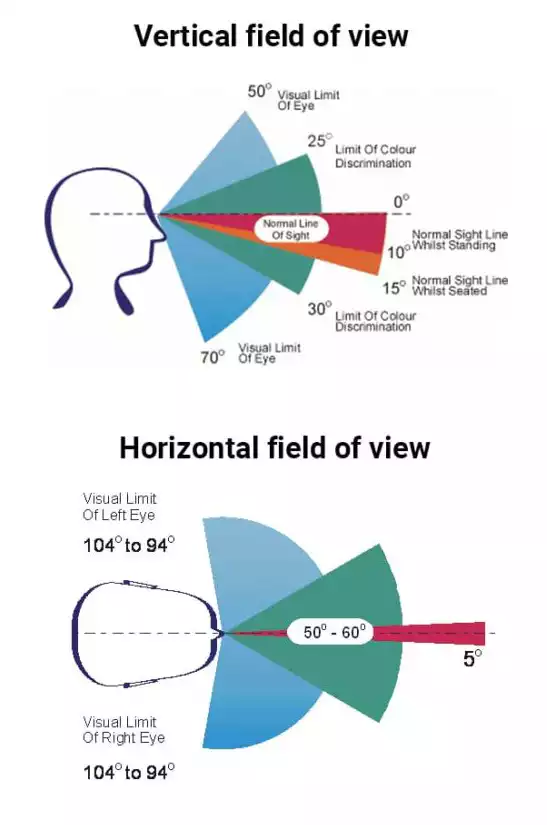
If we have a FOV with few degrees, we will lose peripheral vision and sensation of speed, which is horrible for the experience of a simulator: we do not have information about the cars or obstacles approaching from the sides or on blind spots.
On the other hand, if we have a very high FOV, it will appear that we are sitting behind the driver and we will not be able to see the cockpit well, as well as it will seem that we are going too fast, even faster than it actually is. Therefore, it is important to set the FOV value to something we can get used to and comfortable with.
What about the shooter genre? It is important to have a field of view higher than the standard to be able to see enemies at certain points on the screen, moving the mouse only to aim and not to observe. If we use the mouse to observe because our FOV is limited, we will have less precision and a worse response time.
However, too high a FOV will make our weapon look small, the HUD too, and there will still be details of the peripheral vision that we will not pay attention to due to biological reasons, and how we are trained to read that information.
How to calculate the field of view
At this point, it’s smart to ask yourself how to calculate the optimal field of view, right? Well, first we have to make sure that our eyes are located in the middle of the screen, as well as having the monitor / screen is at the ideal height.
The screen has to be aligned with our eyes, neither be above, nor be below. Afterwards, we can make use of a FOV calculator, there are many available by searching in Google. Ideally, someone will help you with a measuring tape to calculate the distance between the monitor and the seat.
The result from the calculator is definitely not final, but rather it is a good starting point to finesse your setup even further. What you need is to feel comfortable at your desk and with what you see in the game.
Screen resolution and FOV
At a higher resolution we will have a lot more play with the FOV, this being specially true with ultrawide or ultra-wide monitors. The field of view is mostly used horizontally (within video games), and there ultra-wide monitors are very useful.
Is it because of the resolution that we see in panoramic mode? The fact is, it is because the aspect ratio. This is the metric that will allow us to take advantage of more or less FOV, and it turns out that a normal monitor has an aspect ratio of 16: 9, while in an ultrawide monitor it is usually at least 21: 9.
There was some controversy with Overwatch and the field of view. They were allegedly going to limit the FOV to 103 degrees so that those who had an ultrawide monitor wouldn’t have any benefit over those who did not.
More stories like this
- AMD Low Framerate Compensation (AMD LFC) explained
- Can you use two monitors with different refresh rates?
- 5 Underrated pro tips in Valorant
- Can your CPU affect FPS rate? An honest assessment
- Frametime vs FPS: What’s the best game performance metric
- What are the BenQ RL2755HM best settings for PS4?