You can also be interested in these:
- Data migration: How to move your business data
- How to build a review website?
- How to get Internet Explorer for Windows 11
- What is VoIP and how does it work?
YouTube is one of the top search engines in the world following Google with over two billion active monthly users. With more and more users on their platform in the last ten years, YouTube has introduced many new features to increase users’ time spent on the platform. In early 2020 YouTube introduced chapters which made it easier for creators and users to navigate through videos longer than five minutes. Especially because the most popular content on YouTube in 2022 has become tutorials, how-to videos, challenges, interviews, docuseries, educational content, and of course music videos. With the new chapters feature users can now navigate to portions of the video they are watching to get to the part of the videos they want to see the most.
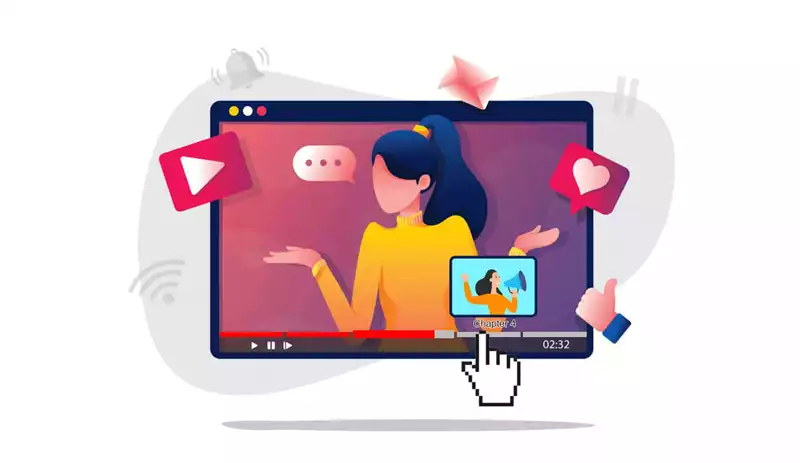
If you don’t already know YouTube plays a powerful role in digital marketing and helping creators, brands, and businesses get themselves in front of new users daily. The biggest part to YouTube success comes in two parts:
- Understanding how to create quality video content.
- Getting a good grasp on the different methods and strategies available to optimize videos and create an evergreen funnel.
In this article we are going to take a dive into one of the methods users can take to create higher quality content for their subscribers by adding chapters to their YouTube Videos.
What are video chapters on YouTube?
Essentially, they are timestamps placed within creators’ videos to organize the video into subtopics. This allows viewers to preview parts of the video they were not able to before and find portions of the video they are looking for certain answers to something by looking within the video’s progress bar. Adding video chapters to your YouTube channel can help your subscribers and viewers spend less time scrubbing through your videos trying to find something they may have wanted to go back to or find.
Should you add video chapters to your YouTube channel?
Creators should note that unless an individual is a loyal subscriber most of the time users will not remain on their video for the entirety of the time. Adding video chapters creates an organized way to keep users who may not be subscribers coming back because they know they can find the answers to their questions within the chapters of your YouTube video. Overall, it plays a great role in getting higher clicks on YouTube and making your channel and videos become more widely recommended to users searching for whatever it is you talk or share about in your videos.
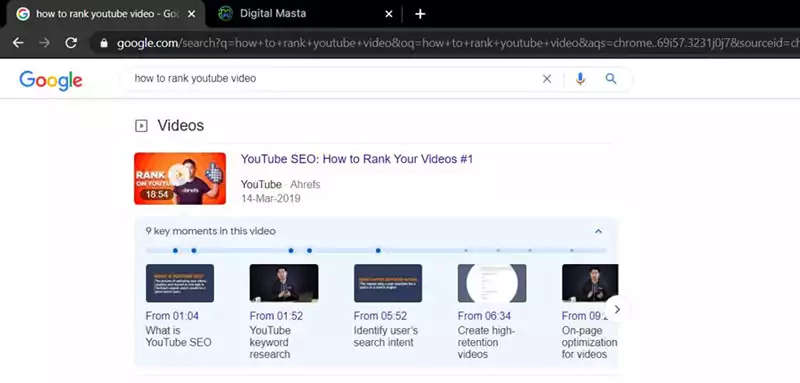
Does YouTube add video chapters for creators automatically?
YouTube now offers a way for creators to automatically have video chapters placed within their videos. This has been a big addition to the platform since the inception of chapters in 2020.
How to add automatic video chapters to their channel:
- Users first must sign into their YouTube Channel and Go to their YouTube Studio.
- Once inside YouTube Studio navigate to the left-side menu, and select “Content”.
- Next users will need to click on the video they would like to add video chapters to.
- Once the video is selected, click “Show More”, which will bring up Automatic chapters and users will need to click on “Allow automatic chapters”.
- Users can also opt to allow YouTube to create automatic video chapters for their videos in bulk.
- Once users have selected the videos that they want automatic chapters on they must hit save for the changes to be made.
YouTube does state that not all creators and videos uploaded to the platform will have the ability to use video chapters. The platform also allows creators to edit any automatic video chapters they feel do not fit within their videos correctly.
How to edit automatic video chapters on their channel:
- The creator will need to first sign into their YouTube Studio.
- Creators will then select “Content” from the left-side menu
- Creators must then select the video they want to edit that has automatic chapters
- Creators can then select “Chapters Available” and then “Add Chapters” which will bring up the automatic chapters in the description of the video.
- From here creators can either select delete to remove automatic video chapters or change where they want a specific chapter to show up in their videos.
- Creators must hit “Save” for the changes to be permanent.
If you are someone who likes to have full control of your content YouTube also gives users, the option to create their own video chapters within their YouTube channel.
How to manually add video chapters to their videos:
- In order for a creator to add their own video chapter they will need to sign into their YouTube Studio within their YouTube channel
- Once users navigate to their YouTube studio, they will need to select Content from the left-hand menu
- Users can then select the video they want to add video chapters to and select edit
- It is important to note that creators must add a list of timestamps and titles within the video description to manually add chapters to their videos.
- The first timestamp listed must begin with 00:00 otherwise the chapters will not work
- Users must also have a minimum of three timestamps in ascending order when adding chapters to their videos
- YouTube has a minimum video length of 10 seconds per video to add chapters
- Once done users must select “Save” in order for the chapters to be added to their YouTube Video
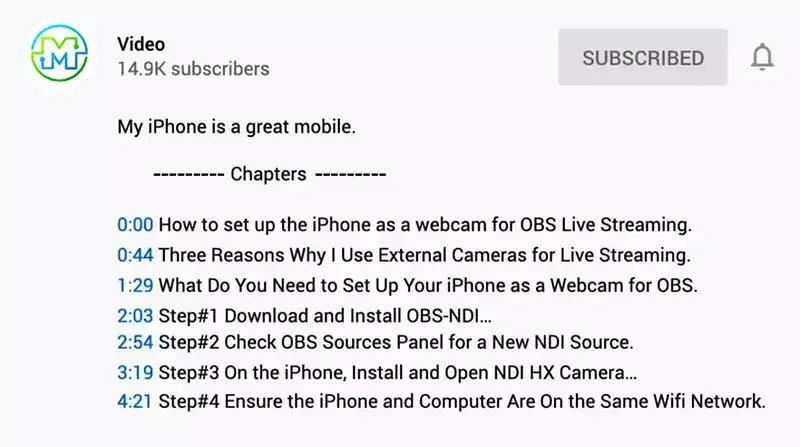
How creators can make the most out of video chapters
The most important thing creators should take away from adding video chapters to their YouTube channel is that it can be a powerful addition to their current keyword or SEO strategy they have. Even if by the end of this article you aren’t sure if chapters are right for your channel, trying chapters on your next three to four videos could be a great way to measure new metrics and see how your channel is performing with and without chapters. In conclusion, video chapters are a great way for creators to optimize their content and create a new and unique way for users to interact with your content.
More stories like this
- Data migration: How to move your business data
- How to build a review website?
- How to get Internet Explorer for Windows 11
- What is VoIP and how does it work?
- Why do you need cybersecurity for your router?
- Which VPN is the best for android phones in 2022?