You can also be interested in these:
- Can you buy a PS5 on layaway?
- PlayStation 5 101: PS5 frequently asked questions
- What is the PS5 GPU equivalent to? Spoiler alert: It’s amazing
- Do gaming consoles such as Xbox and PS need Operative System?
The PS5 console has taken a leap in quality and performance by allowing the installation of an M.2 NVMe SSD. What you are going to see on this article are all the requirements you need to have in order to install an SSD in your PlayStation 5, what are the recommended compatible brands and models and of course, how to perform a correct installation.

What are the benefits of an SSD for the PlayStation 5 compared to the PlayStation 4
The PlayStation 4 used a mechanical HDD hard drive, which offers a read and write speed of around 100MB/s. This was a huge problem, especially in game loading times. By the time we had that technology, we didn’t even realize it was slow, we obviously didn’t know any better. Sony’s new console, the PS5, uses a M.2 NVMe SSD under a PCIe 4.0 interface offering between 5,500-6,000 MB/s of reading and writing. This is a leap of between x55 and x60 times the speeds of an HDD unit, hence the performance of the console is improved.
This huge increase in read and write speeds is what it offers as an improvement in the loading times of the games. It goes from taking minutes to load a new area to just a few seconds thanks to the integrated SSD. But this is not the only potential improvement: it can also be used as a cache memory for large textures, allowing faster loading.
How to install an SSD in your PlayStation 5?

Before installing an M.2 NVMe SSD, there’s a few considerations you have to take into account to ensure a successful installation. They are not really complicated, so anyone can do them with a little of patience.
Software update
The first thing we should do is updating the operating system of our PlayStation 5 console. This is important, because the original version of the operating system lacks support to install a storage unit. Sony recently released an update that already adds support for installing a secondary SSD drive.
It worth mentioning that the version of the operating system that allows you to install a second SSD drive is in beta. You need to sign up for the trial versions program to be able to access this benefit in the operating system.
Where to install the M.2 NVMe SSD drive
The new Sony console allow users accessing a small section of its internal compartments. It offers the possibility of installing an M.2 format SSD drive within the system. To proceed with the installation you need to follow these simple steps:
We must remove the upper part of the console, which is on the right side if we look at the console from the front. This cover should be easy to remove with just a little push.
After removing the cover, we will see some sort of a small metal protective cover on top of the SSD drive. It is as easy as removing a screw to gain access to the location to install the unit.
Now we have full access to the socket where we can install the M.2 NVMe SSD. We should slide the unit in and fix it in place with a screw so it doesn’t move.
What requirements must an M.2 NVMe SSD have to be compatible with the PS5
The operating system that supports these secondary storage drives requires specific drive characteristics. Note that there are also a number of physical conditions for these storage units. These are:
- M.2 NVMe SSD must be based on PCIe Gen 4 x 4 interface
- Drives between 250GB and 4TB capacity are supported
- The chosen M.2 NVMe SSD requires we install an additional heatsink. It is necessary to help reduce the temperature of the storage unit and contribute to its proper operation (Besides as plenty of room for passive heatsinks).
- The SSD we need to install must have a reading speed of at least 5,500 MB/s
- It should be 22 millimetres wide, as the space is designed for this width of storage units.
- M.2 units with a form factor of 2230, 2242, 2260, 2280 and 22110 are supported. (For those who don’t know, the width of the unit is the first two figures and the length in millimetres are the last two figures).
- With the heatsink installed, the maximum width is 25mm and the height with the heatsink cannot exceed 8mm. The bottom size (part that is towards the console PCB) must not exceed 2.45mm. So the M.2 memory unit should add up to 11.25mm in height at most.
M.2 SSD storage drives with SATA interface are not supported. Also, Sony does not guarantee that all games will take full advantage of the performance having installed an M.2 SSD. Sony recommends, in the event of any performance discrepancies, moving the game installation to the main memory.
What are the most recommended M.2 NVMe SSDs compatible with the PlayStation 5?
Currently we can count only a few that meet the aforementioned requirements. Here are the SSD storage drives compatible with the new PS5. The supported units are:
WD_BLACK SN850

This Western Digital SN850 drive format is M.2 2280 with passive heatsink compatible with the space available to install the additional storage drive. Regarding performance, it offers a reading speed of up to 7,000 MB/s and a writing speed up to 5,300 MB/s. Also, this unit is recommended by Mark Cerny, Head of Systems Architecture for PlayStation 5.
Sabrent Rocket 4 Plus

This is a superior capacity unit, but without a built-in passive heatsink. This M.2 2280 format drive lacks a passive heatsink, so we’ll have to expend a little extra money for a compatible heatsink. This unit offers a reading speed up to 7,100 MB/s and a writing speed up to 6,600 MB/s.
Samsung SSD 980 Pro

This one is produced by Samsung, with an M.2 2280 format and just like the Sabrent Rocket 4 Plus, also lacks a passive heatsink, so we must purchase it separately. This unit offers us a reading speed up to 7,000 MB/s and a writing speed up to 5,000 MB/s.
Seagate Firecuda 530
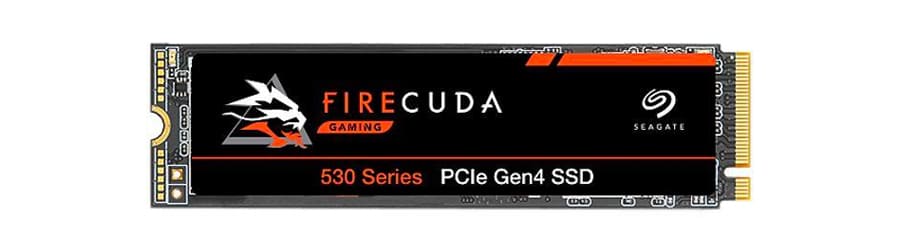
On the other hand, we have a unit manufactured by Seagate in the M.2 2280 format. This unit doesn’t have a passive heatsink either, hence we must purchase one independently. The Firecuda 530 drive offers a read speed up to 5,000 MB/s and a write speed up to 4,400 MB/s. It is certainly the least recommended, since the performance is much lower than the other units that we have added in this list.
Best heatsink coolers for M.2 SSDs compatible with PS5
Some M.2 SSD units lack a heatsink, for this reason we have compiled some heatsinks that, by height, are compatible. The best heatsink coolers for M.2 SSDs compatible with PS5 are:
EK-M.2 NVMe Heatsink
Many will know EK-WB for its developments in high quality custom liquid cooling systems. Well, the Slovenian company has launched a heatsink product to cool M.2 SSD units with a height of only 4.2mm. Although it may seem like a very discreet heatsink, the reviews speak wonders about this heatsink.
Akasa heatsink
This Akasa heatsink is designed for M.2 2280 drives and is one of the best solutions we have found. It has a maximum height of 6.4mm, so we are within Sony’s guidelines for this compartment. Its excellent design guarantees good heat dissipation from the M.2 SSD.
Orico heatsink
Orico’s solution suggests that it can be compatible with Sony’s specifications. The drive is designed to fit the M.2 SSD drive and supports 2280 format drives. This passive heatsink has a total height of 8mm. The maximum compatible height of the PlayStation is just over 11mm, so we should not have any problems when using this heatsink.
Yangfei heatsink
One of the most affordable solutions that we can find in the market. The interesting thing about this option is that it comes in a packet of four passive heatsinks, included for four M.2 SSDs. Although it meets the requirements in terms of the size (6mm in height) and it is compatible, we are not so sure about how efficient they will be dissipating heat.
Glotrends heatsink
This is the simplest and most discreet solution that we can find today. The interesting thing about this heatsink is that it is only 3mm in size, so we dare to say the cooling capacity is not the best. With a height of only 3mm, there is plenty of room for great air circulation.
Final words on the M.2 NVMe SSDs compatible with PS5
One of the greatest strengths of Sony is that it has included an easy access slot to be able to install an additional M.2 SSD drive. It seems they thought on everything, they even left a little space to include a heatsink for this storage unit. Perhaps leaving only 8mm at the top to install a heatsink is very little, but tat least we have a few solutions on the market that meet the threshold. Most likely in the future we will see more heatsink alternatives in the market, maybe because of the rise in demand thanks to this upgrade.
Having a high-performance secondary storage drive to install games is always a good thing. The big problem is that currently the price of PCIe 4.0 interface M.2 NVMe SSDs are excessively high, somewhat. The fact we cannot install a lesser storage unit, like a PCIe 3.0 interface, to some extent, may be a mistake. It would have allowed users to get the benefit of a secondary storage unit without having to spend an important amount of money on a modern SSD.
More stories like this
- Can you buy a PS5 on layaway?
- PlayStation 5 101: PS5 frequently asked questions
- What is the PS5 GPU equivalent to? Spoiler alert: It’s amazing
- Do gaming consoles such as Xbox and PS need Operative System?
- How to fix NBA 2K22 error code 6f8ce31b?
- Kingdom Come: Deliverance PS5 game review