You can also be interested in these:
- Acer Predator Connect X5 full review
- Arris Surfboard SB8200 Docsis 3.1 cable modem review
- The Netgear R6700: The best DD-WRT router in 2021
- Netgear C7800 Nighthawk X4S internet router review
Do you have a lot of devices that need internet access? If so, you need to buy the Asus CMAX6000 router. This fantastic technology can handle multiple devices simultaneously, making it the perfect choice for homes with many people and various devices. This review will look at some of the features that make this router so unique. We will also discuss why we believe it is the best home router for multiple devices on the market today.
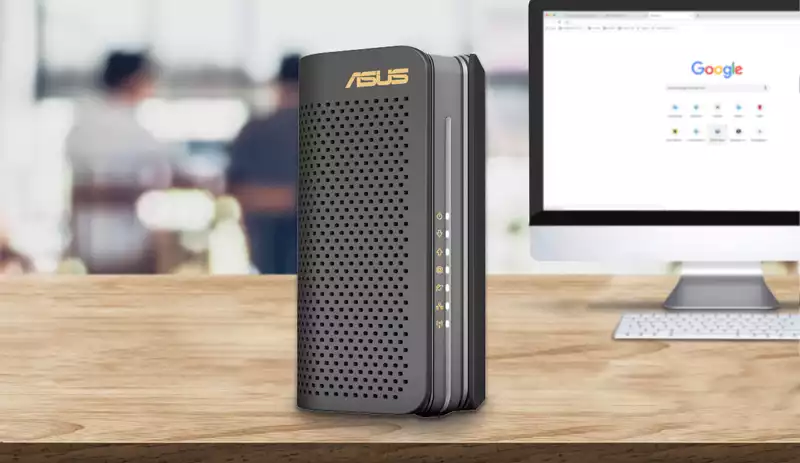
Overview of the Asus CMAX6000 router
The Asus CMAX6000 router is a powerful and reliable device that is perfect for anyone looking for fast, consistent internet access. This router features cutting-edge technology to handle multiple simultaneous connections without slowing down or lagging smoothly. So, whether you’re gaming, streaming movies, or simply browsing the web, the CMAX6000 gives you a fast, responsive experience every time. Additionally, this Asus router has built-in security features that help keep your connection safe from hackers or other malicious intruders.
The Asus CMAX6000 router is one of the best routers for homes with multiple devices. It offers incredible speeds and coverage, and it is straightforward to set up and use. However, it is a bit expensive, so you will need to decide if it is worth the price for your needs. But, overall, we think that the Asus CMAX6000 router is an excellent choice for most people.
Whether you have a large family with many devices or a tech enthusiast with a growing collection of gadgets, the ASUS CMAX6000 can keep everyone connected. We did find that the price was higher than average, but given the top-notch performance, we think it is well worth the investment.

How to set up the Asus CMAX6000 router
One of the great things about the CMAX6000 router is that it is effortless to set up. Even if you’re not particularly tech-savvy, you should be able to get this router up and running in no time. The first thing you’ll need to do is connect the router to your modem. Once that’s done, follow the instructions in the included user manual, and you should be good to go. Additionally, if you ever run into any problems or have any questions, Asus offers 24/7 customer support that can help you solve any issues you may be having.
Features of the Asus CMAX router
The Asus CMAX 6000 router features next-generation Wi -Fi6 standard. The latest dual-band 4×4 WIFI with OFDMA and MU – MIMO offers more efficient, stable & faster in-home wireless for premium usage. DOCSIS 31 technology enables ultrafast speeds up to 6000Mbps, making it perfect if you’re looking into canceling your modem rental fees while still getting all the benefits of an internet service via cable or DSL connection!
This sleek black upgrade also comes complete with elegant design elements such as dust-resistant LED indicator lights on both sides, giving off a soothing blue glow when functioning correctly. This router is one of the most popular home routers on the market. It supports multiple devices and has a great range.
The Asus CMAX6000 router is the best home router for multiple devices. It has two external antennas that provide up to 6000Mbps of wireless speed and four Ethernet ports. So if you are looking for a powerful and reliable home router, the Asus CMAX6000 is the best choice.

Pros and cons
The pros and cons of the Asus CMAX6000 router are pretty even, but the pros slightly outweigh the cons. Overall, this is an excellent router for a home with multiple devices.
Some other routers on the market might have more bells and whistles, but they can also be more complicated to set up and use. However, with the Asus CMAX6000, you’ll be up and running. The Asus CMAX6000 is one of the best home routers on the market. It’s fast, reliable, and easy to use. However, there are a few things to keep in mind before buying it.
First, the Asus CMAX6000 is not a cheap router. As we stated before, it’s priced at around $280 USD on Amazon, and around $360 USD at Best Buy, which is more than twice the price of some other routers. So, if you’re looking for a budget-friendly option, this isn’t the router for you.
Second, the Asus CMAX6000 doesn’t have all the bells and whistles that some other routers have. For example, it doesn’t have built-in parental controls. If these features are essential to you, you’ll need to look elsewhere.
Third, the Asus CMAX6000 is bit large and bulky. It’s not the most aesthetically pleasing router on the market. If you’re looking for something that will blend in with your home décor, this isn’t the right choice.
Fourth, the web interface was one issue we had with the Asus CMAX6000. It’s not as user-friendly as some of the other routers we’ve reviewed, but it’s still manageable.
Overall, the Asus CMAX6000 is an excellent router for people who need a fast and reliable connection. However, it’s essential to keep in mind its drawbacks before making your purchase.
Our verdict
If you are looking for a great home router that can handle multiple devices effortlessly, the ASUS CMAX6000 is perfect. However, it is slightly pricier than other models on the market; its superb performance and easy setup make up for the cost.
Whether you have a large family with many devices or a tech enthusiast with a growing collection of gadgets, the ASUS CMAX6000 can keep everyone connected without lag time.
Overall, we would give the Asus CMAX6000 router a four out of five stars.

Conclusion
The Asus CMAX6000 router is one of the best home routers on the market. The only downside is that it is expensive, but it is worth the price.
Asus routers have consistently been some of the best on the market, and the CMAX6000 is no different. If you have multiple devices that need internet access, this is the router. It’s fast, reliable, and easy to set up, making it the perfect choice for any home.
We hope our review has helped you make an informed decision. Please, like and share this review with your friends if you find this review helpful.
More stories like this
- Acer Predator Connect X5 full review
- Arris Surfboard SB8200 Docsis 3.1 cable modem review
- The Netgear R6700: The best DD-WRT router in 2021
- Netgear C7800 Nighthawk X4S internet router review
- Asus ROG Chakram X gaming mouse review
- Why do you need cybersecurity for your router?