You can also be interested in these:
- Kingdom Come: Deliverance PS5 game review
- Can you buy a PS5 on layaway?
- What is the PS5 GPU equivalent to? Spoiler alert: It’s amazing
- PlayStation 5 101: PS5 frequently asked questions
Since the release of NBA 2k22, many gamers have come across error codes on their PS5, PS4, Xbox One, or their PC. This mishap has caused players to be locked out of the game, and some even reported disconnection issues out of the blue. We’re here to explain what the error code 6f8ce31b 2k22 ps5 is and how you can fix it!
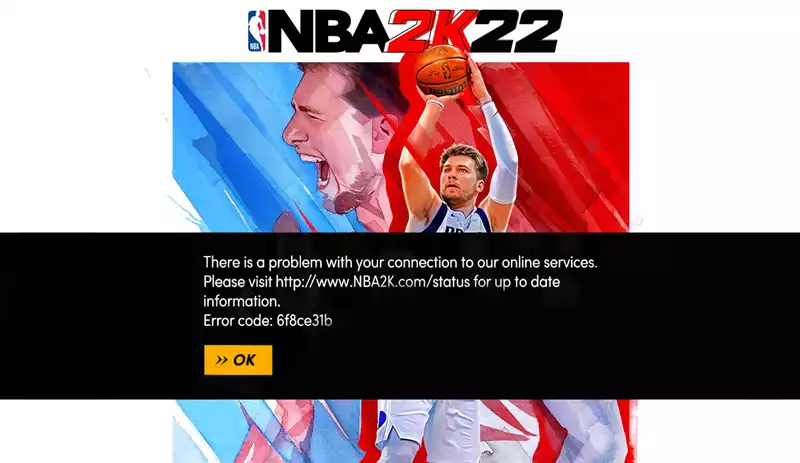
What does error code 6f8ce31b mean?
Error code 6f8ce31b 2k22 ps5 is a network connection error that presents itself when players are unable to log into MyCareer, or when they unexpectedly get disconnected. This error code may also be caused by a couple other things though, such as number of accounts open, data being out of sync, issues in the backend of the game itself, the amount of space on your hard drive, or even some type of software that blocks your connection to the servers. Sounds tricky, but there’s a simple fix for this error code!
How do I fix error code 6f8ce31b?
Recommended fix:
- If you’ve recently run into error code 6f8ce31b 2k22 ps5, first you’ll want to upload your data to the cloud. This step is crucial when beginning the process, since you don’t want to lose your progress while trying to figure out this glitch.
- Next, delete your data off of your PS5, only after you’re sure it’s been saved to the cloud!
- Then, delete the game. Sounds counterproductive, but just wait.
- Now download the game again. Once the game is downloaded, and all updates are applied, you can then re-download your uploaded data that you saved to your cloud.
- Open the game. Now, click OK and Skip. Enter MyCareer.
You should now see your build, with the name of Prospect and PG. Go into it and it should show your true build. If this doesn’t work, don’t worry, we have a few more options for you!

Alternate fixes:
Fix 1
First and foremost, you may need to free up some space, so you’ll want to delete your reserve space. This “reserve space” doesn’t hold any necessary data for your particular game, instead this space was created for holding updates and patches. Don’t worry though, the space will re-create itself when the game is relaunched. You’ll want to uninstall and reinstall the app. Do not hit the cancel button while the install is retrieving your files! Let the game update and sync your information. Then click the Play Now option and wait for a pop up that says, “Update Required.” (This pop up may take a while to appear, so be patient)
Fix 2
Not to doubt your common sense, but the easiest fix for this error code would be to check the status of the game servers, and then your own internet connection. Before you go into more advanced steps, be sure the NBA 2K22 game servers are up and running. Afterwards, check if your connection is strong and still working properly on your other devices. If it is, the network connection may not be the culprit.
Fix 3
You can also try to restart NBA 2k22, another simple fix. Try exiting out of the game and relaunching it. You can do this on any console you play on. Sometimes the easiest solution is the best one, but if that’s not the case we still have more tips for you.
Fix 4
If you see error code 6f8ce31b 2k22 ps5 pop up, try to restart the whole gaming system. This may help to offset any internal glitches the game or your console might be having, as well as restoring the two with a stronger connection.
Fix 5
After you’ve tried the above solutions, and if you continue to see error code 6f8ce31b 2k22 ps5 then try to check for updates within the NBA 2k22 game. A possible setback may be because the game you’re trying to play is not up to date. You can bring up your app store on the system of your choice, and check to see if there are any updates pending. If so, install them, then try to relaunch the game. Hopefully, the updates were the issue here, but if not, keep reading.
Fix 6
If these common fixes didn’t work, our next piece of advice would be to uninstall and reinstall the NBA 2k22 game again. It’s a simple process but be sure to save your progress before you uninstall your game. It would be unfortunate to lose your progress and dedicated efforts while trying to figure out this glitch. Go ahead and uninstall after backing up your progress, then go back to your app store to re-download the game.
Fix 7
If you find yourself still scratching your head, wondering what’s wrong with your game, wait a few hours to relaunch it. We know you’re eager to continue playing, but in this case, it may not be on your end at all. Waiting out the glitch may be your only option if it has something to do with the backend of the game. Rest assured, your friendly NBA 2k22 tech team is probably already on the issue and working to fix it.
Fix 8
A more drastic approach would be to reset the whole gaming system. This would obviously be a last resort because it’s such a pain, but if it works, you’ll thank us later. Again, be sure you have backed up your progress, we would hate for you to lose all that you’ve worked for. Then when you’re ready, go ahead and hit that reset button, let your system restart, and take the necessary steps to get back to your NBA 2k22 game.
In conclusion
Overall, there are tons of possible fixes for the glitches you may run into. Error code 6f8ce31b 2k22 ps5 isn’t the first, and unfortunately, we doubt it’ll be the last. While simple hacks like restarting your system, your game, or double checking your internet connection usually do the trick, sometimes it’s a little more in depth than that, and sometimes it has nothing to do with something on your game or game console. Gaming companies are always applying updates, fixing glitches, and moving things around within the backend of their systems.
More stories like this
- Kingdom Come: Deliverance PS5 game review
- Can you buy a PS5 on layaway?
- What is the PS5 GPU equivalent to? Spoiler alert: It’s amazing
- PlayStation 5 101: PS5 frequently asked questions
- What SSD are compatible with PS5 and how to install
- Best burial gifts in Dark Souls 3