You can also be interested in these:
- A comprehensive guide on how to pick the right laptop for work
- Is it harmful for your laptop to use it plugged into the electrical outlet?
- MXM Slots: Interchangeable GPUs for laptops
- Is your computer shutting down randomly without any reason? Here’s the solution.
Buying or building a new computer will always be considered a pleasure and luxury that many have been able to gift themselves with. Right after buying, all those pristine parts coming together when installed might even resemble a work of art. Still, your computer’s performance is highly dependent on a lot of factors, ranging from parts to maintenance, and part of the latter is, well, actually keeping your computer clean. Considering dust is an ailment anything on this earth is exposed to, soon your computer, regardless of the setup and where you place it, will collect dust at some point, in some parts.

In fact, this might not even be the worst part of the situation. A speckless computer will surely run on peak performance until some dust starts collecting and then you will have a series of side effects from the collection of dust in the internal components of your CPU like slowness, high temperatures when running heavy programs or games, and of course, a film or layer of dust dancing through the whole unit, making all of this even worse. If you leave the cleaning for later, the heating up of the unit might turn into a more severe problem, often times melting components that should not surpass certain temperatures or preventing fans from correctly functioning and so on.
One of many mighty solutions for this, besides contracting an electronic device cleaning service is the use of compressed air and manually cleaning the appliance. Actual cans of air are sold to blow on electronic components such as the ones inside a CPU in order to clean it thoroughly without damaging any and all circuits or cables and are easily handled by anyone as long as you care for the sensitive components and cables. Since electricity and water do not belong together, dry cleaning your computer is the best -and almost the sole one- solution to cleaning any electronic device. But here arises a new problem altogether: how to clean dust from pc without compressed air available?
That is the main point we will be covering with the various methods we have prepared for you in this article. We will provide a couple of real and easy to find alternatives for you to learn how to clean dust from pc without compressed air, and most of the cleaning options that will be offered can be performed with some household items you might in fact have laying around to begin with. From obvious items such as brushes to even straws, we have researched a few good ways to have a CPU with all its parts rid of dirt in one session.
Since acquiring compressed air regularly for the sole purpose of cleaning your computer can become expensive in many parts of the world, and the suggested period to provide maintenance to any kind of computer is every six months to a year, the opportunity to learn how to clean dust from pc without compressed air becomes immediately valuable. Before getting any cleaning done, your computer should be turned completely off and unplugged from any electricity source, this way you safeguard yourself from any mishaps or eventuality from happening.
Cleaning dust with cotton swabs
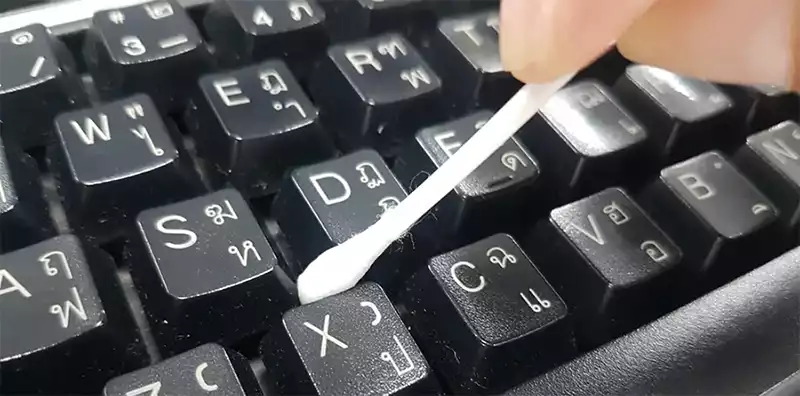
Cotton swabs are very easy to come by and most household’s emergency kits include a couple of them; a quick visit to the convenience store nearest to you will also allow you to obtain a few, in any case, you can employ as many as needed to dab delicately at the dust with them, being extra attentive with the spots near circuits and cables. Using rubbing alcohol with swabs in places hard to reach with a soft cloth, will effectively remove any dirt on the zone.
For large layers of dust, aid yourself with a dry microfiber cloth to tipe away zones like the exterior, bottom and underside of a mother board, and the sockets. Swabs will also make it easy to wipe the fan blades that most likely will also have collected a good amount of dirt.
Cleaning with a brush
Since swabs can be used specifically for hard to reach zones and delicate areas, you could also employ a brush (maybe an unused toothbrush laying around) to softly sweep the dust off from all the components and ports. Many accessible spots for a brush will have a prominent layer of dust that a soft brush can wipe away in no time.
Cleaning dirt with a vacuum
Because many houses own a vacuum already, you may have a great alternative just around the corner. A vacuum cleaner with a blowing setting and a wand nozzle aimed carefully at the CPU will help you loosen up all debris being lodged in the most closed up parts within the device. You can also use the vacuum with its regular suction setting in case you are performing said maintenance indoors.
Cleaning debris with a silicon blower
If a vacuum cleaner is sadly not a possibility and there are some dust layers left on some hard to reach zones, then purchasing a silicon blower (or looking for one in your home) might be another great alternative to consider. Since the pressure it expels is decent, it will work as well as a compressed air can with less effort than trying to blow on the surface with a star, as some recommend doing.

Cleaning with a hair dryer
Lastly, when learning how to clean dust from pc without compressed air, the final method you can apply to successfully remove dust from your electronic device is to aim a normal hair dryer set on the cold option into the CPU. A normal hair dryer might be a stretch of an option but many households already own a type of blow dryer model and these appliances have a decent blowing power; with the use of a precision spout you can access any hard areas and effectively wipe out any dust collecting in reclusive corners of your device’s parts.
More stories like this
- A comprehensive guide on how to pick the right laptop for work
- Is it harmful for your laptop to use it plugged into the electrical outlet?
- MXM Slots: Interchangeable GPUs for laptops
- Is your computer shutting down randomly without any reason? Here’s the solution.
- How to keep your computer awake without moving your mouse
- What to do if I spill liquid over my laptop