You can also be interested in these:
- The Gigabyte M32Q gaming monitor – In depth review
- The Gigabyte Aorus 17G XD gaming laptop full review
- The Aorus RX 7900 XTX Elite 24G full review
- Gigabyte B450 Aorus Elite full motherboard review
Gigabyte’s gaming division is killing it with their monitor lineup, and has just released its largest and most premium gaming monitor known to date, the Gigabyte AORUS FO48U. The leap to OLED technology is becoming the new standard to create gaming monitors with an overwhelming image quality and experience. The first impression when you put your hands on this monitor is impressive, a 48-inch panel with an ultra-slim design and aluminum chassis, delivering 4K resolution at 120Hz with FreeSync Premium.

This monitor can be even considered a fair competitor with to the top-tier SS ISP 4K 144Hz versions, being its main focus the use in new generation consoles, as it is compatible with HDMI 2.1. If we delve deeper into the technical aspects, we find the same strategy in many other AORUS monitors: Aim Stabilizer, Bashboard or Game Assist, along with a new KVM and Space Audio system with high fidelity integrated speakers. Without further ado, let’s jump in.
Premium design on the AORUS FO48U
Let’s start from the outside, the AORUS FO48U keeps resemblance to premium OLED TV design, taking a stand and moving away from the more generic aesthetics of the IPS series benefited by how thin the panels of this technology are. The thickest area of the screen, which is the bottom, only measures 43 mm, with a total weight of 15 kg. Absolutely thin and light even for an OLED display screen.
Centring our attention on the legs support, here we don’t have the single mast on the centre of the screen. This is a massive monitor, therefore we have the typical double-point support at both ends. They can be inserted in their corresponding slots and screwed from the back. This obviously means that the monitor will not admit any ergonomics, nor adjustment of height, orientation or rotation. Think of this as a monitor TV. With such a size, it will be more suited for wall installations, with compatibility with VESA mounts of 300 x 300 mm.
Moving to the front, the first thing that gets out attention is how tightly fitted are the frame and the screen panel, having an incredible 5 mm thickness in the top part of the monitor. The OLED technology is what makes this marvel possible because it doesn’t require backlighting. All around we have a frame integrated into the panel, adding an absurdly thin 2 mm edges to the whole outside measurements, due to the thickness of the metal. The lower area will be the thickest, adding a total of 23 mm as it has an audio output area and an ornament with the brand’s logo.

We see that the chassis itself is extremely thin as it is completely made of metal, it will definitely be more durable than the 3 mm plastic IPS ones. The screen area will have a finish that is neither totally matte nor mirror-like shiny. It does reflect the light that falls on it a little.
In the back of the Gigabyte AORUS FO48U we will find an extremely thin 5 mm upper area, 5 inches from the top, on which we only see the aluminum material of the chassis in silver gray. We will not have torsion problems whatsoever, as the metal chassis is quite strong and can even be laid without problem. The contact with our hands will leave lots of traces on the shiny surface though.

The aluminum chassis will extend along the entire edge of the panel to hold it and strengthen it, as the lines move away from the top edges progressively inwards to the monitor itself we find it thickens up to 45mm with a plastic casing instead of metal. This is the area where all the hardware internals rest, reinforced for wall installation through the VESA 300 × 300mm system. With a rough finish in matte black, we have a top edge with ventilation grill extending in the main area, the two wings next to the brand logo, without any RGB lighting.
A little further down we find the Kensington slot for universal locks, as well as the port panels on each side. At the base of the AORUS FO48U we have a grille that extends across the entire area to provide the monitor with the integrated audio system. Likewise, in the central area we find the joystick to control the OSD and monitor power.
The AORUS FO48U connectivity
Since the support on the AORUS FO48U doesn’t admit any movement beyond the default position, we have nothing to add in terms of ergonomics. Moving on the connectivity and the functions associated with input, we find the port panel in the right area facing the monitor from the front, while the power input will be located on the opposite side.

The input ports panel has the following configuration:
- 2x USB 3.2 Gen1 Type-A
- USB 3.2 Gen1 Type-B for data link
- USB Type-C
- 1x DisplayPort 1.4
- 2x HDMI 2.1
- 1x 3.5mm jack headphone output
- 1x audio line-out jack
The panel is very similar to other 4K monitors with high refresh rate, something to be expected in a large monitor like this is. The monitor is so big, we could have issues with the distance and the length of tha cables if we connect a computer or console from the opposite side if the input ports.
Obviously the most important ports will be the HDMI 2.1, which will give us VRR support. This will allow a variable refresh rate feature specially designed for new generation consoles such as Microsoft’s Xbox Series X. These ports are also compatible with 4K resolution at 120Hz game console connection, as it is nicely geared for Xbox Series X and PS5 in 4: 2: 0 mode.
KVM technology will also be implemented in this model, as we can see on the other IPS models recently launched by Gigabyte. Through the USB-B and USB Type-C ports, we can use the keyboard and mouse from the monitor to control two computers directly from these connections. Obviously we will also have PIP and PBP function to display multiple video sources simultaneously on the panel.
The USB Type-C port also has video link capability by implementing DisplayPort 1.4, thus being a more useful interface for gaming laptops. It is a bummer the USB-C cable is not included. Both this interface and the native DP will also support 4K at 120Hz without major issues thanks to HBR3 technology that increases the bandwidth of the interface to 32.4 Gbps. USB interfaces allow 7.5W for device charging.
The first massive OLED gaming monitor
Gigabyte goes one step further with the AORUS FO48U, endowing a top-notch technology with OLED on this new SS IPS panel. The AORUS FO48U increases the size of its panel up to 48 inches in a 16: 9 aspect ratio format. It is undoubtedly a premiere in style for this technology in gaming monitors, and surely this will settle a precedent for more models to come following this trend. It offers a native 4K resolution (3840 x 2160p), with a pixel size of 0.274 x 0.274 mm and a density of almost 92 dpi. Due to the size of the monitor it will not be too high a density, and at a distance close to the panel we will be able to differentiate the size of the pixels. However this is nothing to be worried, since at the normal viewing distance for its size the image will be completely sharp and perfect.
This monitor has a sharp contrast of 135,000: 1, completely turning off those pixels that represent the color black. The typical brightness specified will be 150 nits, with a maximum 900 nits, although it is not DisplayHDR certified for OLED panels. The 178° viewing angle will be perfect on this panel, both vertically and horizontally, and it also has Flicker-Free technology to prevent flickering (as the name implies, smartypants).
The selling proposition of the AORUS FO48U is to fulfill its role as a gaming monitor, and as such, it is one of the first to deliver native 4K at 120Hz refresh rate. This frequency is native, and no overclocking option is required. The manufacturer specifies a minimum response time of 1 ms GTG. It also includes AMD FreeSync Premium variable refresh technology compatible with Nvidia G-Sync. However, we won’t have Overdrive modes in this monitor.

The AORUS FO48U hasn’t neglected color performance in the slightest, having a true 10-bit depth with HDR10 capability, with a coverage of 130% sRGB and 98% DCI-P3. The color rendering capacity for design and content creation tasks will be very high, practically at the level of the best IPS monitors on the market. We won’t have calibration certification but the color range capacity is still amazing. From the OSD, also from the management software, we will have 8 predefined image modes and another three by default to customize them to our liking with all the options activated.
There are a few breakthroughs in technology that Gigabyte has integrated in this new AORUS FO48U gaming monitor model. We can count these ones:
- Aim Stabilizer: this feature eliminates motion blur in the elements we want to shoot at (in FPS games for instance). This is not the most up-to-date Sync version that IPS panels equip, and therefore, we will not be able to use it in conjunction with FreeSync.
- Black Equalizer 1.0: detects and overexposes dark areas without damaging the rest of the image, giving us greater visibility in games with dark scenarios. This will be its 1.0 version, that is why it won’t be as resourceful as the 2.0 versions equipped in other IPS panels.
- Game Assist: different functions to improve the gaming experience, with crosshairs, timer or advanced screen alignment.
- Dashboard: panel that monitors the telemetry of our hardware, such as CPU, GPU and even DPI of the mouse if it is compatible.
- OSD Sidekick: software for Windows that allows you to manage all the firmware from the operating system.
- 6-axis color control: allows us to adjust 6 colors individually to a more accurate display in the color gamut.
We won’t have Active Noise Cancellation (ANC) technology in this model, but instead it packs the best integrated sound system for a monitor (not counting televisions) that has been implemented. In fact, it will also surpass many high-end televisions. It consists of 2 10W speakers for mids and treble, and 1 20W speaker acting as a woofer, thus being a 2.1 system.
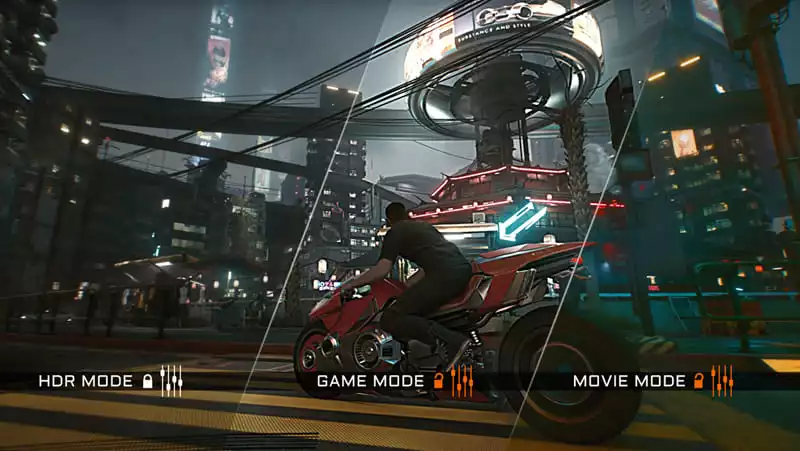
The technology responsible for the sound system is called Space Audio, and it is basically an improved control to deliver a higher quality of sound. There are several profiles that adapt to games, movies or live concert modes, being basically an equalization system. As a caveat, this equalizer system won’t be able to be customized to our liking, although we can always use the one from our operative system.
Image quality of the AORUS FO48U
Here, the performance is impressive. We can see a moving image without any traces and with an excellent sharpness, something that many IPS will envy.

We should always keep in mind OLED panels are really susceptible burning if we display a static image for relatively long periods of time. To avoid this, we can keep the brightness levels not very high, do constant background changes and turning it off when not in use.
Contrast and brightness
Being an OLED panel, the colorimeter will be measuring a 1: 1 contrast, that is, absolute black and perfect pure white for the matter. The color temperature in the custom mode is almost perfect, while the brightness obtained at 100% without HDR will be normal, around 300 nits.
SRGB space
In this space we obtain full coverage, and an astonishing volume range of 160%, 30% more than anticipated. Impressive data offered by the AORUS FO48U gaming monitor. The calibration is not bad either, giving us an average Delta E of 2.62. The image quality is outstanding, with almost perfect color accuracy, this OLED panel will be valid for professional-level design tasks in the creative production niche.
DCI-P3 space
In this space we are obtaining an average Delta E of 2.22, an excellent reading. The coverage this time around will be practically 98%, and a volume range of 113%. Even in Adobe RGB we get almost 90% coverage, a space used exclusively for designers under Adobe programs. The monitor has color modes for these three spaces, making it more streamlined for these settings.
OSD menu and OSD Sidekick software
The OSD menu on the AORUS FO48U will be exactly the same as the one included in other Gigabyte models. This time we will have a remote control to manage the OSD, for convenience. There will be a physical joystick on the monitor, which will give us a quick and intuitive control, with the shortcuts for Audio Mode (Left), Input (Right), Image Mode (Bottom) and Black Equalizer (Top).
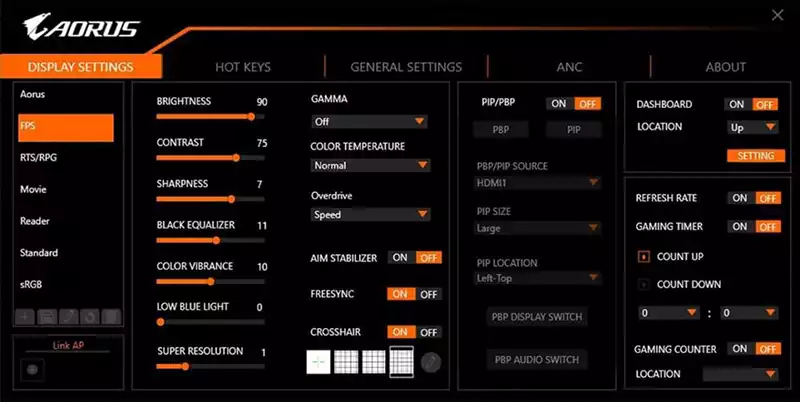
Pressing the joystick once will give us access to the menu with 4 other functions, Dashboard (Left), Game Assist (Right), Off (Up) and Main Menu (Down). On the main menu, we have 6 sections and a Reset mode. In the first section (Gaming) we will have the functions associated with games, such as the aiming stabilizer, black equalization or FreeSync. The option “Overdrive” is missing from this menu, as we have already mentioned, it is not on this monitor. Depending on the monitor’s operating mode, some of these options will be disabled.
The image modes and their customization options will be in the second section, repeating all the options for each predefined mode. Part of these options will be disabled depending on the mode we choose, but all of them will be active for custom modes. The KVM option will be located in the third section. This is a great addition because it can manage up to two computers from a single monitor with mouse and keyboard functionality. The HDR mode will be automatic, combining with the Windows option.
In the most current Gigabyte models, the PIP/PBP mode has been improved quite a bit, since it allows us to control more parameters of the video sources displayed on the screen. For example, location, USB size, or the audio output. For the remainder, we will have the typical options for displaying the OSD and the ability to store 3 configuration profiles.
The OSD Sidekick software brings everything seen on the on-screen menu into an application available in Windows. To carry out the configuration we need to connect the USB-B or USB-C port with the monitor, and download the version available on the monitor’s support page. The interface is divided into image modes, which will act as configuration profiles. In addition, it supports keyboard shortcuts for quick option configuration, firmware update and of course PIP/PBP and KVM modes.
Final words and user experience of the Gigabyte AORUS FO48U gaming monitor
Spectacular image and gaming experience, with its 48 inches, it provides a unique way to get the most out of the 4K resolution at 120Hz refresh rate, also compatible with new generation consoles thanks to its HDMI 2.1 support..

The equipped OLED panel will show true blacks, and also an impressive image quality, perfectly saturated colors, without the typical greenish glow present on this technology. The evolution is evident in the color gamut.
There is no doubt this monitor will outperform its competition in the IPS panel’s market. Super fast response rate of 1ms GTG, excellent End-2-End latency, and a sharp, ghosting-free moving image. It is surprising how well optimized it is.
It goes beyond what others OLED Monitors can give, with Game Assist, Aim Stabilizer, Dashboard, etc. Likewise, it is strongly committed to options such as KVM and PIP/PBP, to control two computers from the monitor. With Sidekick the management work will be much easier, and also with the included remote control.
The AORUS FO48U will be available for a price of $1,880 USD, a not so over the clouds figure considering that a 43 ”FV43U IPS is found at $1,300 USD.
More stories like this
- The Gigabyte M32Q gaming monitor – In depth review
- The Gigabyte Aorus 17G XD gaming laptop full review
- The Aorus RX 7900 XTX Elite 24G full review
- Gigabyte B450 Aorus Elite full motherboard review
- Gigabyte Z690 Aorus Master full review
- Z790 AORUS Tachyon full review