You can also be interested in these:
- Razer Huntsman mini analog keyboard full review
- GK61 mechanical gaming keyboard review
- Define your style with the Razer PBT keycap upgrade sets
- Corsair K65 RGB Mini their first mechanical keyboard
Gaming has become so popular in recent days that most teens and adults alike have some sort of gaming device, or a device they play games on; being a mobile phone, tablet, console and even a custom built computer in some cases, where serious hours of playing will be spent. When it comes to games, most of these users want the best possible experience to successfully enjoy the time they will be concentrating on the activity. Many will build up their gaming set up around this very fact, besides performance and pricing, comfort is key as well.

Considering the game industry has been revolutionized in the past decade, most equipment caters to this very particular request from buyers. But then, pricing becomes the main make or break point of offerings for computer and gaming equipment. In which case, most accessories on the market fail to fulfill this quality and thus are not as accessible to all gamers as one would imagine. Peripherals that are essential for a computer build but do not directly affect the actual integral performance of games are items in which you would not want to spend that much money either way, and this can quickly become a budget issue if an affordable option with decent performance is not found.
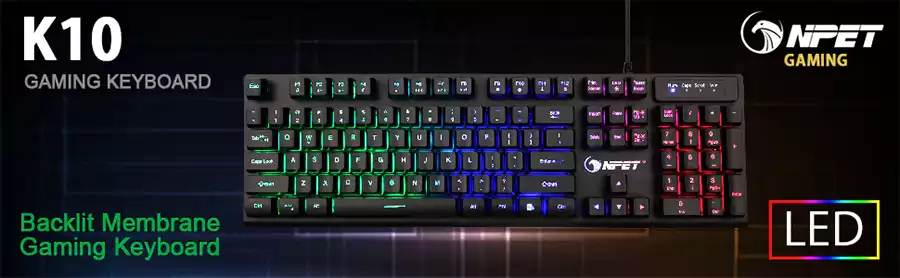
One of said tools are in fact, keyboards. These can directly affect how well you perform in game but not really affect the game on itself as a device, hence any good keyboard will do, but not many gamers want just any good keyboard. Mechanical keyboards are the preferred option in regards to gaming rig setups, for their ergonomic design and precision when it comes to pressing the correct button for the intended action to be performed in game. They also provide a fastest response and some even offer customization capabilities that are very appreciated by those who like to add RGB lighting to their rigs.
Fortunately, there are some manufacturers still creating quality gaming equipment for cheap, like NPET, and their NPet K10 gaming keyboard, which we will review in detail to provide you a good round up of all its features and advantages. This will give you a good budget option when buying or replacing your next keyboard with a gaming alternative. We will do a full NPet K10 gaming keyboard review to point out all the good and could be good features this tool has to offer, including specs and why it is a good option besides its price.
As soon as you open the accessory you will find everything included upon purchase, the keyboard in itself, instructions and a key to take out the keycaps in case you would like to customize the appliance further down the road. However, just before buying, some aspects are worth discussing.
Quality
This accessory is made with quality materials such as heavy duty ABS plastic and stainless steel. Bright LED lights adorn the inside of the keys in four points and the connecting cable has a nice braided treatment that protects the circuits and conduits from bending in odd places, hence damaging the connectivity of the keyboard. The device comes with a key puller in case you would like to replace the keys with custom caps or letters that suit your language setting better.

Design
We could not skip talking about design in our NPet K10 gaming keyboard review, as this device leans extremely to the lightway side, weighing about two pounds, it has a proportionate yet easy to carry density, in case it needs to be moved around a desk or a room. It provides seventeen inches of stretch in its surface, but it’s borderless design provides for a great slimming effect which makes desk space sharing with other peripheral accessories a possibility. The keys in turn, have a floating feel above the stainless steel base, but upon pressing them, the touch feedback is a bit mushy with a soft bounce instead of the clicking feel that a true mechanical keyboard sports.

Performance
We should now mention a really important fact in our NPet K10 gaming keyboard review, the fact that this device is not truly a full-blown mechanical keyboard. As mentioned about the key touch, NPET itself has emphasized how their device will provide most of the feel of a mechanical keyboard, but the key does not require to be fully pushed to be engaged, thus providing a faster response with less effort, which is a result many gamers might prefer instead of having to fully push a key before it performs its intended action. The durability of the keys is also comparable to that of a mechanical keyboard, with the only possible con -being discussed further down too- is the lack of software included to map the keys or customize the binds.

What we don’t like
There are not many problems with this particular device, but our NPet K10 gaming keyboard review would not be complete if we were to be less than honest about the things we found slightly annoying or downright not functional. In the first instance, the not fully mechanical, kind of spongy spring of the keys might not sit well with everyone, as well as the floating effect the keys have over the base. An unfortunate miss is the fact that the base anti-sliding pads are made of a rubber material that will leave a black residue streak if pushed against any surface. There are no additional ports included within the keyboard for added connectivity, and the black layer of the device might peel off rather easily.
What we like
Even though there are quite a few downsides for this keyboard, we liked most of the offered features and then some. The RGB backlighting is great and has 4 separate zones to play with, the unit is water-resistant tested and does not need any driver to successfully install it on your computer. Add the fact of its price and compatibility with even Apple computers, and you have a solidly built unit that will suit any PC user that decides to acquire one of these models.
More stories like this
- Razer Huntsman mini analog keyboard full review
- GK61 mechanical gaming keyboard review
- Define your style with the Razer PBT keycap upgrade sets
- Corsair K65 RGB Mini their first mechanical keyboard
- What keyboard does Tiler1 use? Tyler1 keyboard options
- ABS Gladiator gaming PC review