You can also be interested in these:
- AMD Low Framerate Compensation (AMD LFC) explained
- How to uninstall AMD Gaming Evolved
- AMD FidelityFX Super Resolution 2.2 reinventing the game
- AMD Ryzen 7000X3D: What to expect from these new CPUs?
New game releases have been outdoing themselves when it comes to graphics, characters and visual elements alike, to catch the user’s attention and never let it go. For a lot of gamers, visuals are the make or break of some games, sometimes going to extraordinary lengths as forming scandals, signing up dissatisfaction forms or petitions to remake if a game (and sometimes even movies) are not to their standards. With these high demands, it’s not a surprise that computing software companies responded so quickly in turn to compensate for the aftermath of frequency update speeds and live resolution performance, in the form of an alternative (upgrade if you may) for said issues; a new technology that big name companies have implemented, but one in particular -AMD- keeps improving and developing.
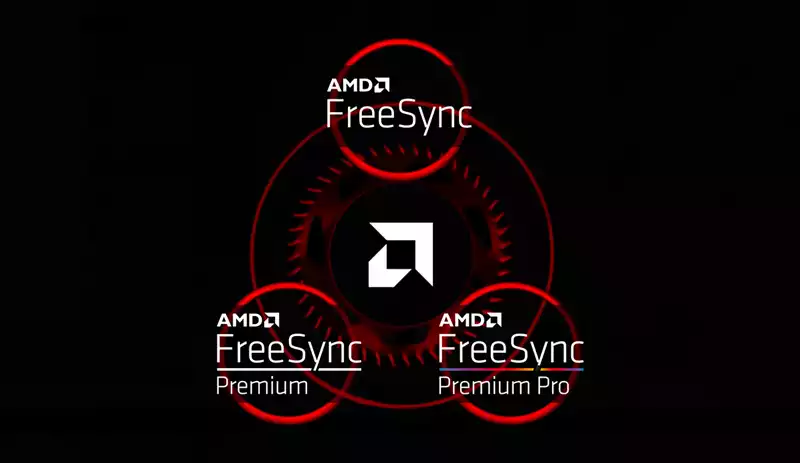
Originally, the first software created to cater for these specific circumstances was the V-Sync, followed by the launch of Nvidia’s G-sync in 2013. These two proposals presented their own workaround for visual tearing, stuttering and input lag, paving the way for AMD to launch in 2015 their very own FreeSync technology.
FreeSync explained
Just to be on the same page, the issues mentioned above all affect the visual projection of a game. Specifically tearing which is the undesired aftermath when the game’s FPS (frames per second) ratio is not the same as the screen’s update frequency, which produces a “cut” or distorted effect mainly on packed action scenes or with heavy effects. Some gamers have this issue since some monitors might not catch up adequately to the frames produced by the GPU, or when they actually have a higher update rate than the GPU.
G-sync or FreeSync?
As they all do serve a main purpose and intend the same outcome for the user, these technologies actually do it in their own different ways. The leading difference is actually their availability, while G-sync is Nvidia’s proprietary software, FreeSync is an open-source software from AMD that anyone can tap into. The latter allows for more and more monitor manufacturers and brands adding themselves to the support catalog and their pricing remains unaffected by the implementation of this technology.
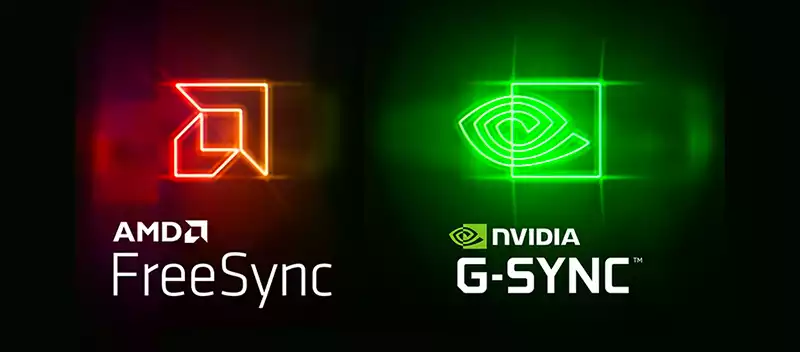
The many faces of FreeSync
The main software was released back in 2015 which in technology time is considered somewhat old, and it wasn’t until 2020 that AMD upgraded the program with the launch of FreeSync Premium, and subsequently FreeSync Premium Pro. providing us with three picks for anti-tearing capabilities. Let’s go over a quick breakdown of each one and make a sort of FreeSync vs FreeSync Premium and FreeSync vs FreeSync Premium Pro summary for you to reference when deciding which one to prefer.
It began with FreeSync
The basic premise for AMD’s free and open-source software to prevent or ameliorate tearing, flickering and adjust latency has these three main qualities in stock and all screen manufacturers are able to use and implement the technology without any additional cost. The functions mentioned are the base qualities many players might look for in video-quality equipment, however AMD has much more in store to secure the best image quality outputs when it comes to gaming, thus the need to launch FreeSync Premium.
Runner up: FreeSync Premium
As just briefed, it was not until 2020 when AMD launched FreeSync premium, an upgraded version of its predecessor, with extra functions and tricks. This additional entry includes all of the main FreeSync advantages (tearing, latency and flickering) and adds low frame rate compensation (LFC for short) which, in the words of AMD itself, allows FreeSync technology to work when the frame rate falls below the minimum refresh rate of the screen being used. In order for it to work properly though, it needs a refresh rate of at least 120 hz for Full HD games or if the resolution is greater than 1920p x 1080p.
This technology just turned two years old which makes it a fairly recent development but at the same time, we should be seeing more and more displays with this technology in the years to come. It did take less for FreeSync to be implemented widely by manufacturers so we have confidence that the same will happen with FreeSync Premium, and its HDR counterpart FreeSync premium pro.
Beyond premium
High dynamic range technology, or HDR for short, is implemented both on cameras and video, but it has been implemented on displays as well, which makes up for a huge advance in the gaming industry when it comes to imaging and graphics. This in turn is the focus of FreeSync Premium Pro, designed specifically for gamers that use HDR for gaming. This version matches all the previous goodies we just mentioned, plus providing: HDR support, LFC, low latency levels, flickering reduction, 120 Hz minimum for Full HO resolutions and 400 nit brightness.
One FreeSync for each setup
Although we have already mentioned and detailed the capabilities of each technology, it might seem a bit mudded which one to choose for your specific setup, and it it worth keeping in mind that said setup is the one that will in fact dictated which technology you should go for when selecting the one that will provide greater graphic qualities and support. For example, when choosing between the FreeSync vs FreeSync Premium, think about whether you’d be okay with some tearing stabilization or if you’d like a little something extra. Since FreeSync is becoming, year by year, a limited technology, moreover with the new upgrades being implemented on itself, it might be tempting to go for the LCF technology just because it is available.
It all will depend on your setup, as established, however in the eventuality you are wondering whether to choose between FreeSync vs FreeSync Premium Pro, our best advice will always be to go with the newer technology, while checking if the display you’re intending to use supports this upgrade. Specific qualities and functions are always good and will work wonders with most screens and resolutions, but if your build has some extra features like HDR or a higher resolution scheme, then surely opt for the FreeSync Premium Pro to cover all those bases too.
More stories like this
- AMD Low Framerate Compensation (AMD LFC) explained
- How to uninstall AMD Gaming Evolved
- AMD FidelityFX Super Resolution 2.2 reinventing the game
- AMD Ryzen 7000X3D: What to expect from these new CPUs?
- AMD Zen 3 vs Zen 4: The evolution and revolution
- What is the AMD FidelityFX Super Resolution?