You can also be interested in these:
- Asus TUF Gaming M4 Wireless mouse review
- Asus ROG Chakram X gaming mouse review
- Asus ROG Zephyrus M16 GU604 2023 full review
- Asus TUF Gaming B660-Plus WiFi D4 full review
The Asus ROG Gladius III is the new mouse from the famous Asus Gaming line of products, willing to shake up the gamer market this year. This is a classic but lightweight wired (and wireless) RGB mouse with some interesting new features. Keep reading this Asus ROG Gladius III review to get familiar with all the cool features this mouse brings.

Among the benefits introduced by the Asus Republic of Gamer Gladius III, one of the most prominent are the ROG Micro mechanical switches with zero latency. These can be replaced by other optical switches, (also included in the package), thanks to the Push-Fit Socket II system. The PixArt PAW3370 optical sensor is 19,000 DPI but can reach 26,000 DPI, and the buttons with a pivoting mechanism. All amazing features in this mid-range mouse.
Presentation
It is almost unprecedented that a brand includes replacement components such as additional sets of switches so that each user can choose the ones that suit them best. Asus went out of its way to satisfy the most exigent customization setup, even including extra sliding pads for further usage. The mouse comes in two presentations: wired and wireless.
Design
The Asus ROG Gladius III has a fairly conservative and classic design that just works, away from the more avant-garde and extravagant mouse designs. Rounded and smooth lines conform this unit as a whole, which fits incredibly well in the hand. The main manufacturing material is rigid matte black plastic.
Measuring 126mm long, 67mm wide, and 45mm high, the Asus ROG Gladius III fits a medium-sized average size, really useful for all types of hands. The weight is only 79 grams, for a truly light and smooth movement with the additional comfort, it is a killing machine.
The design is asymmetric, and hence is dedicated for right-handed people, as the position of the thumb buttons suggest (located on the left side of the unit). Currently there are no alternative products to change this preference, or to switch the interface whatsoever.
On the left lower side, we can find laser-engraved letters and lines forming the words of “Republic of Gamer” with ROG aesthetics. A small detail that goes a long way in the overall look of the mouse. This design improves the grip with the thumb. The letters are translucent and filter the RGB light coming from the interior. A well thought-out effect.
On this grip, two smooth buttons are placed together. They have a small flange of a few millimetres. They have a good clicking surface and can be pressed without any inconvenience.

On the right side, similar to the left, we can find a simple design based on multiple vertical lines that run diagonally across the area. They help improving the grip and match quite well with the design of the Asus ROG Gladius III.
The rear area has some sort of a hump with a smooth and soft texture on which the base of the fingers rests, for a greater grip. Going down the curve we find the ROG logo with RGB lighting. This rear part does not go all the way down but just before reaching the mat, it has a lip that keeps it elevated.
In the upper front area we have the two characteristic push buttons all computer mice have. Although attached to the main body, these buttons have a small separation that makes them semi independent. They have a pivoting mechanism that makes their actuation speed practically instantaneous.
Between the two buttons we have a glossy black button to toggle the 4 DPI modes and the scroll wheel. It features a thick transparent rubber cover with a line pattern, which makes it convenient to move around. The RGB lighting is perfectly filtered illuminating the entire wheel. The click of the wheel has a very good response as well.
The front of the Asus ROG Gladius III has the 2 meter paracord cable / wire. A perfect connection because it prevents the cable to bend or twist altering or affecting the control.
If we go to the bottom of the mouse we would see several other features. In the 4 “corners” of the Asus ROG Gladius III we see the slider pads offering outstanding performance, along with another slider that surrounds the optical sensor area.
Around the sensor area we also see a large sticker with the different certifications, model name, serial number, etc. At the bottom there is a button to switch between profiles and two rubber caps on the sides hiding screws. Normally these screws are usually more discreet but this is intended for this model of mouse, to make it more within reach for the user to be able to exchange the switches.
Ergonomics
As we discussed earlier, this Asus ROG Gladius III has a comfortable design that greatly facilitates its use. Thanks to its size, a finger or palm grip is favored for those with smaller hands and a finger or claw grip for those with larger hands.
Pressing the buttons is easier thanks to the concave recesses present in the unit, a perk even when we want to let our fingers rest. The sides, despite not having non-slip rubber, ensure a good grip. In short, we will enjoy using it for a pleasant and enjoyable experience every time.
Asus ROG Gladius III specs
This Asus ROG Gladius III is packed with a PixArt PAW3370 optical sensor already seen in other models with a native resolution of 19,000 DPI, although it can be adjusted so it can reach up to 26,000 DPI with a negligible deviation. The sensor has a polling rate of 1,000 Hz, a maximum acceleration of 50 G and a maximum displacement of 400 ips.

Although the mouse comes with two additional pairs of microswitches, the ones that are installed by default are the 3 legged Asus ROG Red mechanical type that have a very resistant gold-plated electro switch. Asus ensures that the resistance of the left and right switches maintains +/- 5 grams of force. As for the life span of the switches, they can withstand up to 70 million clicks.
If at any point in time we think that we prefer to use OMRON 5-pin optical micro switches, we can easily install them. Thanks to the Push Fit II system, we will only have to open the Asus ROG Gladius III by removing the screws at the bottom and pulling the case out.
Once the guts of the mouse are visible, we can use the included tweezers to remove the micro switches from their sockets and place the others. Although they have different number of legs, everything is thought out so the new ones sit on the socket without major complications. We can choose between the accurate mechanical switches or the speed of the optical ones.
Asus ROG Armory Crate Software
Much of the benefits of all Asus products come thanks to its software, and in this case we have the Asus Armory Crate, which can be downloaded from its official website. Little by little this application has been polished, and today it has a multitude of functions and customization modules.
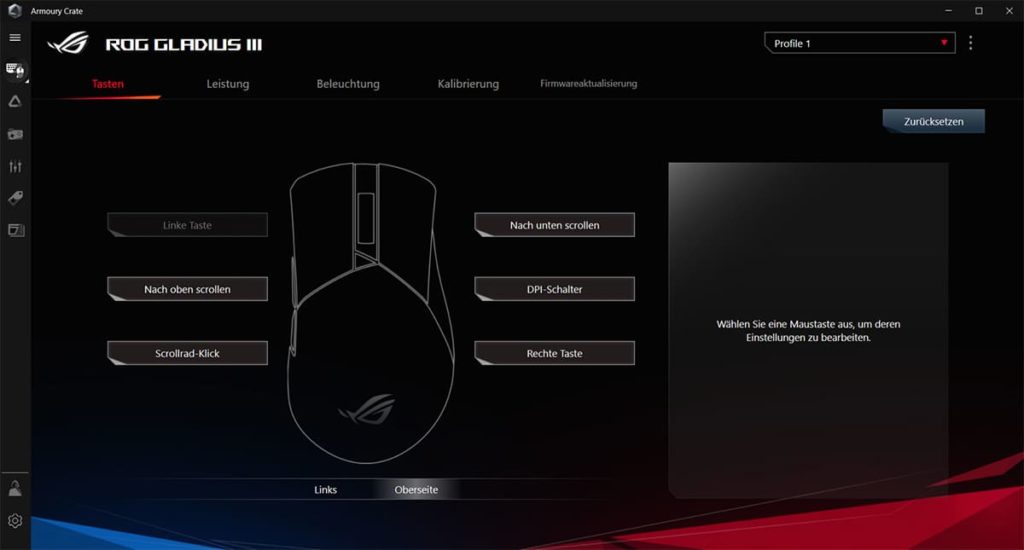
Once both the software and the Asus ROG Gladius III module have been installed, and before configuring it, it is advisable to go to the update tab and update the mouse to the latest version. Remember that we have the option of storing up to 5 different profiles, each with different settings. You we can then switch between them from the app or from the bottom button of the mouse.
Once in the main dashboard, we will find the options to configure each of the buttons. We can use the top or side view to choose the buttons we want.
In the performance tab we can adjust the 4 default DPI and the sample rate. The angle assistant is deactivated and it can come in handy on some occasions although is rarely used.
In the Lighting tab we can choose between all the predefined RGB modes that we usually find and adjust the brightness level. We can also configure it with AURA Sync to synchronize the light with the rest of the components of our setup. A third option is to download and use AURA Creator to customize the lighting for those who go the extra mile in customization.
In the Calibration tab we can balance the Asus ROG Gladius III automatically if we have an Asus mat or we can calibrate it manually by following the steps indicated. We can also adjust the sensibility of the sensor detection when lifting the mouse.
Final words for the Asus ROG Gladius III
The Asus ROG Gladius III has a classic design cut but it really works. That, accompanied by a seamless response rate and good ergonomics make this mouse a really good option for the dedicated gamer who wants the best on his arsenal. Not to mention the benefits of its light weight which is an invaluable perk.
When it comes to usage, this mouse has very good precision and feedback both during movements and when clicking. Instantaneous would be the word to describe it. The company efforts to give more options and include OMRON optical micro switches offering higher clicking speed is highly appreciated.
Although it is a very good mouse option, and similar to any other wired mice on the market, the mobility can be a little restricted by the length of the cable. Other than that, a recommended gaming mouse.
More stories like this
- Asus TUF Gaming M4 Wireless mouse review
- Asus ROG Chakram X gaming mouse review
- Asus ROG Zephyrus M16 GU604 2023 full review
- Asus TUF Gaming B660-Plus WiFi D4 full review
- Asus ROG Flow Z13 full review
- Asus ROG Crosshair VIII Extreme motherboard review